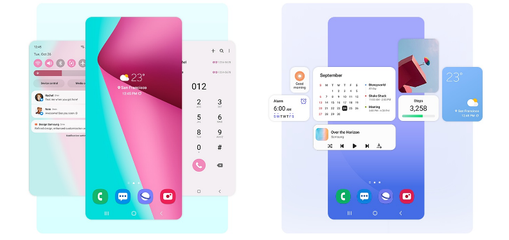What are you looking for?
Newsroom
News and tips about Samsung products
- Samsung Community
- :
- Lounge
- :
- Newsroom
- :
- Amazing experiences with One UI 4
Amazing experiences with One UI 4
- Subscribe to RSS Feed
- Mark as New
- Mark as Read
- Bookmark
- Subscribe
- Printer Friendly Page
- Report Inappropriate Content
In February, Samsung announced the launch of the Galaxy S22 series and the Galaxy Tab S8 series . These brand-new devices are set to revolutionise the world of smartphones and tablets. This is in part thanks to the fact that they’re the first Samsung devices to come with One UI 4 – Samsung’s latest user interface – already installed.
Galaxy S22 series: Norway, Denmark, Sweden, Finland
Galaxy Tab S8 series: Norway, Denmark, Sweden, Finland
One UI 4 delivers an elevated mobile experience centred around you, with enhanced customisation, improved security, and even better access to Samsung’s ever-expanding ecosystem. Let’s take a look at what makes One UI 4 so special!
Your Galaxy, your way.
With One UI 4, you can express yourself with custom colour palettes. Your Galaxy will automatically extract the colours from your wallpaper, which means that your home screen icons, menu, buttons, and backgrounds will all match! But that’s not all. With reimagined widgets that offer even more customisation, it’s never been easier to make your Galaxy an extension of yourself.
One UI 4 also gives you a wider variety of emoji features, gifs, and stickers, all straight from the keyboard, making it even easier for you to express what you’re thinking!
Protect what matters most
One UI 4 has a whole host of new security features to help you choose exactly what you want to share and what you want to keep private. In the status bar, you’ll be able to see whether an app is accessing the camera or the microphone. From the Quick panel, you’ll be able to revoke any permissions you don’t want an app to have, giving you full control of the camera and microphone.
If you want to check which permissions have been in use, head to the new Privacy dashboard, where you’ll be able to see a full list of what apps have used different permissions in the last day or the last week. You can also deny permissions for apps from the Privacy dashboard.
Seamless connectivity
With One UI 4, you’ll be able to make the most of Samsung’s amazing extended ecosystem of devices and third-party apps. Whether you’re using a smartphone, a tablet, watch or Galaxy Book, One UI 4 will give you a uniform look and feel across all your devices.
With One UI 4, you’ll be able to experience even more powerful sharing, with even more devices and more experiences featured on Quick share. On One UI 4, you can share links using Quick Share, and you’ll also have the option to share them using a QR code. When you share videos with other devices, they’ll be converted based on the receiving devices capacity. Plus, if you send an edited image, whoever receives it will be able to edit the original image.
Even better photo options
On One UI 4, Samsung have improved Galaxy’s already amazing cameras. With the improved Single take, you can capture the best moments in a wider variety of formats. And, if you want to capture even more moments, you can add five seconds of extra time to your Single take captures!
And it’s not just about taking new photos. With Photo Remaster, you can restore old photos, making them look good as new! Using AI, Photo Remaster digitally enhances old photos so that you can bring memories back to life.
We’ve also improved the AI-powered Object eraser. Shadows and reflections can be automatically detected and erased so your photos will be more perfect than ever!
Have you tried out One UI 4 yet? Let us know what you think in the comments!
The Community Team
Discover more:
Galaxy Unpacked 2022: the wait is finally over
You must be a registered user to add a comment here. If you've already registered, please log in. If you haven't registered yet, please register and log in.