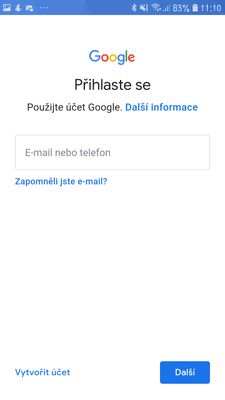What are you looking for?
- Samsung Community
- :
- Products
- :
- Mobile Apps & Services
- :
- Unable to make switch to OneDrive (S7 edge)
Unable to make switch to OneDrive (S7 edge)
- Subscribe to RSS Feed
- Mark topic as new
- Mark topic as read
- Float this Topic for Current User
- Bookmark
- Subscribe
- Printer Friendly Page
- Labels:
-
Cloud
18-03-2021 12:39 PM
- Mark as New
- Bookmark
- Subscribe
- Mute
- Subscribe to RSS Feed
- Highlight
- Report Inappropriate Content
Hi, I recently wanted to do switch from samsung cloud to OneDrive cloud. Problem is, whenever I click to switch, then to accept the new conditions due to switch to OneDrive, then I click on "Connect" button and then google appears to check my identity and it wants me to sign in (into google account for whatever reason), so I tryed to sign in but it said "already logged into this account on this device", so I deleted my google account from my phone (galaxy s7 edge) and then done it again, logged into the google account and then it ended and then just nothing, no further switch to OneDrive but just logging into google account (assuming it's a bug, but I don't know how to deal with it).
It just appears again and again, so I'am currently unable to do the switch to OneDrive, because for some whatever reason google wants me to sing into his account and then shut the switch off.
I tryed even to deactivate google services on my phone, but it just appears EVERY time I try to make the switch from samsung cloud to OneDrive cloud.
In this stage I'am absolutely hopeless and desperate and I don't know what to do, I even tryed downloading my gallery data from browser version of samsung cloud and some files I'am able to downland, but some other's I can't, it just says to me "unable to downland the file".
Please help me, I really don't want my files to be deleted 😞
18-03-2021 01:05 PM
- Mark as New
- Bookmark
- Subscribe
- Mute
- Subscribe to RSS Feed
- Highlight
- Report Inappropriate Content
18-03-2021 05:00 PM
- Mark as New
- Bookmark
- Subscribe
- Mute
- Subscribe to RSS Feed
- Highlight
- Report Inappropriate Content
Hi @Vyllem You could also have a look at this information from Microsoft which also has some troubleshooting advice Samsung Gallery- One Drive Support
I do not work for Samsung or make Samsung Products but provide independent advice and valuable contributions.
20-03-2021 10:25 AM - last edited 20-03-2021 10:31 AM
- Mark as New
- Bookmark
- Subscribe
- Mute
- Subscribe to RSS Feed
- Highlight
- Report Inappropriate Content
Hi, thank you for your answer, I know the instructions, but I don't know how to deal with this some kind of bug or what is that, after I press the "Connect" button ("Připojit" - in czech) (picture 1), google will every time show immediately after I've done that (picture 2) "ověřování údajů" means in english "data verification" and then (picture 3) wants from me to log in to it to a new account (because when I try to log in with my account that is already in my phone, it'll say "already logged in with this account" (even if I tryed to delete my google account and try to log in but it just ends and no switch to OneDrive happens, just a new google account logging) )and because of that I'm absolutely unable to do that switch and keep my files:(
Picture 1.
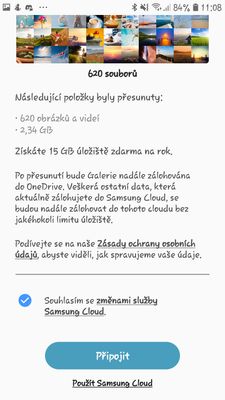
Picture 2.

Picture 3.

20-03-2021 10:30 AM
- Mark as New
- Bookmark
- Subscribe
- Mute
- Subscribe to RSS Feed
- Highlight
- Report Inappropriate Content
Hi, thank you for your answer, I already read everything I could watch everything I could, but I still don't know how to deal with this some kind of bug or what is that I don't really know, after I press the "Connect" button ("Připojit" - in czech) (picture 1), google will every time show immediately after I've done that (picture 2) "ověřování údajů" means in english "data verification" and then (picture 3) wants from me to log in to it to a new account (becouse when I try to log in with my account that is already in my phone, it'll say "already logged in with this account" (even if I tryed to delete my google account and try to log in but it just ends and no switch to OneDrive happens, just a new google account logging)) and because of that I'm absolutely unable to do that switch and keep my files:(
Picture 1.

Picture 2.

Picture 3.