What are you looking for?
- Samsung Community
- :
- Products
- :
- Mobile Apps & Services
- :
- Re: Suddenly no more WhatsApp notifications
Suddenly no more WhatsApp notifications
- Subscribe to RSS Feed
- Mark topic as new
- Mark topic as read
- Float this Topic for Current User
- Bookmark
- Subscribe
- Printer Friendly Page
22-07-2021 08:29 AM
- Mark as New
- Bookmark
- Subscribe
- Mute
- Subscribe to RSS Feed
- Highlight
- Report Inappropriate Content
22-07-2021 03:43 PM
- Mark as New
- Bookmark
- Subscribe
- Mute
- Subscribe to RSS Feed
- Highlight
@Melsi92: Is this relevant to all notifications, or just certain ones? Have you tried heading to Settings > Apps > Whatsapp > Notifications > Click on a sub-heading > Show as pop-up > On? If you do this for all notification options, does this resolve the issue?

22-07-2021 04:01 PM
- Mark as New
- Bookmark
- Subscribe
- Mute
- Subscribe to RSS Feed
- Highlight
- Report Inappropriate Content
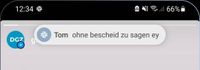
22-07-2021 06:33 PM
- Mark as New
- Bookmark
- Subscribe
- Mute
- Subscribe to RSS Feed
- Highlight
- Report Inappropriate Content
16-08-2021 05:16 AM
- Mark as New
- Bookmark
- Subscribe
- Mute
- Subscribe to RSS Feed
- Highlight
- Report Inappropriate Content
10-09-2021 01:24 AM
- Mark as New
- Bookmark
- Subscribe
- Mute
- Subscribe to RSS Feed
- Highlight
- Report Inappropriate Content
10-09-2021 06:14 AM
- Mark as New
- Bookmark
- Subscribe
- Mute
- Subscribe to RSS Feed
- Highlight
- Report Inappropriate Content
07-10-2021 08:04 PM - last edited 07-10-2021 08:05 PM
- Mark as New
- Bookmark
- Subscribe
- Mute
- Subscribe to RSS Feed
- Highlight
- Report Inappropriate Content
Hi @Melsi92
I had the same issue with the S21+, and after trying a lot of times in different ways, finally it worked with the following configuration:
Whatsapp: Notifications > High Priority notifications + Vibration = Default
Phone Notifications > Whatsapp > Message notifications > Show Notifications + Pop Up Window + Vibrate + App icon alert + Block Screen = Show content
hope it works! it was driving me insane too!
greetings form Chile!
24-10-2021 10:27 AM
- Mark as New
- Bookmark
- Subscribe
- Mute
- Subscribe to RSS Feed
- Highlight
- Report Inappropriate Content
I am also having the same issue. When a new whatsapp message come no sound and no vibration. I have tried everything but nothing working. Do anyone haw suggestions? I am using samsung note 10+
25-10-2021 11:42 AM - last edited 25-10-2021 11:43 AM
- Mark as New
- Bookmark
- Subscribe
- Mute
- Subscribe to RSS Feed
- Highlight
- Report Inappropriate Content
I'm facing the same issue. No popup, No vibration. It just shows there in the status bar. I've tried everything and nothing worked. I don't have my Power Saver Mode turned on. I don't have Do Not Disturb enabled. I've got Samsung Galaxy A52s 5G. Any solution?
-
Android 13 Since Oct 2023 No WhatsApp Notification Popups
in Mobile Apps & Services -
Whatsapp mixes up Ringtone and Notification Tones after One UI 6
in Mobile Apps & Services -
No Full Screen Incoming Call Notification
in Mobile Apps & Services -
Samsung software
in Mobile Apps & Services -
No WhatsApp pop-up notifications
in Mobile Apps & Services
