What are you looking for?
- Samsung Community
- :
- Products
- :
- Mobile Apps & Services
- :
- Re: Stuck on 2.1
Stuck on 2.1
- Subscribe to RSS Feed
- Mark topic as new
- Mark topic as read
- Float this Topic for Current User
- Bookmark
- Subscribe
- Printer Friendly Page
27-02-2021 02:59 PM
- Mark as New
- Bookmark
- Subscribe
- Mute
- Subscribe to RSS Feed
- Highlight
- Report Inappropriate Content
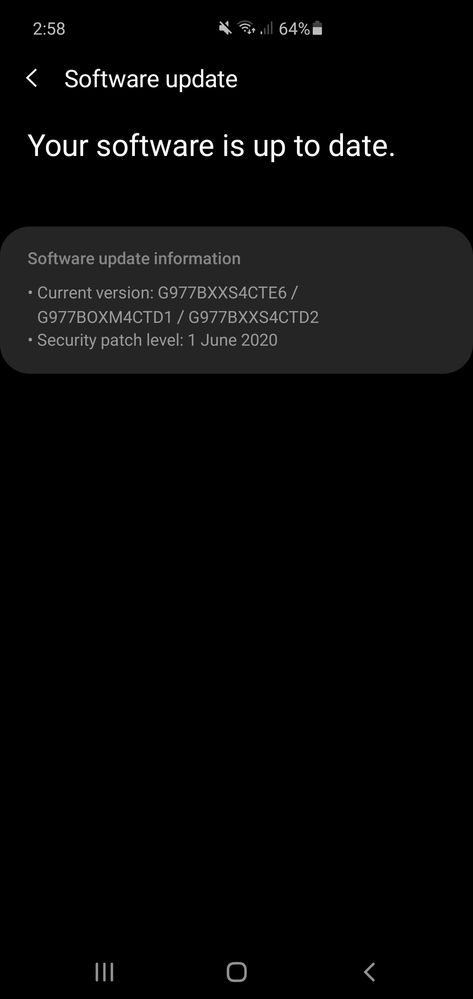
27-02-2021 03:24 PM
- Mark as New
- Bookmark
- Subscribe
- Mute
- Subscribe to RSS Feed
- Highlight
- Report Inappropriate Content
27-02-2021 03:46 PM
- Mark as New
- Bookmark
- Subscribe
- Mute
- Subscribe to RSS Feed
- Highlight
- Report Inappropriate Content
27-02-2021 03:47 PM
- Mark as New
- Bookmark
- Subscribe
- Mute
- Subscribe to RSS Feed
- Highlight
- Report Inappropriate Content
28-02-2021 08:33 AM - last edited 28-02-2021 08:34 AM
- Mark as New
- Bookmark
- Subscribe
- Mute
- Subscribe to RSS Feed
- Highlight
- Report Inappropriate Content
28-02-2021 08:39 AM
- Mark as New
- Bookmark
- Subscribe
- Mute
- Subscribe to RSS Feed
- Highlight
- Report Inappropriate Content
28-02-2021 08:18 PM
- Mark as New
- Bookmark
- Subscribe
- Mute
- Subscribe to RSS Feed
- Highlight
- Report Inappropriate Content
28-02-2021 08:27 PM
- Mark as New
- Bookmark
- Subscribe
- Mute
- Subscribe to RSS Feed
- Highlight
- Report Inappropriate Content
28-02-2021 09:01 PM
- Mark as New
- Bookmark
- Subscribe
- Mute
- Subscribe to RSS Feed
- Highlight
- Report Inappropriate Content
1. Turn off your phone by pressing the Power button on the side and tapping "Power off," then tapping "power off" a second time.
2. Press and hold the Volume Up and the Bixby keys, then press and hold the Power button. Hold all three buttons until you see the Android logo.
3. After the menu appears, use the Volume Down button to choose "Wipe cache partition" and then press the Power button to select it.
4. Use the Volume Down button to choose "Yes" and then select it with the Power button.
5. When the cache wipe is completed, press the Power button to select "Reboot system now."
After the phone restarts, try installing the update again. If it still does not work, you may want to contact Samsung technical support for additional help.
hopefully that gets you started.
lastly. try once more but ensure WiFi is on, reboot your device and when it starts up and reconnects to WiFi Try one last time before the above.
28-02-2021 09:06 PM
- Mark as New
- Bookmark
- Subscribe
- Mute
- Subscribe to RSS Feed
- Highlight
- Report Inappropriate Content
-
Exchange server not working / stuck on Checking incoming server settings...
in Mobile Apps & Services -
AI - Thoughts
in Mobile Apps & Services -
Folder in App Screen keeps disappearing and apps move back into app screen
in Mobile Apps & Services -
I removed the SD memory without unmounting, now the phone won't restart
in Mobile Apps & Services -
Custom Volume for Specific App
in Mobile Apps & Services
