What are you looking for?
- Samsung Community
- :
- Products
- :
- Mobile Apps & Services
- :
- Re: Re: Re: App crashes
Some of my apps dont work
- Subscribe to RSS Feed
- Mark topic as new
- Mark topic as read
- Float this Topic for Current User
- Bookmark
- Subscribe
- Printer Friendly Page
22-03-2021 11:45 PM - last edited 23-03-2021 12:27 AM
- Mark as New
- Bookmark
- Subscribe
- Mute
- Subscribe to RSS Feed
- Highlight
- Report Inappropriate Content
I was in and out of apps as I usually do, logged into my PayPal by mistake so closed it and pressed my Halifax but every time I pressed it nothing happened. Went on a few different apps and also did the same. I managed to get on my Halifax by uninstaling and adding again but it's done it again. Please help is my phone compromised because is seems to be apps with extra security or am I being paranoid
EDIT...... if you go to Google play and uninstall webview it should sort itself out. Worked for me 🙂
Solved! Go to Solution.
23-03-2021 06:57 PM
- Mark as New
- Bookmark
- Subscribe
- Mute
- Subscribe to RSS Feed
- Highlight
- Report Inappropriate Content
23-03-2021 06:58 PM
- Mark as New
- Bookmark
- Subscribe
- Mute
- Subscribe to RSS Feed
- Highlight
- Report Inappropriate Content
23-03-2021 06:58 PM
- Mark as New
- Bookmark
- Subscribe
- Mute
- Subscribe to RSS Feed
- Highlight
- Report Inappropriate Content
23-03-2021 06:58 PM
- Mark as New
- Bookmark
- Subscribe
- Mute
- Subscribe to RSS Feed
- Highlight
- Report Inappropriate Content
23-03-2021 07:00 PM
- Mark as New
- Bookmark
- Subscribe
- Mute
- Subscribe to RSS Feed
- Highlight
- Report Inappropriate Content
23-03-2021 07:00 PM - last edited 23-03-2021 07:01 PM
- Mark as New
- Bookmark
- Subscribe
- Mute
- Subscribe to RSS Feed
- Highlight
- Report Inappropriate Content
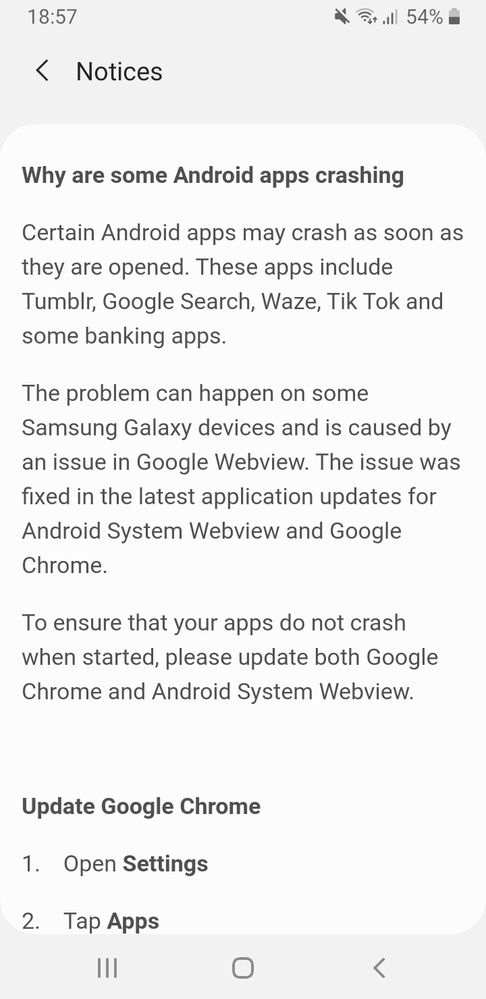
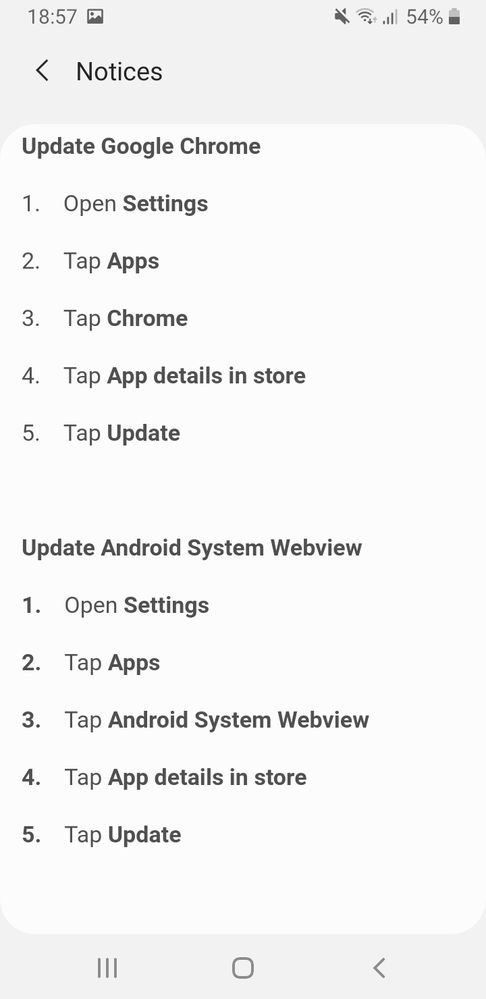
23-03-2021 07:02 PM
- Mark as New
- Bookmark
- Subscribe
- Mute
- Subscribe to RSS Feed
- Highlight
- Report Inappropriate Content
23-03-2021 07:03 PM
- Mark as New
- Bookmark
- Subscribe
- Mute
- Subscribe to RSS Feed
- Highlight
- Report Inappropriate Content
23-03-2021 07:03 PM
- Mark as New
- Bookmark
- Subscribe
- Mute
- Subscribe to RSS Feed
- Highlight
- Report Inappropriate Content
23-03-2021 07:03 PM - last edited 23-03-2021 07:04 PM
- Mark as New
- Bookmark
- Subscribe
- Mute
- Subscribe to RSS Feed
- Highlight
- Report Inappropriate Content
https://eu.community.samsung.com/t5/mobile-apps-services/app-crashes-android-system-webview/td-p/312...
-
Folder in App Screen keeps disappearing and apps move back into app screen
in Mobile Apps & Services -
Samsung Email Crashing (Exchange)
in Mobile Apps & Services -
Wearable app - opens and crashes straight away
in Mobile Apps & Services -
routine + touch macro issue
in Mobile Apps & Services -
Samsung Studio App
in Mobile Apps & Services
