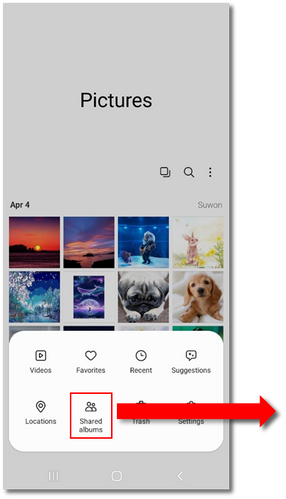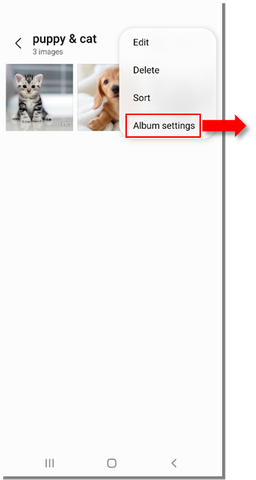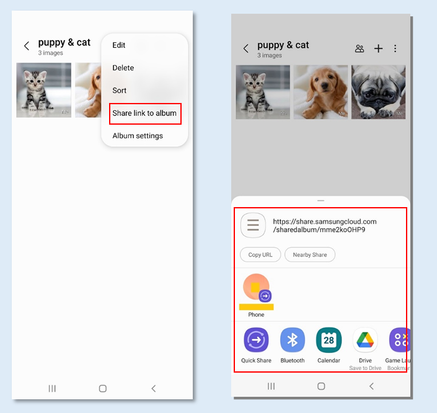What are you looking for?
- Samsung Community
- :
- Products
- :
- Mobile Apps & Services
- :
- Re: Share precious moments with family and friends with Shared Albums direct f..
Share precious moments with family and friends with Shared Albums direct from your Gallery
- Subscribe to RSS Feed
- Mark topic as new
- Mark topic as read
- Float this Topic for Current User
- Bookmark
- Subscribe
- Printer Friendly Page
- Labels:
-
Apps
29-06-2022 10:01 AM - last edited 29-06-2022 10:21 AM
- Mark as New
- Bookmark
- Subscribe
- Mute
- Subscribe to RSS Feed
- Highlight
The Shared Albums feature of the Gallery app allows you to easily share and enjoy your photos and videos with family and friends.
And it’s been improved! Let’s have a look into using the Shared Albums feature.
Creating a shared album
- Go to the Gallery app
- Tap the More button (three lines, bottom right)
- Tap ‘Shared albums’
- Tap the ‘+’ button on the upper right corner to create and name your album, and to select who you want to invite to share it with.
- Once your album has been created, tap into it, and tap the ‘+’ button on the upper right to select and add pictures and videos from your Gallery to the album.
Turning on the Album link to share an album
- Gallery app > More (three lines, bottom right) > ‘Shared albums’
- Tap on the album you want to share
- Tap the Menu button (three dots, upper right)
- Tap ‘Album settings’
- On ‘Album link’ move the slider to turn on/off (It’s off by default; and turning it on will show the address link of the shared album.)
- Tap ‘Share link’ to share the album with anyone you want
Easy sharing of an album that has the Album link turned on
- Gallery app > More (three lines, bottom right) > ‘Shared albums’ > Tap on the album you want to share
- Tap Menu (three dots, upper right)
- Tap ‘Share link to album’
This allows you to share album links in various ways - such as via text message and messenger - without having to enter the album settings screen. The person who receives the album link can look through the album on a web browser; and can download contents from the album by tapping the ‘Download’ button.
How long does an Album link last?
An album link lasts for 30 days from when it was created, after which it will automatically expire. The Album link option can only be turned on or off by the user who created the shared album – and turning it off will make the link expire immediately.
Once the link is expired, to share the album again, simply turn on the Album link option again for that album and create a new link.
What’s different about the new Shared Albums feature?
Up until now, a Samsung account was necessary to use this feature. However, the Shared Albums link feature added in One UI version 4.1 allows anyone with a Shared Albums link to view an album, even without a Samsung account!
What do you think about the Shared Albums feature? Something you use often or didn’t know was there until now? Anything more you’d like to know about it? Any ideas for making it even better? Let us know in the comments below!
20-07-2022 07:34 PM
- Mark as New
- Bookmark
- Subscribe
- Mute
- Subscribe to RSS Feed
- Highlight
- Report Inappropriate Content
23-07-2022 04:08 PM
- Mark as New
- Bookmark
- Subscribe
- Mute
- Subscribe to RSS Feed
- Highlight
- Report Inappropriate Content
- Gallery app More (three lines, bottom right) 'Shared albums' Tap on the album you want to share.
- Tap Menu (three dots, upper right)
- Tap 'Share link to album'
23-07-2022 05:00 PM
- Mark as New
- Bookmark
- Subscribe
- Mute
- Subscribe to RSS Feed
- Highlight
- Report Inappropriate Content
02-08-2022 06:18 AM
- Mark as New
- Bookmark
- Subscribe
- Mute
- Subscribe to RSS Feed
- Highlight
- Report Inappropriate Content
02-08-2022 04:41 PM
- Mark as New
- Bookmark
- Subscribe
- Mute
- Subscribe to RSS Feed
- Highlight
- Report Inappropriate Content

08-08-2022 08:20 AM
- Mark as New
- Bookmark
- Subscribe
- Mute
- Subscribe to RSS Feed
- Highlight
- Report Inappropriate Content
10-08-2022 06:38 PM
- Mark as New
- Bookmark
- Subscribe
- Mute
- Subscribe to RSS Feed
- Highlight
- Report Inappropriate Content
Thats awesome
11-08-2022 05:03 AM
- Mark as New
- Bookmark
- Subscribe
- Mute
- Subscribe to RSS Feed
- Highlight
- Report Inappropriate Content
29-08-2022 11:48 PM
- Mark as New
- Bookmark
- Subscribe
- Mute
- Subscribe to RSS Feed
- Highlight
- Report Inappropriate Content
-
SMARTTHINGS BESPOKE AI - YOUR INVISIBLE LOAD SAVINGS
in Mobile Apps & Services -
Share precious moments with family and friends with Shared Albums direct from your Gallery
in Mobile Apps & Services -
One Ui 4.0 Android 12 Changelog
in Mobile Apps & Services -
[In-Depth Look #4] More Powerful, More Personal: Bixby on the Galaxy S10
in Mobile Apps & Services