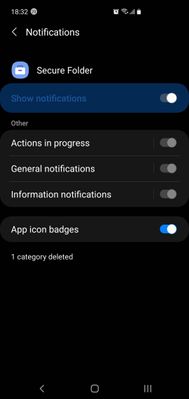What are you looking for?
- Samsung Community
- :
- Products
- :
- Mobile Apps & Services
- :
- Re: Secure folder notification
Secure folder notification
- Subscribe to RSS Feed
- Mark topic as new
- Mark topic as read
- Float this Topic for Current User
- Bookmark
- Subscribe
- Printer Friendly Page
18-07-2021 09:29 PM
- Mark as New
- Bookmark
- Subscribe
- Mute
- Subscribe to RSS Feed
- Highlight
- Report Inappropriate Content
Hi,
For the Secure folder, is there a "Turn off all Notifcations" button? I cannot find it.
I know you can turn off notifications by app one by one by going into each app setting individually.
I want to be able to have a master on/off as when i am lending my phone to someone I can just turn off the notifcations on the master. Rather than going through each app to disable.
Basically a "Do not disturb" mode in secure folder, but I do not see it.
What I do currently is turn on the "Do not disturb" mode in the normal phone, but then this blocks normal app notifications too which is not ideal.
Thanks
19-07-2021 07:02 AM
- Mark as New
- Bookmark
- Subscribe
- Mute
- Subscribe to RSS Feed
- Highlight
- Report Inappropriate Content
hello
try heading to Settings → Apps → Secure Folder → Notifications
😉
(\_/)
(='.'=)
(")_(") strawberry cake so delicious

19-07-2021 06:34 PM
- Mark as New
- Bookmark
- Subscribe
- Mute
- Subscribe to RSS Feed
- Highlight
- Report Inappropriate Content
Hi there,
I had tried that before but it is semi grayed out, I cannot adjust it. See picture