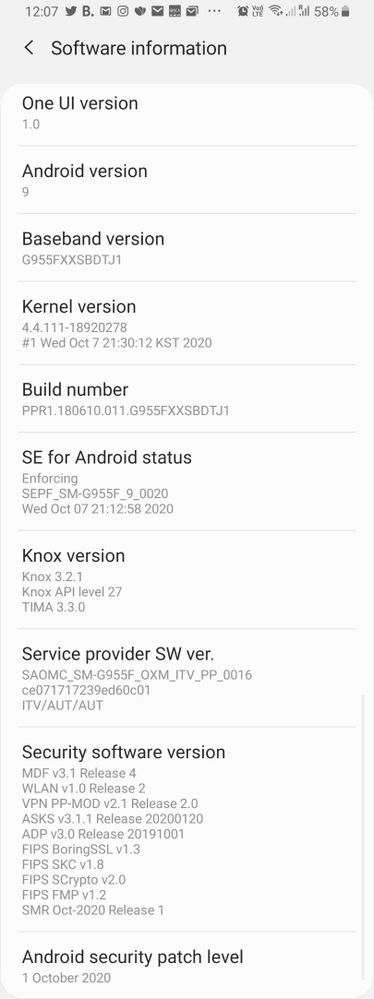What are you looking for?
- Samsung Community
- :
- Products
- :
- Mobile Apps & Services
- :
- Re: SamsungPay: smartphone and watch with different CSC country codes
SamsungPay: smartphone and watch with different CSC country codes
- Subscribe to RSS Feed
- Mark topic as new
- Mark topic as read
- Float this Topic for Current User
- Bookmark
- Subscribe
- Printer Friendly Page
01-11-2020 09:05 AM
- Mark as New
- Bookmark
- Subscribe
- Mute
- Subscribe to RSS Feed
- Highlight
- Report Inappropriate Content
Hi all,
I live in Switzerland, bought a Swiss Samsung Galaxy phone in a Swiss shop, and want to use SamsungPay with my Swiss bank account.
Now my question is: if I buy a Samsung Watch now, here in Switzerland from a Swiss shop, will I be able to use it in any way with a Swiss banks? Or will I be locked again to Italian banks being my SamsungPay account settled there?
Thank you all for suggestions on how to work around this issue... already write both to Swiss and Italian SamsungPay customer service, but no solution found yet...... 😐
Solved! Go to Solution.
01-11-2020 08:39 PM - last edited 01-11-2020 08:47 PM
- Mark as New
- Bookmark
- Subscribe
- Mute
- Subscribe to RSS Feed
- Highlight
- Report Inappropriate Content
Hello,
could you give us your device software information? Post some screenshots here (Settings > About phone > Software info).
Could you also give us a screenshot of the Italian message error?
Samsung Pay works according to the market in which the device is sold, so if you buy a Swiss Smartwatch you'll be able to use Samsung Pay localized for that market.
See you soon!
07-11-2020 11:18 AM
- Mark as New
- Bookmark
- Subscribe
- Mute
- Subscribe to RSS Feed
- Highlight
- Report Inappropriate Content
Ciao Danitudi971,
thank you very much for your help! 
Here you can find attached the screenshot with my current software version.
About Samsungpay itself, it is registered in Switzerland (and this is a parameter I cannot change) Also, there is no message error. Simply, as soon as I try to register a Swiss bank, he I got the message that only Italian banks are supported (with the following lists of Italian Banks such as CheBanca! / Unicredit / etc.).
Unfortunately, having switched on my phone on the first time with an Italian SIM card, it is now actively accessing software services from Italy (CSC code-part: “ITV/AUT/AUT”). Ideally, I should try to decouple the Samsung-pay website portal from my current software phone. But, apparently I do not know how to do this.
Thank you in advance if you have any further suggestion here:)
Luca
07-11-2020 11:39 AM
- Mark as New
- Bookmark
- Subscribe
- Mute
- Subscribe to RSS Feed
- Highlight
- Report Inappropriate Content
There shouldn't be problems in adding Swiss banks' cards on the Italian Samsung Pay, this is why I asked you for the message saying that only Italian banks' cards are accepted.
Did you check on Swiss Samsung Pay page that your bank is in the list of Samsung Pay compatible cards? You can follow this link: https://www.samsung.com/ch/samsung-pay/
You're facing this most likely because your card may not be compatible with Samsung Pay. Try also contacting your bank if you check it as a compatible one, to see if your payment card is supported on Samsung Pay.
I have also had a look on your software Information and I can confirm that you are using a Swiss device with running Italian Services 😎
See you soon!
-
Blue hues on Samsung A54 256 display
in Mobile Apps & Services -
Withings + scale
in Mobile Apps & Services -
Samsung KIDS How to remove lock screen
in Mobile Apps & Services -
Random apps crashing on different Samsung smartphones?
in Mobile Apps & Services -
Bug: diagonal arrow characters (↖↗↘↙) shown with blue background on Galaxy A51
in Mobile Apps & Services