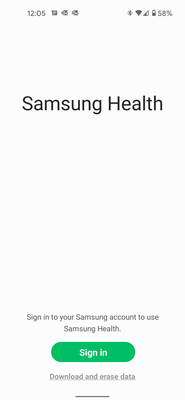What are you looking for?
- Samsung Community
- :
- Products
- :
- Mobile Apps & Services
- :
- Samsung health + pixel 5
Samsung health + pixel 5
- Subscribe to RSS Feed
- Mark topic as new
- Mark topic as read
- Float this Topic for Current User
- Bookmark
- Subscribe
- Printer Friendly Page
19-11-2020 10:54 AM
- Mark as New
- Bookmark
- Subscribe
- Mute
- Subscribe to RSS Feed
- Highlight
- Report Inappropriate Content
Hi,
I recently got a Google Pixel 5 phone. I have a Samsung Galaxy watch and the watch app works as expected. But the samsung healh app doesn't: I try to login and it gets into a loop with a spinner loading forever. Any suggestions?
Thanks.
André
Solved! Go to Solution.
1 Solution
Accepted Solutions
22-11-2020 10:44 AM
- Mark as New
- Bookmark
- Subscribe
- Mute
- Subscribe to RSS Feed
- Highlight
- Report Inappropriate Content
OK, I solved the problem. When you're asked to login, there is a button to skip it. After that, open menu (in Samsung health) on left side, and click on user icon. Then login and voila - it works.
19-11-2020 04:10 PM
- Mark as New
- Bookmark
- Subscribe
- Mute
- Subscribe to RSS Feed
- Highlight
- Report Inappropriate Content
Got the same issue. After entering the security code (which comes via SMS) it's doing nothing - only spinner.
22-11-2020 10:44 AM
- Mark as New
- Bookmark
- Subscribe
- Mute
- Subscribe to RSS Feed
- Highlight
- Report Inappropriate Content
OK, I solved the problem. When you're asked to login, there is a button to skip it. After that, open menu (in Samsung health) on left side, and click on user icon. Then login and voila - it works.
22-11-2020 11:11 AM
- Mark as New
- Bookmark
- Subscribe
- Mute
- Subscribe to RSS Feed
- Highlight
- Report Inappropriate Content
It worked for me too. Thank you!
27-11-2020 06:19 PM
- Mark as New
- Bookmark
- Subscribe
- Mute
- Subscribe to RSS Feed
- Highlight
- Report Inappropriate Content
Thank you! got my pixel 5 today and had the same issue its been driving me nuts
15-01-2021 04:14 PM
- Mark as New
- Bookmark
- Subscribe
- Mute
- Subscribe to RSS Feed
- Highlight
- Report Inappropriate Content
Where is this button to skip it? I don't see it anywhere
15-01-2021 05:06 PM
- Mark as New
- Bookmark
- Subscribe
- Mute
- Subscribe to RSS Feed
- Highlight
- Report Inappropriate Content
I don't have this magical skip button either! 😔
15-01-2021 11:43 PM
- Mark as New
- Bookmark
- Subscribe
- Mute
- Subscribe to RSS Feed
- Highlight
- Report Inappropriate Content
Did you ever resolve this?
16-01-2021 02:32 AM
- Mark as New
- Bookmark
- Subscribe
- Mute
- Subscribe to RSS Feed
- Highlight
- Report Inappropriate Content
None here. If you ever figure out out let me know.
16-01-2021 06:13 AM
- Mark as New
- Bookmark
- Subscribe
- Mute
- Subscribe to RSS Feed
- Highlight
- Report Inappropriate Content
For anyone still having this issue -- download the older version and the skip appears. Login, turn on account sync, and then you can update (or not) in the play store. APK link - https://s-health.en.uptodown.com/android/download/3069649
Yes there are a lot of ads, but if you only click the correct link to download you should be golden 😇 cheers!
-
Shift Workers not considered in Samsung Health Sleep
in Mobile Apps & Services -
Samsung Health records retroactively missing
in Mobile Apps & Services -
How to change Samsung Health app language?
in Mobile Apps & Services -
Samsung health error 0x241300040F61A06251F
in Mobile Apps & Services -
Samsung Health App
in Mobile Apps & Services