Close
What are you looking for?
Turn on suggestions
Auto-suggest helps you quickly narrow down your search results by suggesting possible matches as you type.
Showing results for
- Samsung Community
- :
- Products
- :
- Mobile Apps & Services
- :
- Samsung free Read
Samsung free Read
Topic Options
- Subscribe to RSS Feed
- Mark topic as new
- Mark topic as read
- Float this Topic for Current User
- Bookmark
- Subscribe
- Printer Friendly Page
(Topic created on: 09-06-2022 07:43 AM)
293
Views
sduncb
Student
09-06-2022 07:43 AM
Options
- Mark as New
- Bookmark
- Subscribe
- Mute
- Subscribe to RSS Feed
- Highlight
- Report Inappropriate Content
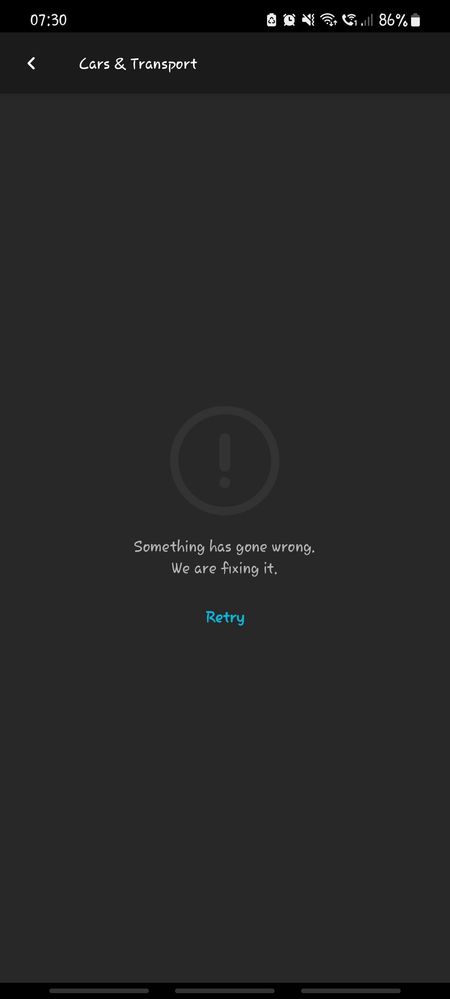
Anyone else getting this everytime they try to open something? Or know how to resolve.
I have cleared cache and data but that doesn't resolve it
2 REPLIES 2
Ventor
Samsung Members Star ★★
09-06-2022 09:21 AM
Options
- Mark as New
- Bookmark
- Subscribe
- Mute
- Subscribe to RSS Feed
- Highlight
- Report Inappropriate Content
@sduncb disable save mode??
Uninstall updates app:Go to Phone Settings/Applications and search for the Samsung free app.In the options-the three dots on the top right-Uninstall updates.Re-update manually from Galaxy Store.
"The quieter you become-the more you are able to hear..."
sduncb
Student
09-06-2022 02:09 PM
Options
- Mark as New
- Bookmark
- Subscribe
- Mute
- Subscribe to RSS Feed
- Highlight
- Report Inappropriate Content
This didn't work unfortunately. Thank you anyway
