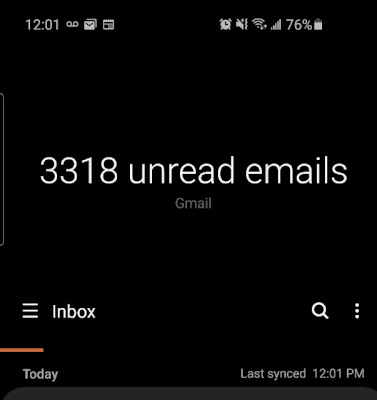What are you looking for?
- Samsung Community
- :
- Products
- :
- Mobile Apps & Services
- :
- Re: Samsung Email app: read becomes unread
Samsung Email app: read becomes unread
- Subscribe to RSS Feed
- Mark topic as new
- Mark topic as read
- Float this Topic for Current User
- Bookmark
- Subscribe
- Printer Friendly Page
20-07-2020 05:06 PM
- Mark as New
- Bookmark
- Subscribe
- Mute
- Subscribe to RSS Feed
- Highlight
- Report Inappropriate Content
I am using the Samsung Email app (v. 6.1.21.2) on my Samsung s20 Ultra. Recently, it started marking ALL of my emails on any accounts that I have setup as Unread. I do a pretty good job deleting and marking them as read. I can't see a pattern because it does it to each account at different times. It'll pull up 10k emails worth as unread dating back to 2004. Any ideas on if this is a bug or if I have something wrong. I have it set up as imap for my Gmail accounts (all are Gmail accounts)
Solved! Go to Solution.
- « Previous
-
- 1
- 2
- Next »
12-09-2020 07:44 PM
- Mark as New
- Bookmark
- Subscribe
- Mute
- Subscribe to RSS Feed
- Highlight
- Report Inappropriate Content
i am having the same issue with my s10. App is all up to date. The issue has been going on for months now both with yahoo mail and gmail.
12-09-2020 07:49 PM
- Mark as New
- Bookmark
- Subscribe
- Mute
- Subscribe to RSS Feed
- Highlight
- Report Inappropriate Content
BTW the weird thing is its only showing those emails as unread on the phone. If I open the web browser on a computer they are all still read.
12-09-2020 07:54 PM
- Mark as New
- Bookmark
- Subscribe
- Mute
- Subscribe to RSS Feed
- Highlight
- Report Inappropriate Content
That's a good point. That is the same for me as well. Always shows and "changes" them to unread only via the Samsung Email app, but they are not marked as such via direct Gmail/Yahoo
12-09-2020 08:02 PM
- Mark as New
- Bookmark
- Subscribe
- Mute
- Subscribe to RSS Feed
- Highlight
- Report Inappropriate Content
this is in real time right now. Its happening again.
22-09-2020 07:32 PM
- Mark as New
- Bookmark
- Subscribe
- Mute
- Subscribe to RSS Feed
- Highlight
- Report Inappropriate Content
I have this issue too on my S10 for several weeks/months only on my Gmail account.
I now have this issue on my Hotmail and domain imap account.
22-09-2020 08:20 PM
- Mark as New
- Bookmark
- Subscribe
- Mute
- Subscribe to RSS Feed
- Highlight
- Report Inappropriate Content
Well apparently throwing more money at Samsung didn't fix anything. Just bought the new Fold 2 and it's still happening on this device. I guess I have this "premier service" with the phone so I might try and see if I can get an answer there. I'll report back
23-09-2020 01:13 PM
- Mark as New
- Bookmark
- Subscribe
- Mute
- Subscribe to RSS Feed
- Highlight
- Report Inappropriate Content
UPDATE: took advantage of that premiere concierge service. Went through some stuff with them. Mark all email as read then power off device. Try booting into Recovery Mode and Wipe Cache Partition. Should only clear system cache and not offect personal data on phone. Did this yesterday and it's still holding strong with the emails not going back to Unread (usually only takes one refresh of the email for them all to come back for me previously). Give that a try and report back if it's helping anyone else. I'll keep you all updated if it breaks down on me.
- « Previous
-
- 1
- 2
- Next »
-
Is Your Samsung Phone's Hard Reset Too Easy? Here's Why You Should Care
in Mobile Apps & Services -
Context menu ORDER when selecting text/photo/video...etc especially text.
in Mobile Apps & Services -
Samsung Website Freezing and Unresponsive - Anyone Else Experiencing This?
in Mobile Apps & Services -
Smartthings login doesnt work
in Mobile Apps & Services -
Lock Screen Wallpaper Low Resolution
in Mobile Apps & Services