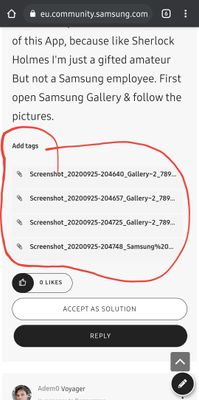What are you looking for?
- Samsung Community
- :
- Products
- :
- Mobile Apps & Services
- :
- Re: Samsung Cloud feature removal
Samsung Cloud feature removal
- Subscribe to RSS Feed
- Mark topic as new
- Mark topic as read
- Float this Topic for Current User
- Bookmark
- Subscribe
- Printer Friendly Page
25-09-2020 01:53 AM
- Mark as New
- Bookmark
- Subscribe
- Mute
- Subscribe to RSS Feed
- Highlight
- Report Inappropriate Content
25-09-2020 04:12 AM
- Mark as New
- Bookmark
- Subscribe
- Mute
- Subscribe to RSS Feed
- Highlight
- Report Inappropriate Content
25-09-2020 06:47 PM
- Mark as New
- Bookmark
- Subscribe
- Mute
- Subscribe to RSS Feed
- Highlight
- Report Inappropriate Content
Thank you, but how to make the whole backup in the OneDrive then like we use to Samsung Cloud?
Thanks on the help! S24 Ultra owner.
25-09-2020 09:12 PM - last edited 25-09-2020 09:16 PM
- Mark as New
- Bookmark
- Subscribe
- Mute
- Subscribe to RSS Feed
- Highlight
- Report Inappropriate Content
25-09-2020 10:48 PM
- Mark as New
- Bookmark
- Subscribe
- Mute
- Subscribe to RSS Feed
- Highlight
- Report Inappropriate Content
I'm so sorry to put you through that trouble, i was asking about other documents etc, how we can usually backup them to the Samsung Cloud. How did you attach these without them being a preview?
Thanks on the help! S24 Ultra owner.
25-09-2020 11:52 PM
- Mark as New
- Bookmark
- Subscribe
- Mute
- Subscribe to RSS Feed
- Highlight
- Report Inappropriate Content
26-09-2020 11:22 AM
- Mark as New
- Bookmark
- Subscribe
- Mute
- Subscribe to RSS Feed
- Highlight
- Report Inappropriate Content
Thank you and take care sweets!
How did you manage to attach those screenshots in this manner:
Thanks on the help! S24 Ultra owner.
26-09-2020 01:54 PM - last edited 26-09-2020 02:12 PM
- Mark as New
- Bookmark
- Subscribe
- Mute
- Subscribe to RSS Feed
- Highlight
- Report Inappropriate Content
26-09-2020 06:30 PM
- Mark as New
- Bookmark
- Subscribe
- Mute
- Subscribe to RSS Feed
- Highlight
- Report Inappropriate Content
Hahaha true pppppp. But which app?
Thanks on the help! S24 Ultra owner.
26-09-2020 06:37 PM
- Mark as New
- Bookmark
- Subscribe
- Mute
- Subscribe to RSS Feed
- Highlight
- Report Inappropriate Content
I can only post one at a time and then go back and post more...
Thanks on the help! S24 Ultra owner.
-
Modes and routines conditions
in Mobile Apps & Services -
Keyboard Feature Idea
in Mobile Apps & Services -
Request: Mini Grid view for tabs on Samsung Internet app
in Mobile Apps & Services -
Call & SMS Forwarder
in Mobile Apps & Services -
How do I disable Wi-Fi Direct on the Samsung Galaxy A05s?
in Mobile Apps & Services