What are you looking for?
- Samsung Community
- :
- Products
- :
- Mobile Apps & Services
- :
- Re: S20 Ultra WIFI Calling not working (in some places) Vodafone
S20 Ultra WIFI Calling not working (in some places) Vodafone
- Subscribe to RSS Feed
- Mark topic as new
- Mark topic as read
- Float this Topic for Current User
- Bookmark
- Subscribe
- Printer Friendly Page
30-12-2021 03:48 PM - last edited 30-12-2021 04:10 PM
- Mark as New
- Bookmark
- Subscribe
- Mute
- Subscribe to RSS Feed
- Highlight
- Report Inappropriate Content
Good afternoon all, hoping you can help me out.
I have a Samsung S20 Ultra, bought it as an ex display model from a shop, I work offshore on an oil platform and need the WiFi calling to work as i am away for 6 months of the year with no mobile reception.
When i first bough the phone i was on BT Mobile, the WIFI calling and texting worked no problem, contract ran out and i moved to 02, the wifi calling worked fine at home and at the hotel i stay at when going offshore, but as soon as i got offshore it didnt work, thinking it was an issue with the 02 wifi calling i then moved to Vodafone. Now i've come offshore again and same issue again. WIFI calling not working. Vodafone say it is turned on, it works at home and in the hotel i stay at, but not here offshore.
Is there a way of flashing vodafone firmware to this handset? If so, where do i get it and how do i do it, also, will this wipe the data from the phone?
Current Firmware version is G988BXXSCDUJ5, using a google search it says this is from Germany? Not sure how thats happened as i bought it from a UK shop, maybe that is the issue?
Looking forward to you're replies and hoping you can help
Thanks
Robert
30-12-2021 04:13 PM
- Mark as New
- Bookmark
- Subscribe
- Mute
- Subscribe to RSS Feed
- Highlight
- Report Inappropriate Content
Do you have a strong mobile data signal when you are offshore
Try enable flight mode
This will disable mobile data and force WiFi calling when enabled you could give that a go
Remember to disable flight mode if makes no difference
30-12-2021 04:25 PM
- Mark as New
- Bookmark
- Subscribe
- Mute
- Subscribe to RSS Feed
- Highlight
- Report Inappropriate Content
No mobile signal at all, only WiFi, have tried flight mode on and off with no difference.
Could the firmware be the issue?
Thanks
Robert
30-12-2021 04:33 PM
- Mark as New
- Bookmark
- Subscribe
- Mute
- Subscribe to RSS Feed
- Highlight
- Report Inappropriate Content
Can fix a few issues
Or could try
A reset Network
Go settings
General management
Reset
Reset Network settings
And see if
helps solve your issue
30-12-2021 05:22 PM
- Mark as New
- Bookmark
- Subscribe
- Mute
- Subscribe to RSS Feed
- Highlight
- Report Inappropriate Content
Have tried a restart, and reset of the network settings, still not working.
Any other ideas?
30-12-2021 05:33 PM
- Mark as New
- Bookmark
- Subscribe
- Mute
- Subscribe to RSS Feed
- Highlight
- Report Inappropriate Content
Have tried a restart, and reset of the network settings, still not working.
Any other ideas? Vodafone haven't been much help, have been on to their tech team. really hoping you can help.
30-12-2021 05:45 PM - last edited 30-12-2021 05:50 PM
- Mark as New
- Bookmark
- Subscribe
- Mute
- Subscribe to RSS Feed
- Highlight
- Report Inappropriate Content
Click on phone icon
Click three horizontal dot's
Settings
Is wifi calling
Enabled
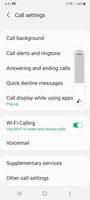
30-12-2021 05:54 PM
- Mark as New
- Bookmark
- Subscribe
- Mute
- Subscribe to RSS Feed
- Highlight
- Report Inappropriate Content
Yes, it is enabled there. Have tried to switch it on and off, no luck, still not working.
30-12-2021 06:01 PM
- Mark as New
- Bookmark
- Subscribe
- Mute
- Subscribe to RSS Feed
- Highlight
- Report Inappropriate Content
30-12-2021 06:01 PM
- Mark as New
- Bookmark
- Subscribe
- Mute
- Subscribe to RSS Feed
- Highlight
- Report Inappropriate Content
-
Call forwarding not working after ONE UI 6.1 update
in Mobile Apps & Services -
Missed calls BixBy issue
in Mobile Apps & Services -
Microphone not working unless on speaker phone when I make calls. Can u help
in Mobile Apps & Services -
Confrence call no working says unable to merge using s23 ultra on ee
in Mobile Apps & Services -
Wifi calling on a50
in Mobile Apps & Services
