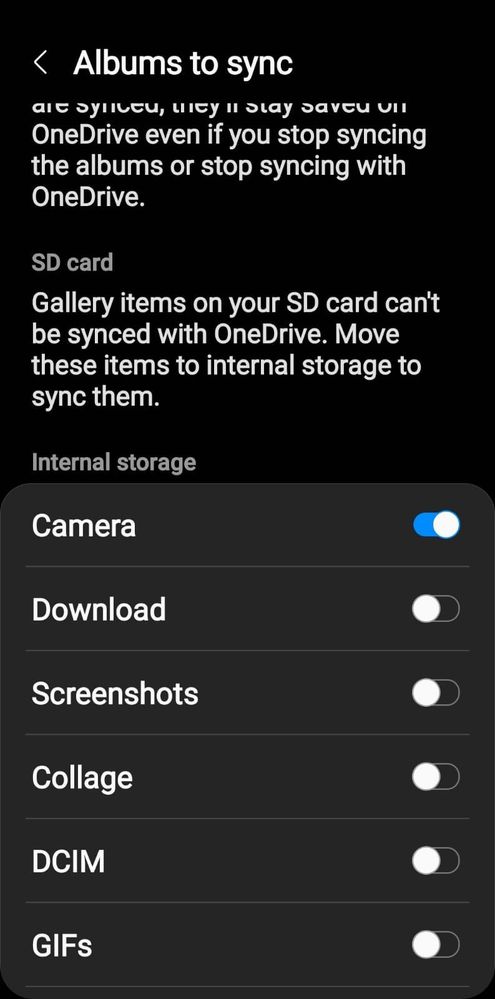What are you looking for?
- Samsung Community
- :
- Products
- :
- Mobile Apps & Services
- :
- Re: Onedrive is taking up space on my Samsung s20fe
Onedrive is taking up space on my Samsung s20fe
- Subscribe to RSS Feed
- Mark topic as new
- Mark topic as read
- Float this Topic for Current User
- Bookmark
- Subscribe
- Printer Friendly Page
06-11-2021 10:04 AM
- Mark as New
- Bookmark
- Subscribe
- Mute
- Subscribe to RSS Feed
- Highlight
- Report Inappropriate Content
My Samsung S20fe is at capacity. I have tried to clean it up and when I go to
'my files
analyse storage I relaise that the 'other' has 88.04 gb. upon further searching I find that these are all onedrive files which are in the cloud. I DO NOT have make available offline ticked.
This is counterintuitive. why have them in the cloud and then have them taking up space on my phone. How do I remove them from my phone but keep them in the cloud and reclaim the space.
thank you
06-11-2021 12:57 PM
- Mark as New
- Bookmark
- Subscribe
- Mute
- Subscribe to RSS Feed
- Highlight
- Report Inappropriate Content
06-11-2021 01:53 PM
- Mark as New
- Bookmark
- Subscribe
- Mute
- Subscribe to RSS Feed
- Highlight
- Report Inappropriate Content
@Monika68 Hello, it is likely that this has happened to you, because you will have activated synchronization of more folders and albums. In the settings of the Gallery / Sync with OneDrive / Albums to sync, you will see if you have options activated such as DICM, Download, ..
"The quieter you become-the more you are able to hear..."
07-11-2021 09:42 AM
- Mark as New
- Bookmark
- Subscribe
- Mute
- Subscribe to RSS Feed
- Highlight
- Report Inappropriate Content
thank you. unfortunately I was mistaken as I disconnected onedrive and the files are still there. I am now trying to find out how to get into the 'other' files
07-11-2021 09:45 AM
- Mark as New
- Bookmark
- Subscribe
- Mute
- Subscribe to RSS Feed
- Highlight
- Report Inappropriate Content
thank you @pete007 but it appears I was mistaken and it is not onedrive it is the 'other' folder. I have disconnected onedrive but the other is still sitting 88gb
07-11-2021 12:57 PM
- Mark as New
- Bookmark
- Subscribe
- Mute
- Subscribe to RSS Feed
- Highlight
- Report Inappropriate Content
@Monika68 Hello, to better see the content and distribution of Storage, go to Device care / Storage the three points above- right / Advanced and you can see better. In Other there are usually system files, applications and backup copies. In Internal storage Apps you can reduce the size of occupied storage, clearing the caches of all apps. Hope it helps you. Greetings.
"The quieter you become-the more you are able to hear..."
-
Samsung Reminder – I love it but...
in Mobile Apps & Services -
Capturing (fast) moving subjects issue
in Mobile Apps & Services -
Context menu ORDER when selecting text/photo/video...etc especially text.
in Mobile Apps & Services -
Cannot view photos in shared albums
in Mobile Apps & Services -
Samsung Notes for PC hotkeys / slavic characters problem
in Mobile Apps & Services