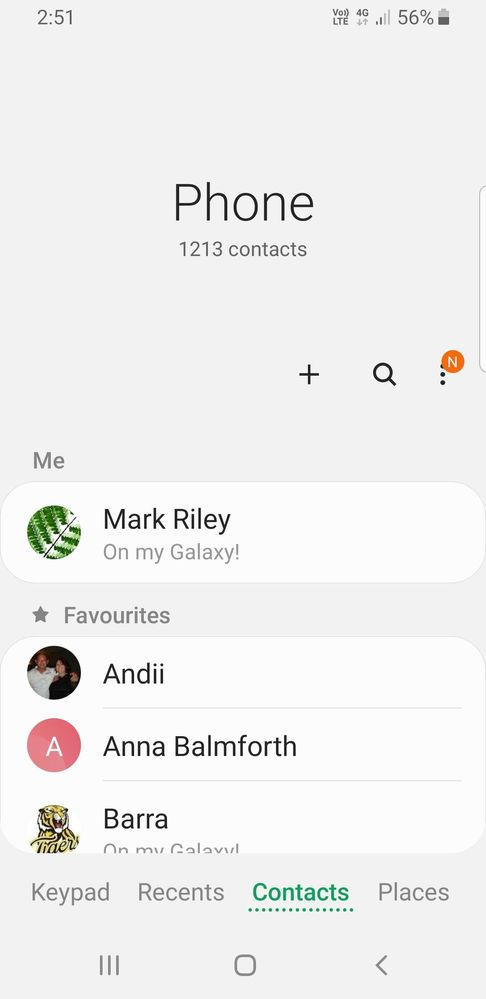What are you looking for?
- Samsung Community
- :
- Products
- :
- Mobile Apps & Services
- :
- Re: New "N" Icon Has Appeared
New "N" Icon Has Appeared
- Subscribe to RSS Feed
- Mark topic as new
- Mark topic as read
- Float this Topic for Current User
- Bookmark
- Subscribe
- Printer Friendly Page
- Labels:
-
Smart Switch
24-07-2019 06:02 AM
- Mark as New
- Bookmark
- Subscribe
- Mute
- Subscribe to RSS Feed
- Highlight
- Report Inappropriate Content
Hi All, can anyone tell me what the N icon in orange circle is that has appeared on my phone (as in pic).
24-07-2019 11:25 AM
- Mark as New
- Bookmark
- Subscribe
- Mute
- Subscribe to RSS Feed
- Highlight
This basically means 'New Functions'. This allows you to easily see what new functions/features have been installed with the updates!

Welcome to the Community!
06-06-2020 03:09 AM
- Mark as New
- Bookmark
- Subscribe
- Mute
- Subscribe to RSS Feed
- Highlight
- Report Inappropriate Content
Hi
I get the 'n' notification all the time. When I click on it to see it shows there are no new functions. Also appears when I've closed all apps. Any help? Already restarted phone. Thanks
04-08-2020 11:03 AM
- Mark as New
- Bookmark
- Subscribe
- Mute
- Subscribe to RSS Feed
- Highlight
- Report Inappropriate Content
Hi. I have had exactly the same problem for months now.. Did you manage to solve it.
04-08-2020 11:30 AM
- Mark as New
- Bookmark
- Subscribe
- Mute
- Subscribe to RSS Feed
- Highlight
- Report Inappropriate Content
09-08-2020 12:33 AM - last edited 09-08-2020 12:34 AM
- Mark as New
- Bookmark
- Subscribe
- Mute
- Subscribe to RSS Feed
- Highlight
- Report Inappropriate Content
If still relevant, tap three dots with "n", scroll down to "about app" and find that there is an update for it ready to install. thats what n means
05-03-2021 12:27 PM
- Mark as New
- Bookmark
- Subscribe
- Mute
- Subscribe to RSS Feed
- Highlight
- Report Inappropriate Content
I am still seeing the N in the gallery app under "about app", there is no option to install any updates. The only options are permissions, privacy policy, and open source licenses. How do you turn off this "feature" so you never see the N again?
17-03-2021 10:40 PM
- Mark as New
- Bookmark
- Subscribe
- Mute
- Subscribe to RSS Feed
- Highlight
- Report Inappropriate Content
Hi, I think this means notices,, I went into samsung galaxy themes whole logged into my account and clicked the hamburger icon then scrolled down to notices and clicked it and viewed the highlighted notice and then the icon disappeared.
09-05-2022 07:14 PM
- Mark as New
- Bookmark
- Subscribe
- Mute
- Subscribe to RSS Feed
- Highlight
- Report Inappropriate Content
Had the same issue with Samsung Internet. The solution - Settings -> 'About Samsung Internet' -> 'Open source licenses'.
16-08-2022 03:53 AM
- Mark as New
- Bookmark
- Subscribe
- Mute
- Subscribe to RSS Feed
- Highlight
- Report Inappropriate Content
Tap on the three dots and go to settings then scroll down and tap on about to see if you have an update available. If there is an update tap on it to install and that will be solved
-
Why do screenshots from my Samsung smartphone appear in OneDrive's "Camera Roll" folder?
in Mobile Apps & Services -
#A52 phone #Gallery app is receiving images from unknown source. They are buy and sell orders. They only appear in 'Recents"
in Mobile Apps & Services -
Do any apps require "appear on top" to be on?
in Mobile Apps & Services -
Creating a new folder on my Samsung S24 Ultra to store pdf's and it doesn't appear in "My Files"
in Mobile Apps & Services -
How to remove the Samsung internet "trending searches"/suggestions appearing on Google start page?
in Mobile Apps & Services