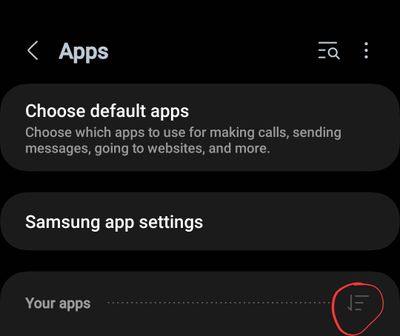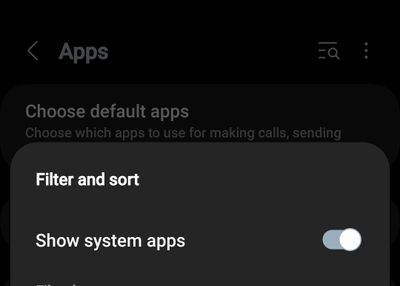What are you looking for?
- Samsung Community
- :
- Products
- :
- Mobile Apps & Services
- :
- Navigating settings and finding pre-installed apps
Navigating settings and finding pre-installed apps
- Subscribe to RSS Feed
- Mark topic as new
- Mark topic as read
- Float this Topic for Current User
- Bookmark
- Subscribe
- Printer Friendly Page
17-01-2023 04:16 PM
- Mark as New
- Bookmark
- Subscribe
- Mute
- Subscribe to RSS Feed
- Highlight
- Report Inappropriate Content
Is there a setting that I can switch on so that when I get sent into a specific page in settings I can click the back button to go up in settings?
Currently when I get sent to a page in settings by an app and I click the "back" button in the top left I get sent back to the app or to the home screen. Is it possible to click the back button and instead be sent to the next page above the one I was sent to, like in folders in a computer?
This is my first time asking a question on this forum so I'm not sure this is how I should ask a second question. Anyway, my second question is if there is a way to see all the apps downloaded on my device? I'm trying to take full advantage of all the great features on Samsung phones, but I just can't seem to find all the apps available. Just today I discovered the "Samsung Blockchain Keystore" which comes pre-installed on Samsung phones by going through my notification settings. The only ways I found to look for apps on my phone is to go through app settings and notification settings, but is there a better way?
Solved! Go to Solution.
1 Solution
Accepted Solutions
17-01-2023 07:22 PM
- Mark as New
- Bookmark
- Subscribe
- Mute
- Subscribe to RSS Feed
- Highlight
- Report Inappropriate Content
Hi,
For first question, the answer is no, that's not possible right now. You can send your feedback to Samsung Support via the Samsung Members app > Support > Send feedback > Ask questions.
2nd question: You can find all installed apps in Settings > Apps. Samsung apps and certain system apps are visible when you select Show system apps (see screenshots) .
17-01-2023 07:22 PM
- Mark as New
- Bookmark
- Subscribe
- Mute
- Subscribe to RSS Feed
- Highlight
- Report Inappropriate Content
Hi,
For first question, the answer is no, that's not possible right now. You can send your feedback to Samsung Support via the Samsung Members app > Support > Send feedback > Ask questions.
2nd question: You can find all installed apps in Settings > Apps. Samsung apps and certain system apps are visible when you select Show system apps (see screenshots) .
17-01-2023 08:58 PM
- Mark as New
- Bookmark
- Subscribe
- Mute
- Subscribe to RSS Feed
- Highlight
- Report Inappropriate Content
Thanks a lot for your reply!
-
Samsung pay registration
in Mobile Apps & Services -
Default Internet Settings Change Without User Interaction
in Mobile Apps & Services -
smart switch backup to pc not working
in Mobile Apps & Services -
S23 Ultra doesn't see phone number anymore
in Mobile Apps & Services -
Why hasn't the samsung cloud restored all my app settings?????? I want to restore everything, not just apps (with no app data).
in Mobile Apps & Services