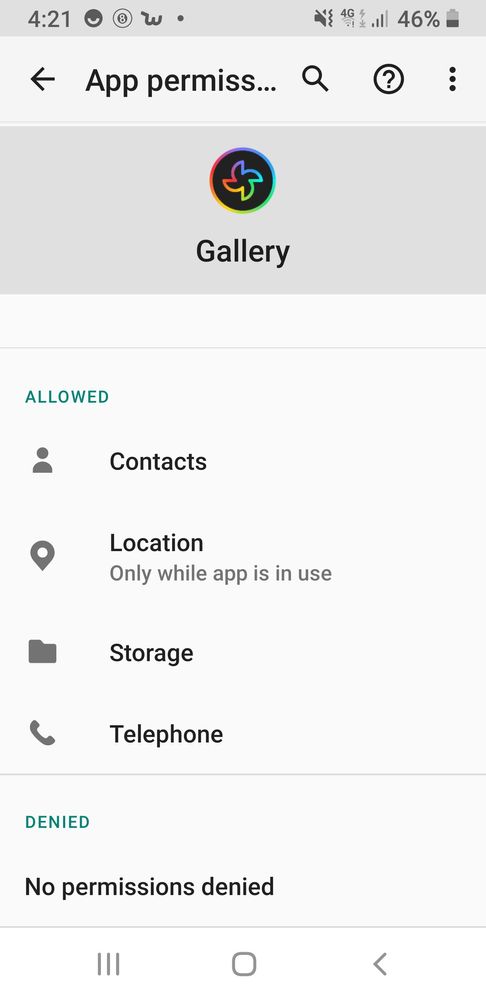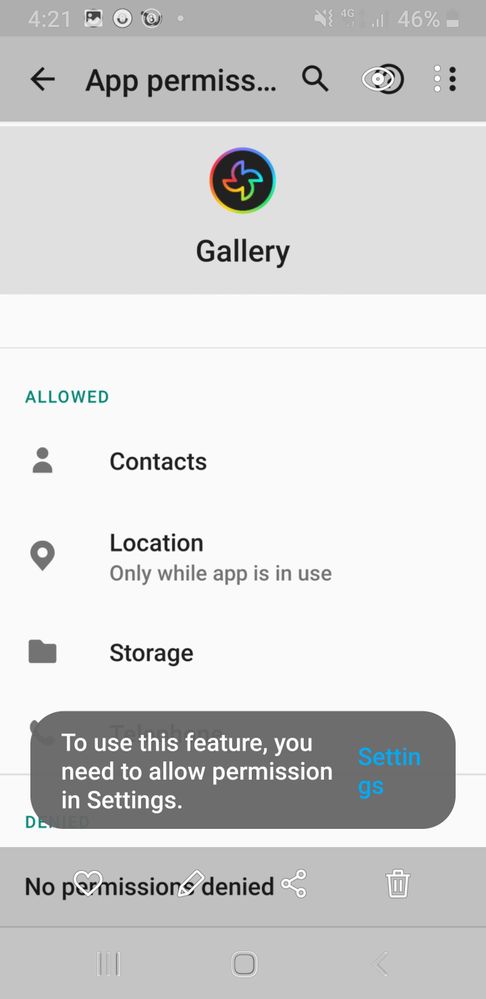What are you looking for?
- Samsung Community
- :
- Products
- :
- Mobile Apps & Services
- :
- Re: Gallery permission
Gallery permission
- Subscribe to RSS Feed
- Mark topic as new
- Mark topic as read
- Float this Topic for Current User
- Bookmark
- Subscribe
- Printer Friendly Page
- Labels:
-
Apps
08-05-2020 09:17 AM
- Mark as New
- Bookmark
- Subscribe
- Mute
- Subscribe to RSS Feed
- Highlight
- Report Inappropriate Content
Why cant I edit any pictures ??.. it keeps telling me to allow permission in settings yet I've already done it 3 times...help..
- Tags:
- apps
09-05-2020 12:24 PM
- Mark as New
- Bookmark
- Subscribe
- Mute
- Subscribe to RSS Feed
- Highlight
- Report Inappropriate Content

09-05-2020 11:02 PM
- Mark as New
- Bookmark
- Subscribe
- Mute
- Subscribe to RSS Feed
- Highlight
- Report Inappropriate Content
09-05-2020 11:04 PM
- Mark as New
- Bookmark
- Subscribe
- Mute
- Subscribe to RSS Feed
- Highlight
- Report Inappropriate Content
First pic is just a screen shot like you said. The second is screen shot of what messsge I get when I try to edit any pictures..
10-05-2020 10:22 PM
- Mark as New
- Bookmark
- Subscribe
- Mute
- Subscribe to RSS Feed
- Highlight
- Report Inappropriate Content
The Photo Editor used by Samsung Gallery is a system app.
Ift the the blue text (in the permissions request screeshot) does not take you to the settings for the Photo Editor, then in Settings > Apps > 3-dot menu select Show system apps, find Photo Editor in the list and enable the permission for Storage, and optionally Location.
Does this help?
--
Hans
25-07-2020 04:51 PM
- Mark as New
- Bookmark
- Subscribe
- Mute
- Subscribe to RSS Feed
- Highlight
- Report Inappropriate Content
-
Samsung capture app
in Mobile Apps & Services -
When You can't sync Samsung Gallery with Onedrive but before you can Try to do like this.
in Mobile Apps & Services -
Took folders out of secure folder and they have gone missing
in Mobile Apps & Services -
How to backup Gallery tags + favourite images?
in Mobile Apps & Services -
One Ui 4.0 Android 12 Changelog
in Mobile Apps & Services