Close
What are you looking for?
Turn on suggestions
Auto-suggest helps you quickly narrow down your search results by suggesting possible matches as you type.
Showing results for
- Samsung Community
- :
- Products
- :
- Mobile Apps & Services
- :
- Does anyone know how to fix Google pay?
Does anyone know how to fix Google pay?
Topic Options
- Subscribe to RSS Feed
- Mark topic as new
- Mark topic as read
- Float this Topic for Current User
- Bookmark
- Subscribe
- Printer Friendly Page
(Topic created on: 28-02-2022 11:01 AM)
965
Views
Patti_Photos
Journeyman
28-02-2022 11:01 AM
Options
- Mark as New
- Bookmark
- Subscribe
- Mute
- Subscribe to RSS Feed
- Highlight
- Report Inappropriate Content
Hi, I'm sure that to some, this will likely be a simple fix... but I've been struggling with this for a few days now and nothing seems to be working...
I've just had my phone replaced by O2 because my old one had the back glass cracked so they've sent me a replacement. Brand new in the box, same make and model (Samsung note 20 ultra), but I've noticed a couple things acting off since I got it.
The main issue at the moment, is that I cannot activate contactless on any of my bank cards, whether that's debit or credit.
In nutshell, any time I add my card it tells me that its been added, I can see it on my payment methods but I can't actually use it for contactless payments. It pops up a message saying I can still shop with it online etc. but my contactless can't be activated and I should contact my bank.
So I did, and all 3 of the banks I've got in contact with, after numerous hours of being on hold, or waiting for a chat reply, they all essentially told me the same thing. That at this time there's nothing that can be done and my card cannot be activated for contactless payments.
Just to clarify my situation... I have tried putting them in manually, using the nfc scan, using the "add to google pay" feature through my bank apps, as well as even creating a new google account for the sole purpose of knowing that it cant be a gmail issue... all my cards have worked on my previous device which as i mentioned, was the same make and model... the only thing left that i could do is factory reset but surely i shouldnt have to go to such extent just to activate card for contactless?
If someone has any idea what this may be or can help me sort this out I'd extremely greatful.
Thank you.
1 REPLY 1
Patti_Photos
Journeyman
28-02-2022 11:02 AM
Options
- Mark as New
- Bookmark
- Subscribe
- Mute
- Subscribe to RSS Feed
- Highlight
- Report Inappropriate Content
Screenshots of the problem ^^^


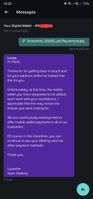



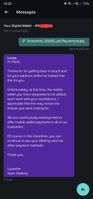
Related Content
