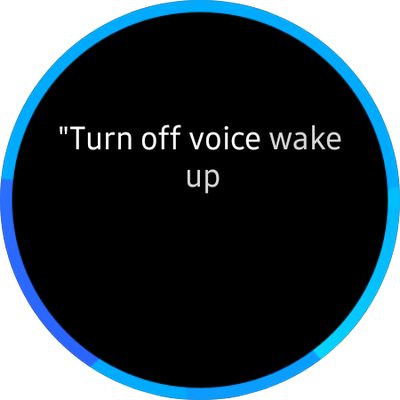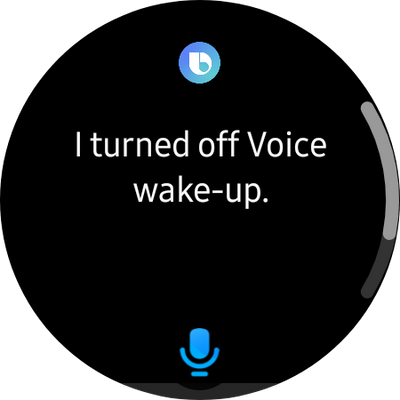What are you looking for?
- Samsung Community
- :
- Products
- :
- Mobile Apps & Services
- :
- Re: Re: Bixby removal
Bixby removal
- Subscribe to RSS Feed
- Mark topic as new
- Mark topic as read
- Float this Topic for Current User
- Bookmark
- Subscribe
- Printer Friendly Page
25-10-2022 10:31 AM
- Mark as New
- Bookmark
- Subscribe
- Mute
- Subscribe to RSS Feed
- Highlight
- Report Inappropriate Content
- Tags:
- Bixby
25-10-2022 11:01 AM - last edited 25-10-2022 11:59 AM
- Mark as New
- Bookmark
- Subscribe
- Mute
- Subscribe to RSS Feed
- Highlight
- Report Inappropriate Content
Hi,
You cannot get rid of Bixby (unless you reset your watch and upon reset, not activate Bixby).
Check if this works -
On your watch, open Settings > Apps > Choose default apps > Digital assistant app > Default app ( Bixby voice) > None
Second option is, to stop the voice wake up.
27-10-2022 06:42 PM
- Mark as New
- Bookmark
- Subscribe
- Mute
- Subscribe to RSS Feed
- Highlight
- Report Inappropriate Content
Disable app
03-11-2022 05:39 PM
- Mark as New
- Bookmark
- Subscribe
- Mute
- Subscribe to RSS Feed
- Highlight
- Report Inappropriate Content
03-11-2022 05:43 PM
- Mark as New
- Bookmark
- Subscribe
- Mute
- Subscribe to RSS Feed
- Highlight
- Report Inappropriate Content
-
Biometrics keep disappearing!
in Mobile Apps & Services -
BUG: Due to Secure Folder, "Google Services Framework keeps stoppping"
in Mobile Apps & Services -
Bixby removal
in Mobile Apps & Services -
Remove bixby
in Mobile Apps & Services -
The wasted potential of the customizable one ui.
in Mobile Apps & Services