What are you looking for?
- Samsung Community
- :
- Products
- :
- Mobile Apps & Services
- :
- Re: Alarm not still going off when I oversleep
Alarm not still going off when I oversleep
- Subscribe to RSS Feed
- Mark topic as new
- Mark topic as read
- Float this Topic for Current User
- Bookmark
- Subscribe
- Printer Friendly Page
29-08-2022 03:00 AM
- Mark as New
- Bookmark
- Subscribe
- Mute
- Subscribe to RSS Feed
- Highlight
- Report Inappropriate Content
I have an s21 ultra. I have minor insomnia and only get around 4 hours of sleep a night. I need my alarm to go off and to continue to go off. If I oversleep the alarm isn't going off when I wake up. How can I set the alarm to continue to go off until it actually wakes me up?
29-08-2022 05:47 AM
- Mark as New
- Bookmark
- Subscribe
- Mute
- Subscribe to RSS Feed
- Highlight
- Report Inappropriate Content
When I set an alarm in my Samsung Clock after selecting a time for the alarm to go off I then tap on the Snooze setting which can then be set to suite i.e forever.
Daily Driver > Samsung Galaxy s²⁴ Ultra 512Gb ~ Titanium Black.
The advice I offer is my own and does not represent Samsung’s position.
I'm here to help. " This is the way. "
29-08-2022 11:50 AM
- Mark as New
- Bookmark
- Subscribe
- Mute
- Subscribe to RSS Feed
- Highlight
- Report Inappropriate Content
Also maybe download an extreme (death metal, German hardcore techno etc) track to use as your alarm. Not the best way to start your day but it will definitely wake you up if just to turn off the ***** music.
Failing this you could download an alarm app? Hope some of this is helpful. ✌️
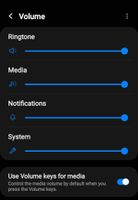
-
Dear Samsung. Why only WiFi DL?
in Mobile Apps & Services -
Health App stopping workout mid workout on A14
in Mobile Apps & Services -
S7 Calender issue
in Mobile Apps & Services -
April patch release still whatsapp and Google assistant not working
in Mobile Apps & Services -
Disney plus charge?
in Mobile Apps & Services
