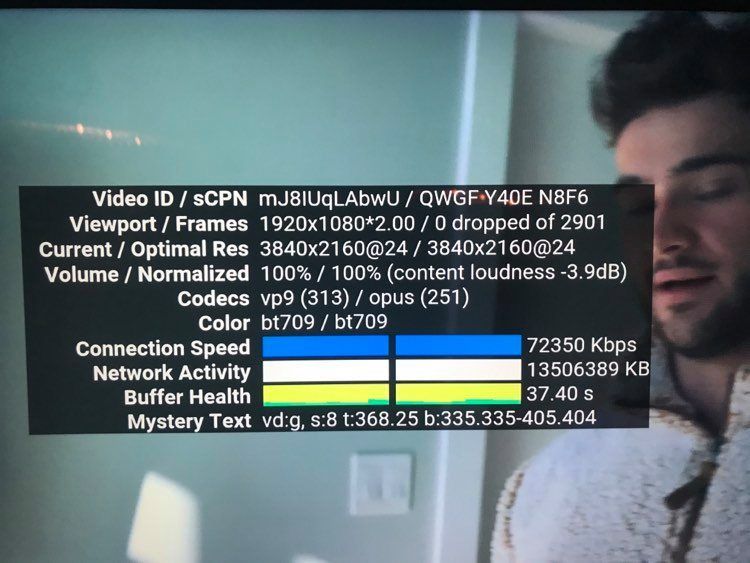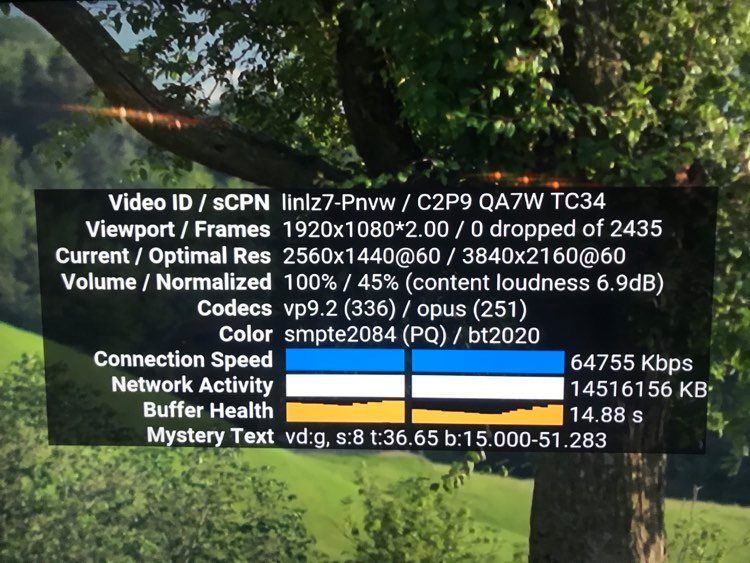What are you looking for?
- Samsung Community
- :
- Lounge
- :
- Samsung Lounge
- :
- Re: Does my Samsung QLED TV (75" Q900RA) have a "weak network card" ?
Does my Samsung QLED TV (75" Q900RA) have a "weak network card" ?
- Subscribe to RSS Feed
- Mark topic as new
- Mark topic as read
- Float this Topic for Current User
- Bookmark
- Subscribe
- Printer Friendly Page
10-12-2020 12:38 AM - last edited 14-03-2023 12:26 AM
- Mark as New
- Bookmark
- Subscribe
- Mute
- Subscribe to RSS Feed
- Highlight
- Report Inappropriate Content
This might be a problem that is not located on my 75" Q900RA TV (or One Connect Box), but for a couple of weeks now I have experienced a lot of buffering when watching 4K (even when down to 1440p) videos on YouTube - on the internal app on the TV. I have a 500/500 internet connection which I plan to do through an ethernet cable (with a TP-Link Switch), but this has worked fine for the first couple of weeks when I just got the new internet provider and got this new speed. What is strange is that the screen sometimes goes black for half a second when it buffers when this problem occurs. One of the service people (who not visited me at home, nor do they know what kind of a TV I have, though I have mentioned I have a newer model of the 8K Samsung TVs), claims that the TV set (mine) most likely have a weak network card, which I find ridiculous and an ambush to look for a problem other than the internet provider themselves. Bear also in mind that it was they who set up everything with a central, modem, installed cables and everything at my home - so this set up should work without having to go the cable connection route... I have however just ordered the TP-Link Switch, so I will do the internet through cable directly connected to my TV.
Here are some specs a friend of mine asked me to show on a few random 2140p 4K YouTube videos:
Can someone give me feedback on the network card my Q900RA TV has, and if it is a "weak" card that might affect 4K streaming on YouTube ?
- « Previous
- Next »
02-04-2021 08:10 PM
- Mark as New
- Bookmark
- Subscribe
- Mute
- Subscribe to RSS Feed
- Highlight
- Report Inappropriate Content
1. Har brukt netflix,prime,viaplay,hbo, discoveryplus,disney,nrk,nrksuper og nettleser. Kvaliteten har aldri vært ett problem hos meg. Går alltid i høyeste mulige oppløsning. Kun bufferproblem i alle nevnte kanaler over. Nettleser var akkurat samme problem med. En hendig gang etter 10-20 bufferpauser kunne det løse seg midlertidig.
2. Har nå prøvd YouTube med en rekke 4k videoer, null problem med verken oppløsning eller bufferpauser. Kjører 4k default på 4k videoer stabilt virker det til.
3. Skal komme tilbake om det begynner å tulle igjen. Om eg glemmer tilbakemelding om noen dager, sendt gjerne en reply så eg får en reminder😊
God påske😎
02-04-2021 08:25 PM
- Mark as New
- Bookmark
- Subscribe
- Mute
- Subscribe to RSS Feed
- Highlight
- Report Inappropriate Content
Da krysser jeg fingrene for at det har løst seg hos deg  Akkurat nå har jeg sett en over to time lang 4K (diskusjon), hvor jeg kun en gang måtte bytte fra default 360p tilbake til 4K ! Det er første gang på lenge 4K har nesten fungert på en hel video, så det kan hende at vi i dag er inne i en god periode... YouTube versjon: web_20210331_00_RC00
Akkurat nå har jeg sett en over to time lang 4K (diskusjon), hvor jeg kun en gang måtte bytte fra default 360p tilbake til 4K ! Det er første gang på lenge 4K har nesten fungert på en hel video, så det kan hende at vi i dag er inne i en god periode... YouTube versjon: web_20210331_00_RC00
Takk for at du tok deg tid !
03-04-2021 04:47 PM
- Mark as New
- Bookmark
- Subscribe
- Mute
- Subscribe to RSS Feed
- Highlight
- Report Inappropriate Content
Hey everyone - please keep communicating in English so that your Finnish/Danish/Swedish neighbors can join the conversation as well if wanted 🤗
// ElinH
11-04-2021 10:25 PM
- Mark as New
- Bookmark
- Subscribe
- Mute
- Subscribe to RSS Feed
- Highlight
- Report Inappropriate Content
web_20210406_04_RC00 is really bad now. Almost all of the 1080p. videos are buffering and defaulting to 360p. Annoying, to put it lightly... No peace of mind. It has been over 5 months now. I even notice that the sounds goes off in the beginning when switching the quality (which is a new negative thing), and that sometimes videos shows it is in HD or 4K in the icon, but real resolution is in 360p.
12-04-2021 12:02 AM
- Mark as New
- Bookmark
- Subscribe
- Mute
- Subscribe to RSS Feed
- Highlight
- Report Inappropriate Content
Still working since reset here
13-04-2021 11:12 PM
- Mark as New
- Bookmark
- Subscribe
- Mute
- Subscribe to RSS Feed
- Highlight
- Report Inappropriate Content
I am glad the YouTube app works for your Ue75nu7105 (2018 TV model) @JAGn - I still have not have not trie the reset of HUB, but was offered to do it by myself through the Samsung chat on Friday, which I did not do as the customer care person only asked me to do it on my end, and not offer to do it through Samsung remote access service ("fjernhjelp"). I am still waiting for a final confirmation from @ElinH on what she might say about this, as she has only told us the fix will be through a new firmware update.
Today I got a reply from the shop (in Norway) I bought the TV as I have decided to take this up with them about this and the lack of HDMI 2.1 update that my TV was promised to get, and they showed me a quote of what Samsung replied (in Swedish) to their inquiry about the YouTube app on my 8K Q900RA TV:
"När det gäller Youtube problemet, så har det sedan en tid tillbaks funnits en fix i form av en FW uppgradering via USB. Det kan kunden få hjälp med om han kontaktar vår Samsung Support."
So their claim is that a fix to this YouTube app problem, is not about any reset of Hub (at least it is not mentioned), but that there has existed a firmware update via USB for some time now. Maybe @ElinH can confirm if this is true or not ? I am surprised if - for some time - a firmware update fix has really existed as neither ElinH or the English moderator AntS (on the European/English forum) as not given us this information.
By the way, we are now on web_20210411_10_RC00 and the buffering and defaulting to 360p problem is still there (without any Hub reset or firmware update of course...).
14-04-2021 01:39 PM
- Mark as New
- Bookmark
- Subscribe
- Mute
- Subscribe to RSS Feed
- Highlight
- Report Inappropriate Content
Hi Peer! My understanding is that you need to wait for the update, and that resetting the Hub won't be enough. I've asked the technical team and they agree. Unfortunately I don't have any news of when the update will be released.
// ElinH
14-04-2021 04:32 PM
- Mark as New
- Bookmark
- Subscribe
- Mute
- Subscribe to RSS Feed
- Highlight
- Report Inappropriate Content
Thank you @ElinH for checking this. I will follow your advice and wait for the firmware update.
- « Previous
- Next »