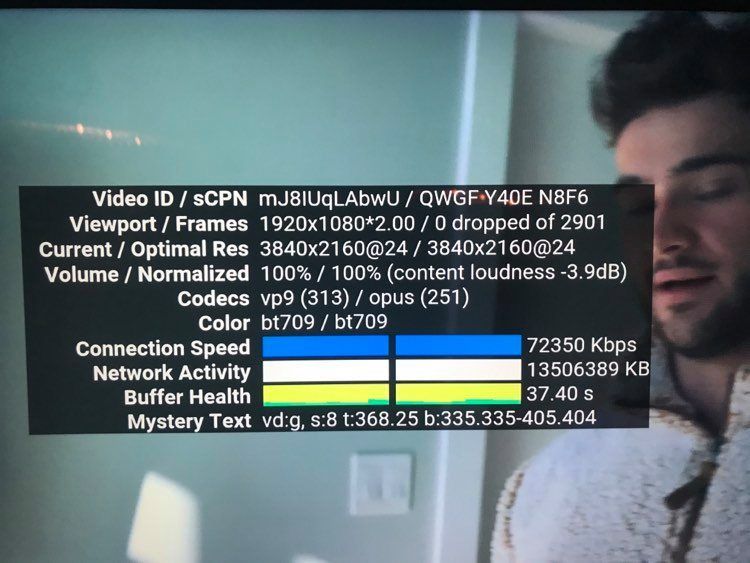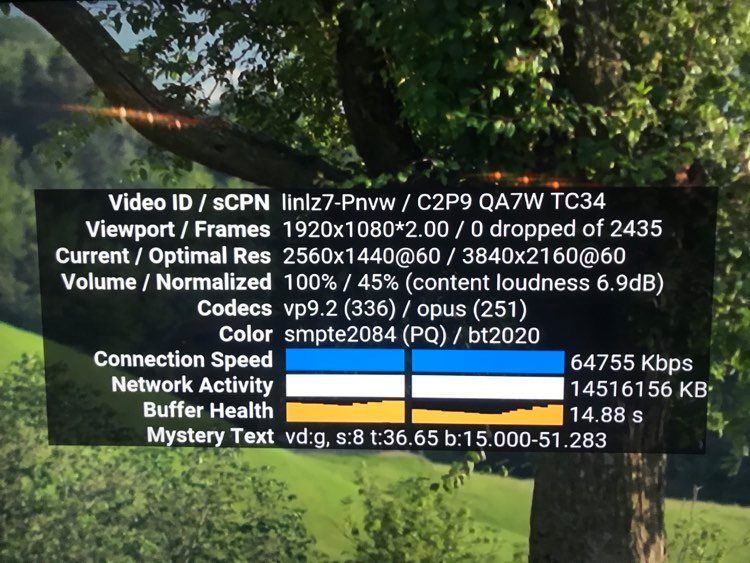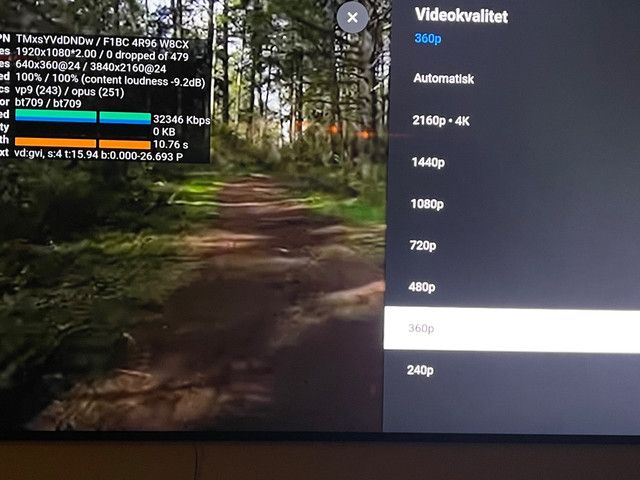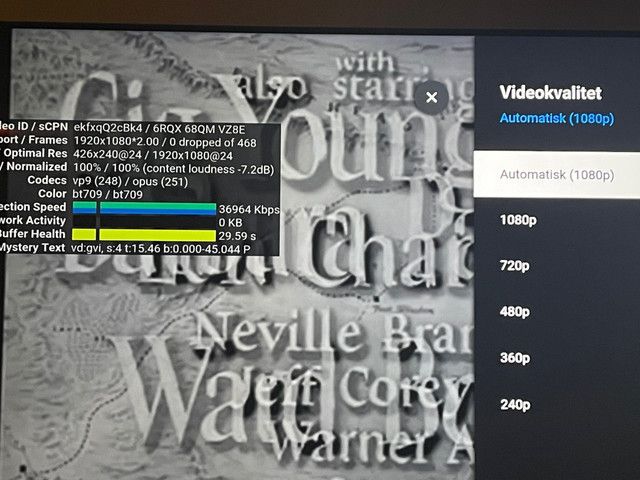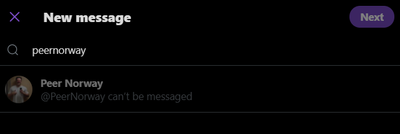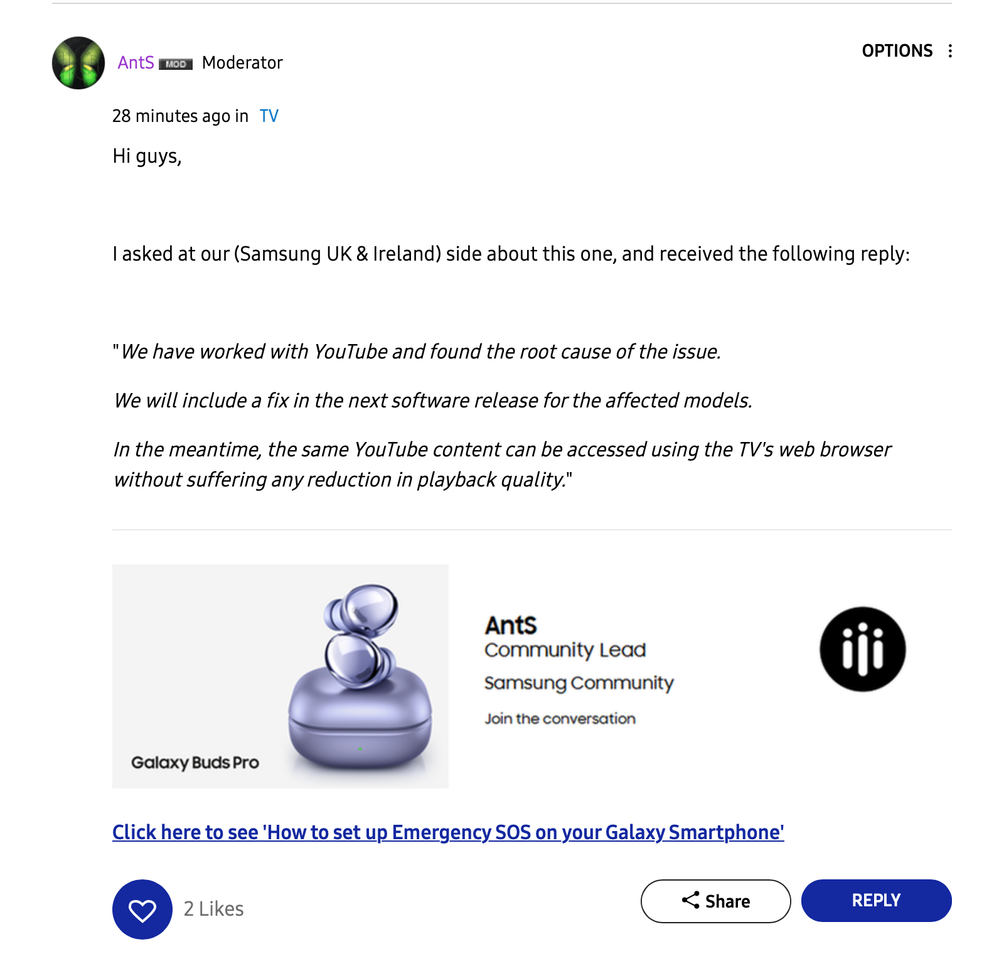What are you looking for?
- Samsung Community
- :
- Lounge
- :
- Samsung Lounge
- :
- Re: Does my Samsung QLED TV (75" Q900RA) have a "weak network card" ?
Does my Samsung QLED TV (75" Q900RA) have a "weak network card" ?
- Subscribe to RSS Feed
- Mark topic as new
- Mark topic as read
- Float this Topic for Current User
- Bookmark
- Subscribe
- Printer Friendly Page
10-12-2020 12:38 AM - last edited 14-03-2023 12:26 AM
- Mark as New
- Bookmark
- Subscribe
- Mute
- Subscribe to RSS Feed
- Highlight
- Report Inappropriate Content
This might be a problem that is not located on my 75" Q900RA TV (or One Connect Box), but for a couple of weeks now I have experienced a lot of buffering when watching 4K (even when down to 1440p) videos on YouTube - on the internal app on the TV. I have a 500/500 internet connection which I plan to do through an ethernet cable (with a TP-Link Switch), but this has worked fine for the first couple of weeks when I just got the new internet provider and got this new speed. What is strange is that the screen sometimes goes black for half a second when it buffers when this problem occurs. One of the service people (who not visited me at home, nor do they know what kind of a TV I have, though I have mentioned I have a newer model of the 8K Samsung TVs), claims that the TV set (mine) most likely have a weak network card, which I find ridiculous and an ambush to look for a problem other than the internet provider themselves. Bear also in mind that it was they who set up everything with a central, modem, installed cables and everything at my home - so this set up should work without having to go the cable connection route... I have however just ordered the TP-Link Switch, so I will do the internet through cable directly connected to my TV.
Here are some specs a friend of mine asked me to show on a few random 2140p 4K YouTube videos:
Can someone give me feedback on the network card my Q900RA TV has, and if it is a "weak" card that might affect 4K streaming on YouTube ?
05-03-2021 09:25 PM
- Mark as New
- Bookmark
- Subscribe
- Mute
- Subscribe to RSS Feed
- Highlight
- Report Inappropriate Content
Ekstra ille i dag (med web_20210228_00_RC00 versjonen) ! Det er flere YouTube videoer jeg ikke får sett uten at det buffer og kvaliteten på t.o.m. 1080p videoer går ned til 360p. Vi er nå i mars måned, og dette problemet med YouTube appen har pågått i flere måneder uten at Samsung sier noe (ref. USA forumet hvor jeg er bannet fra) !
06-03-2021 06:43 PM - last edited 06-03-2021 06:43 PM
- Mark as New
- Bookmark
- Subscribe
- Mute
- Subscribe to RSS Feed
- Highlight
- Report Inappropriate Content
@PeerNorway Hey, if you remember I had a problem with my YouTube app.. I couldn't cast YouTube videos from my laptop to the TV.
The problem was in the TV's software version. I downgraded to a previous version and the problem was fixed. The sad things is that Philips Support told me that a downgrade is not possible because there is a high chance that the TV might not accept the older software version. I was very scared to do it, but after some research and asking a few people I eventually decided to do it before I bring it to a repair shop(it still in warranty). I did the software downgrade and the problem was fixed.. I can now cast YouTube videos from my laptop to the TV.
Why am I saying this? Maybe a downgrade will fix your problem until Samsung releases a new update for the TV.
Please do a research before attempting the downgrade.
06-03-2021 07:22 PM
- Mark as New
- Bookmark
- Subscribe
- Mute
- Subscribe to RSS Feed
- Highlight
- Report Inappropriate Content
Hey @ivaylos good to hear from you again. I am glad you have fixed your problem. There has been some mentioning that a recent version of the YouTube app worked much better than others, but after the new update the problem got worse. As mentioned I am not really technical, and I would not know which older version would make this defaulting to 360p problem fixed. The problem is that Samsung will not tell me why - or where on my TV the problem is located - and to do a try-and-error attempt might create some further problems, and there is no way to know when this problem is fixed with a good update from either Samsung or YouTube.
Today I actually got to see a 4K video with just one defaulting to 360p. which I had to manually change back to 4K and it worked and I was able to finish watching a 4K video in 4K quality. If I knew what to look for or how to read the "Stats for nerds" thing I often check, so that I do not have to stop the video while watching by clicking on the "resolution" button. Samsung should be transparent and actually educate the TV owners why a 2018 and older TV are experiencing this - and what kind of hardware/software the 2019 and newer TV have that the 2018 and older TVs doesn't. We should work as a team to get this fixed - IF IT IS POSSIBLE..... The worse is that many Samsung service people you get in touch with through the so called "expert panel" you contact through telephone or the chat function on the Samsung website, does not really know and there is no CRM system they use to be update and keep up to date on errors. You just speak to a random person who is not even technical qualified, who has to take the information I have, "understand it" and re-tell it to a technician (in which information might not even be fully delivered as the non-technical person might not think it is "important" or there might be some back and forth interaction with the customer directly) - then the "answer" has to be told to the customer through that non-technical person. And the problem with a lot of us that is that we get annoyed or don't really understand the complete picture of the problem, they just want to "answer" and get a "replied to problem from customer" without really caring or understanding or knowing if the problem is fixed and solved. I - and I am sure more than me - are really surprised how bad and unexperienced this "expert panel" you contact is.... Just trying to deal with Samsung about the promised HDMI 2.1 upgrade in which you get three - maybe even more - different replies: the new One Connect Box HDMI 2.1 problem will be fixed if 1) you do a firmware update, 2) we send you a new replacement box, 3) just one port will get the HDMI 2.1 4) all four ports will have a 2.1, 5) non of the four ports will be HDMI 2.1 but you get a mystery port in "port 4" that will accept one HDMI 2.1 feature which will give you 8K 60p.......................... There is absolutely no consistency or structure or just one answer to a problem - and you get some creative random (often ridiculous) reply from a person who does not really care or is not really qualified to respond. I hope that the Phillips customer service people you talked to is not like that.
06-03-2021 10:37 PM
- Mark as New
- Bookmark
- Subscribe
- Mute
- Subscribe to RSS Feed
- Highlight
- Report Inappropriate Content
@PeerNorway I wrote you on Twitter
06-03-2021 10:51 PM
- Mark as New
- Bookmark
- Subscribe
- Mute
- Subscribe to RSS Feed
- Highlight
- Report Inappropriate Content
@ivaylos I have the same name "@PeerNorway" on Twitter. I have not received any message, but feel free to write to me.
06-03-2021 11:10 PM - last edited 06-03-2021 11:18 PM
- Mark as New
- Bookmark
- Subscribe
- Mute
- Subscribe to RSS Feed
- Highlight
- Report Inappropriate Content
I can't message you, I commented your post about ur US forum ban
09-03-2021 08:10 PM - last edited 09-03-2021 08:12 PM
- Mark as New
- Bookmark
- Subscribe
- Mute
- Subscribe to RSS Feed
- Highlight
- Report Inappropriate Content
Another completely ruined moment.... YouTube version web_20210307_00_RC00. I was watching this really beautiful 4K video about Greenland with beautiful, detailed landscape which for some strange reason it worked for many minutes, but then of course it stopped and it has been buffering for the last 15 minutes, and it will not start - so I had to shut it off.... 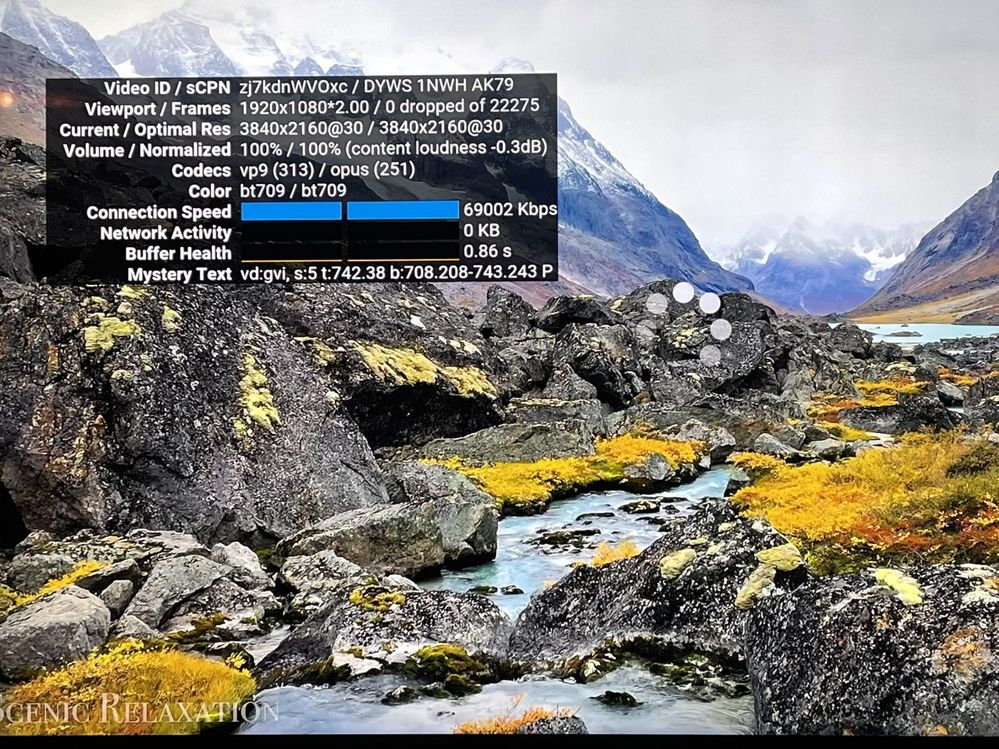
26-03-2021 05:41 PM
- Mark as New
- Bookmark
- Subscribe
- Mute
- Subscribe to RSS Feed
- Highlight
- Report Inappropriate Content
Finally one of the forum moderators of the official UK (& Irland) Samsung forum have also addressed this problem:
02-04-2021 05:56 PM - last edited 02-04-2021 05:59 PM
- Mark as New
- Bookmark
- Subscribe
- Mute
- Subscribe to RSS Feed
- Highlight
- Report Inappropriate Content
Hei!
Har også slitt med buffer trøbbel på samtlige apps de siste mnd. Også slitt med at kanaler på dvb-t driver å detter ut/mister signal.
Prøvd alle tips å triks eg kunne komme over. Resette hub, skifte dns, resette nettverk osv.
Tok derfor kontakt med samsung på chat i dag og la fram saken.
Etter diverse spørsmål fram og tilbake spurte eg om de ikkje kunne ta en fjerndiagnose. Det blei gjort, og så blei det avgjort at dei skulle ta en reset av tvn via servicemenyen og deretter la tvn stå uten strøm tilkoblet 20-30min.
Har nå lagt inn alt av apps og bakkenett. Alt fungerer som det skal per no.
Problemet kom egentlig etter siste oppdatering av firmware 1310.4 blei lagt inn.
Modell: Ue75nu7105
02-04-2021 06:50 PM
- Mark as New
- Bookmark
- Subscribe
- Mute
- Subscribe to RSS Feed
- Highlight
- Report Inappropriate Content
Hei @JAGn ,
(1) Kan du ramse opp hvilke apper du har brukt ? Jeg bruker kun YouTube og NRK appen - samt internett nettleseren (for å se viktige 4K, 1440p og 1080p. uten å bli avbrutt med buffering og defaulting). NRK appen tror jeg fungerer helt optimalt hos meg uten buffering og defaulting (vet ikke om videoene på NRK kan defaulte ned til en dårligere oppløsning). Jeg vil gjerne høre om du bruker f.eks. Nettflix eller andre streaming apper, og hvordan de oppfører seg.
(2) Si gjerne i fra om YouTube appen fungerer helt optimalt hos deg nå med 4K videoer som ikke buffer eller defaulter automatisk til 360p ? Jeg merker meg at 4K videoer har blitt mer stabilt i det siste (uten at jeg har gjort noe reset), selv om jeg ofte opplever (så og si i hver video) at TV-en min får en default til 360p. og jeg måtte bytte manuelt tilbake til 4K - og så fungerer 4K lengre - men en 4K video "må" ha denne defaulting i YouTube appen....
(3) Gi oss gjerne tilbakemelding om ting går tilbake til å være trøblete - da noen ganger blir alt bra med en gang etter en har gjort en reset, men så kan problemene dukke opp igjen etter kanskje en eller ett par videoer, eller etter en halv dag, neste dag...
God påske !