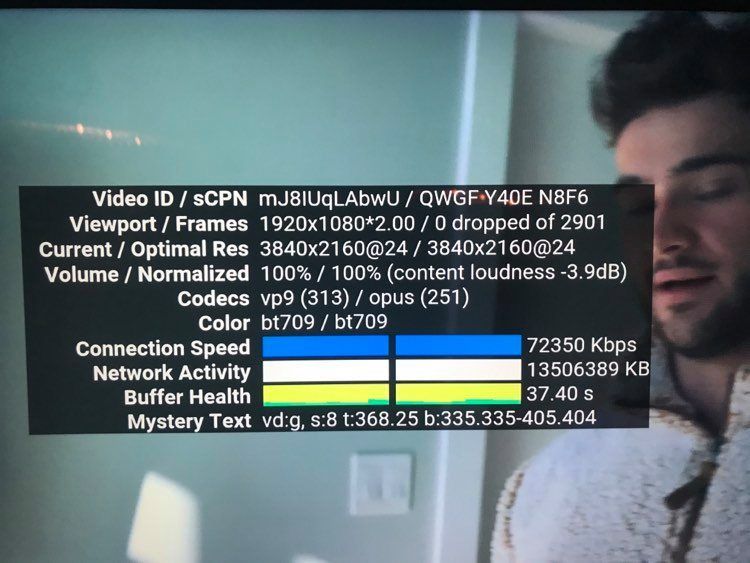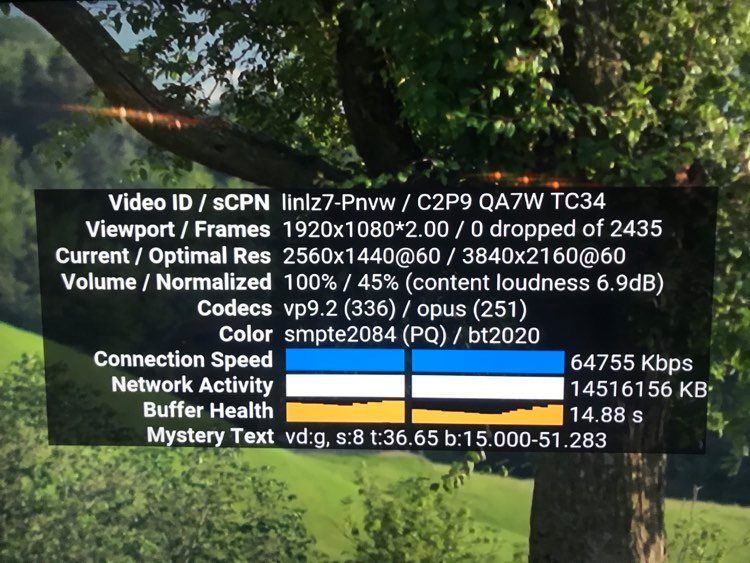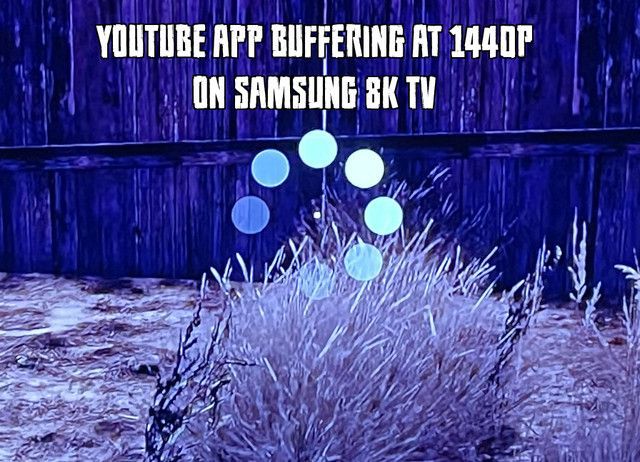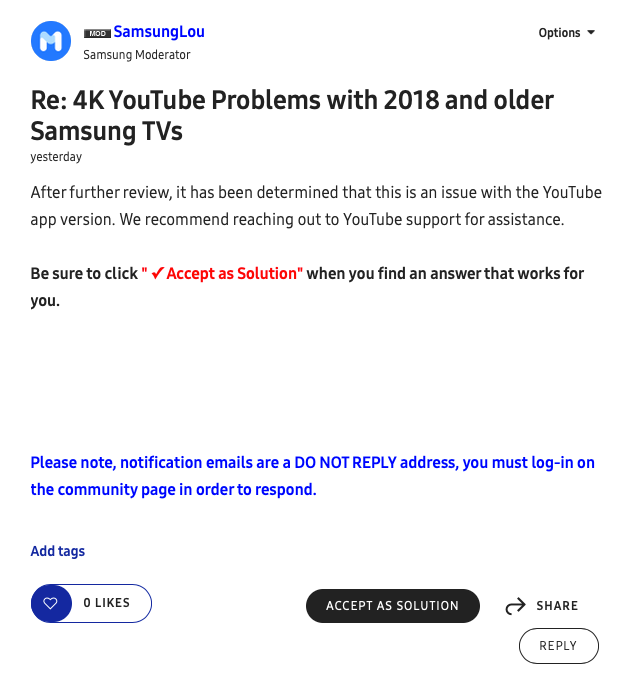What are you looking for?
- Samsung Community
- :
- Lounge
- :
- Samsung Lounge
- :
- Re: Does my Samsung QLED TV (75" Q900RA) have a "weak network card" ?
Does my Samsung QLED TV (75" Q900RA) have a "weak network card" ?
- Subscribe to RSS Feed
- Mark topic as new
- Mark topic as read
- Float this Topic for Current User
- Bookmark
- Subscribe
- Printer Friendly Page
10-12-2020 12:38 AM - last edited 14-03-2023 12:26 AM
- Mark as New
- Bookmark
- Subscribe
- Mute
- Subscribe to RSS Feed
- Highlight
- Report Inappropriate Content
This might be a problem that is not located on my 75" Q900RA TV (or One Connect Box), but for a couple of weeks now I have experienced a lot of buffering when watching 4K (even when down to 1440p) videos on YouTube - on the internal app on the TV. I have a 500/500 internet connection which I plan to do through an ethernet cable (with a TP-Link Switch), but this has worked fine for the first couple of weeks when I just got the new internet provider and got this new speed. What is strange is that the screen sometimes goes black for half a second when it buffers when this problem occurs. One of the service people (who not visited me at home, nor do they know what kind of a TV I have, though I have mentioned I have a newer model of the 8K Samsung TVs), claims that the TV set (mine) most likely have a weak network card, which I find ridiculous and an ambush to look for a problem other than the internet provider themselves. Bear also in mind that it was they who set up everything with a central, modem, installed cables and everything at my home - so this set up should work without having to go the cable connection route... I have however just ordered the TP-Link Switch, so I will do the internet through cable directly connected to my TV.
Here are some specs a friend of mine asked me to show on a few random 2140p 4K YouTube videos:
Can someone give me feedback on the network card my Q900RA TV has, and if it is a "weak" card that might affect 4K streaming on YouTube ?
12-01-2021 11:32 PM
- Mark as New
- Bookmark
- Subscribe
- Mute
- Subscribe to RSS Feed
- Highlight
- Report Inappropriate Content
...and we are back at endless buffering - even at 1440p (sometimes at 1080p too...).
By the way, still works fine in the TV's internet browser. No buffering at all...
15-01-2021 08:45 AM
- Mark as New
- Bookmark
- Subscribe
- Mute
- Subscribe to RSS Feed
- Highlight
- Report Inappropriate Content
I just tested The Explorers stream app, which have 4K videos (and 8K) and the 4K videos are played flawlessly - again through their app ! It is more of a travel/nature stream. It is worth testing out on 4K TVs. I am a little unsure what kind of a codec The Explorers are using, and would like to look more into it as I heard some vauge rumours it is not the AV1 codec that the 2020 Samsung TVs have, but not the earlier models (even 8K models before 2020). I think the pre-2020 TV models have the H.265/HEVC codec - so maybe that is something to look into in regards of the problems we are having with the YouTube app (as I know they uses the AV1-codec for the 8K videos). I did try their free 14 days premium trail, but canceled after a few videos as i was not able to find out if I was watching 4K or 8K, and I kind of panicked when my profile was not working on that app, and their website was partly French (even though I had it on English setting), plus I had to leave my PayPal account and so on.... I might give it another shot if I find out which video are in 8K, but the problem is that there is no button on the remote to find out what resolution I am watching in some apps. Same problem with the Vimeo video stream app, as I know Vimeo also offers 8K videos, and they are actually using a more friendly codec for the pre-2020 TV models that has the 8K function. But let's not get side tracked here. We are discussing YouTube app 4K problems here in this thread, so let's stick to that. I just wanted to mention that this again proves that the 4K streams works on the TV, but it is the YouTube app that have some sort of issue that I am trying my best to find out exactly WHY this is not working properly except for through the internet browser on the TV. Now speaking about the YouTube app, it seems to go more over to 4K in periods after the new upgrade of the YouTube app - though I am stuck with the defaulting to 360p, which is actually now even happen as I write this post and this is on a 1080p video upload (worked fine when I manually changed back to 1080p), while a few hours ago, I was watching a 4K video which buffered and changed up to 4K and played that for a while (longer than before...). Just a mess....
I like to point out another forum user contacted me privately (in private message) telling me he sold his Q900RA (2018 8K TV), and changed it to the 800T I think which he was very satisfied with - but he sold his TV with a loss of what he actually paid, which I would not afford ! Plus his TV was smaller than mine, and I would have to spend a lot of energy and time on unmounting it and carrying, etc. So we need to make this work again as re-selling is not an option for many of us !!!!
15-01-2021 09:15 AM - last edited 15-01-2021 09:20 AM
- Mark as New
- Bookmark
- Subscribe
- Mute
- Subscribe to RSS Feed
- Highlight
- Report Inappropriate Content
Have you tried resetting the YouTube app from inside the settings?
Have you tried reinstalling it?
Try sending feedback from the app and from PC
Also try posting about your problem in the YouTube Support Forums
https://support.google.com/youtube/community?hl=en
Try posting on YouTube's subreddit
https://www.reddit.com/r/youtube
Try posting on Google's Support Discord #tech-support channel
https://discord.com/invite/Google
OR
contact Samsung by phone/email and insist that they must contact YouTube about this specific problem.
15-01-2021 10:11 AM
- Mark as New
- Bookmark
- Subscribe
- Mute
- Subscribe to RSS Feed
- Highlight
- Report Inappropriate Content
As mentioned in this thread, I have done the following: resetting and reinstalling the YouTube app on my TV - and even reset factory setting on my TV. None worked. So that did not fix the problem.
When the new January 2021 version of the YouTube app came out, it did help a little, but it did not fix it permanently - as the issue is still here.
I have reported it to YouTube, and even chatted with a few YouTube service people but they did the same as Samsung, the three persons, I talked to - with two of them not understanding the problem I was addressing, and the third understood it but did not know what to do and just ended up asking me to address the problem back to Samsung.
The only real progress I have had is that I have gotten the forum moderator here to contact her tech people, and I finally got Samsung to acknowledge that this is a REAL problem and it is the TV (or the One Connect Box), and not my internet, or cables, WiFi, router, etc. It really is the TV - which is also clearly indicated in the UK forum in which there is a long thread of unhappy 2018 and older TV model owners who are not able to watch 4K on their 4K TV (mind you I have a "8K" TV....). So what you see in this thread is - with help from some other TV owners - put pressure to get the acknowledgement of the YouTube app 4K play problem. Now the next step for them is now to find out exactly what why this is so - and to be honest, It hink they have known all a long, but holding back on things (same that they did with the infamous mystery HDMI 2.1 they promised to upgrade my TV in their TV presentation on the Samsung website....).
So, I have done almost all of what you have suggested - except for the Reditt and discord community.
16-01-2021 12:23 AM
- Mark as New
- Bookmark
- Subscribe
- Mute
- Subscribe to RSS Feed
- Highlight
- Report Inappropriate Content
16-01-2021 12:46 AM
- Mark as New
- Bookmark
- Subscribe
- Mute
- Subscribe to RSS Feed
- Highlight
- Report Inappropriate Content
I already have this new version installed. YouTube updates the app on your TV automatically.
16-01-2021 01:11 AM - last edited 16-01-2021 01:15 AM
- Mark as New
- Bookmark
- Subscribe
- Mute
- Subscribe to RSS Feed
- Highlight
- Report Inappropriate Content
For some strange reason some the 4K videos are now starting in 4K and no buffering throughout the video. The usual 4K test movie "4K HDR 60FPS ● Sniper Will Smith (Gemini Man) ● Dolby Vision ● Dolby Atmos" did start with buffering a few secounds into the movie clip, but when I restarted it played flawlessly in 4K ! Of course this needs to be futher tested...
EDIT: It did stop once to buffer and it was hard to continue without starting at the same timestamp, but when I rewinded a few seconds back it works fine again.
https://www.youtube.com/watch?v=vX2vsvdq8nw
16-01-2021 01:27 AM - last edited 16-01-2021 01:32 AM
- Mark as New
- Bookmark
- Subscribe
- Mute
- Subscribe to RSS Feed
- Highlight
- Report Inappropriate Content
...and more buffering during the 4K, but starts by itself in 4K where it left off. No black screen when buffering - the picture freezes and you get the "buffering wheel". When the 4K is working what I see feels very smooth, but a bit annoying with these small buffering pauses... However, it iseems like things are improving and hopefully things will get back to watching 4K flawlessly again.
16-01-2021 01:34 AM
- Mark as New
- Bookmark
- Subscribe
- Mute
- Subscribe to RSS Feed
- Highlight
- Report Inappropriate Content
.......AND WE ARE BACK TO DEFAULT TO 360 AGAIN !
27-01-2021 02:49 PM
- Mark as New
- Bookmark
- Subscribe
- Mute
- Subscribe to RSS Feed
- Highlight
- Report Inappropriate Content
Just as I suspected, going to the UK forum will not resolve anything at all, but just give me more frustration and grief - and totally wasting my time - with a very laid back response by one of the moderators that Samsung will not tell me exactly WHY my very expensive 8K TV does not do 4K play in the YouTube app. Just pushing me over to another non-cooperative part.
TOTALLY UNACCEPTABLE !
Screenshot of reply after being ignored for a long time: