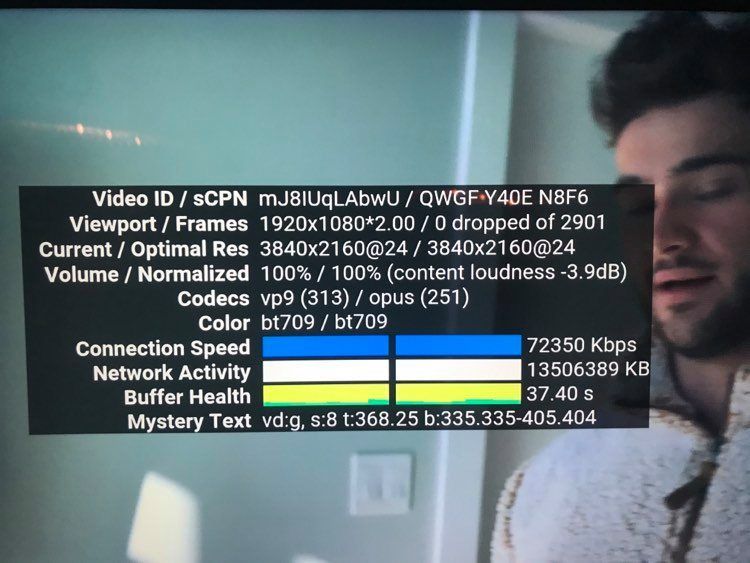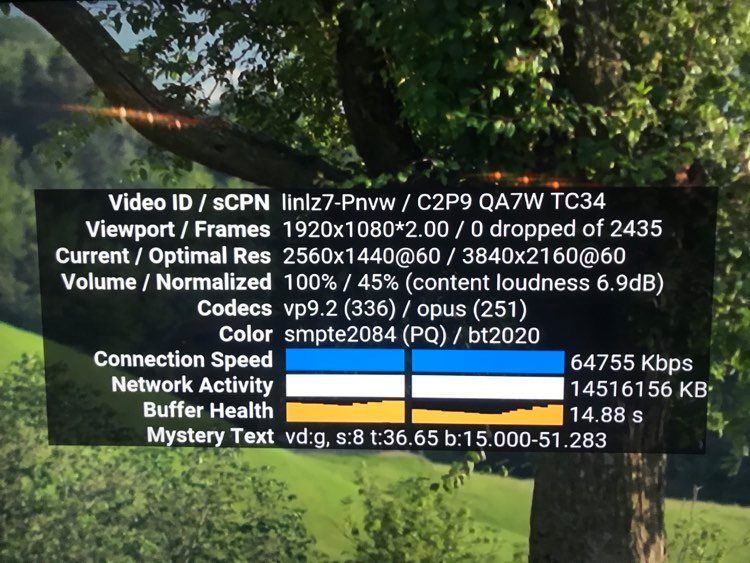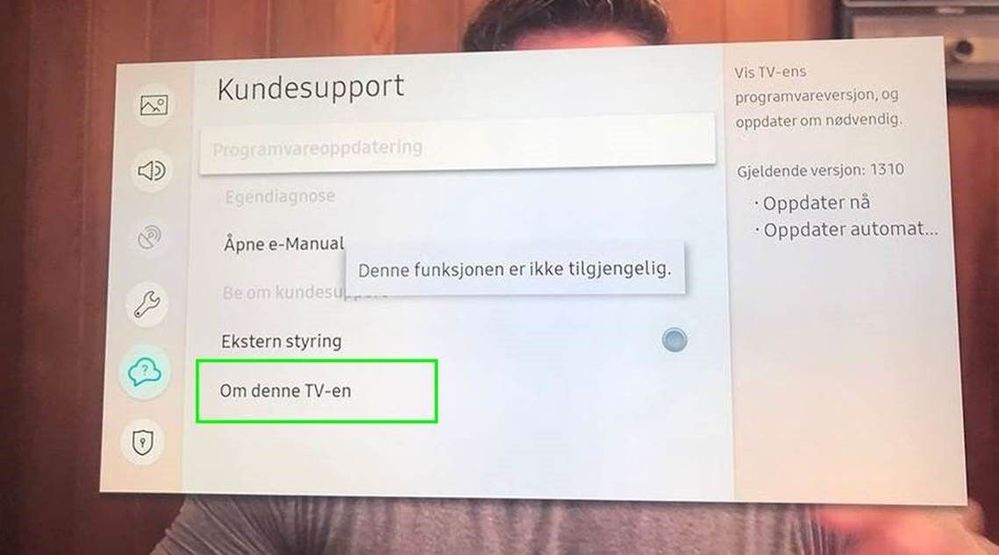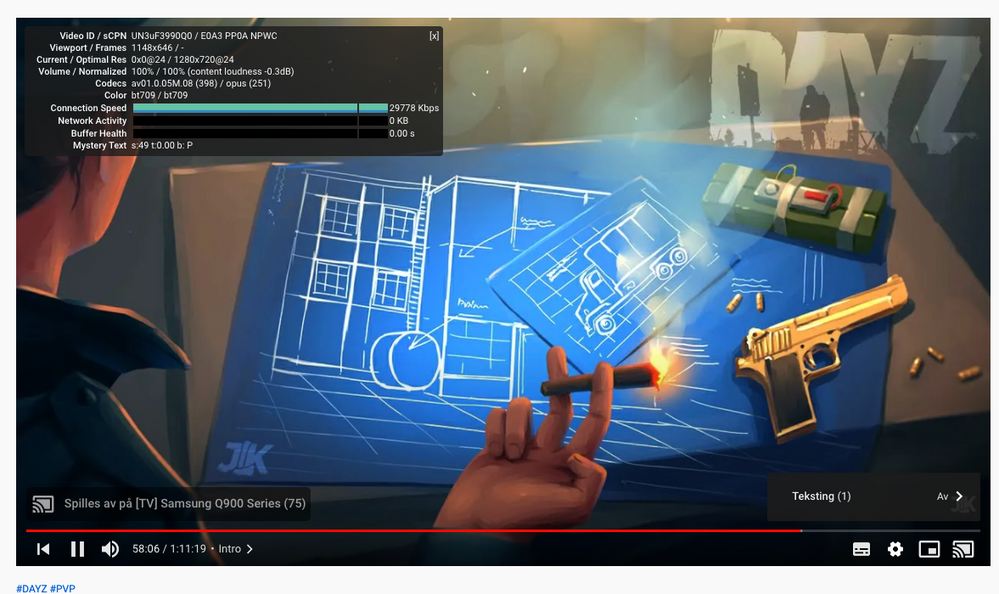What are you looking for?
- Samsung Community
- :
- Lounge
- :
- Samsung Lounge
- :
- Re: Does my Samsung QLED TV (75" Q900RA) have a "weak network card" ?
Does my Samsung QLED TV (75" Q900RA) have a "weak network card" ?
- Subscribe to RSS Feed
- Mark topic as new
- Mark topic as read
- Float this Topic for Current User
- Bookmark
- Subscribe
- Printer Friendly Page
10-12-2020 12:38 AM - last edited 14-03-2023 12:26 AM
- Mark as New
- Bookmark
- Subscribe
- Mute
- Subscribe to RSS Feed
- Highlight
- Report Inappropriate Content
This might be a problem that is not located on my 75" Q900RA TV (or One Connect Box), but for a couple of weeks now I have experienced a lot of buffering when watching 4K (even when down to 1440p) videos on YouTube - on the internal app on the TV. I have a 500/500 internet connection which I plan to do through an ethernet cable (with a TP-Link Switch), but this has worked fine for the first couple of weeks when I just got the new internet provider and got this new speed. What is strange is that the screen sometimes goes black for half a second when it buffers when this problem occurs. One of the service people (who not visited me at home, nor do they know what kind of a TV I have, though I have mentioned I have a newer model of the 8K Samsung TVs), claims that the TV set (mine) most likely have a weak network card, which I find ridiculous and an ambush to look for a problem other than the internet provider themselves. Bear also in mind that it was they who set up everything with a central, modem, installed cables and everything at my home - so this set up should work without having to go the cable connection route... I have however just ordered the TP-Link Switch, so I will do the internet through cable directly connected to my TV.
Here are some specs a friend of mine asked me to show on a few random 2140p 4K YouTube videos:
Can someone give me feedback on the network card my Q900RA TV has, and if it is a "weak" card that might affect 4K streaming on YouTube ?
21-12-2020 09:14 PM
- Mark as New
- Bookmark
- Subscribe
- Mute
- Subscribe to RSS Feed
- Highlight
- Report Inappropriate Content
Hey everyone,
Let's all have a read through the Community Guidelines again to make sure that we are complying to them by using respectful language and staying on topic - we are all trying to help each other here and I really do value your contribution to the community by highlighting this problem.
Again, I have escalated the issues you are describing (thank you for the details) and I will get back to you as soon as I have more info.
//ElinH
// ElinH
21-12-2020 09:18 PM
- Mark as New
- Bookmark
- Subscribe
- Mute
- Subscribe to RSS Feed
- Highlight
- Report Inappropriate Content
@PeerNorway I have sent you a private message regarding your latest issue. Have a look in your inbox and I'll get back to you tomorrow with more info on how to move forward.
Also - thank you for taking the time to describe the issue and for contributing to making this better for everyone, I am taking it to the heart.
//ElinH
// ElinH
21-12-2020 09:40 PM
- Mark as New
- Bookmark
- Subscribe
- Mute
- Subscribe to RSS Feed
- Highlight
- Report Inappropriate Content
Just putting this information in here, which I wrote in the other YouTube error thread, in case it has some importance:
When I go to the "Apps" and click on the installed YouTube, it says I have "2.1.486" - while a friend of mine (who does not have any problems with 4K YouTube on the TV's app on his 2019 and 2020 top model TVs) - he has "2.1.493" ! It said "Updated: 18.12.2020" which was the date I did the TV reset.
if you open the YouTube app, and look at app version, it said before I reset the YouTube app and reset my TV: "App Version: web_20201208_00_RC01" and afterward it said "web_20201208_00_RC04"...
23-12-2020 02:07 PM
- Mark as New
- Bookmark
- Subscribe
- Mute
- Subscribe to RSS Feed
- Highlight
- Report Inappropriate Content
Hi everyone 🙂 I have now been in contact with our product experts and I have the following info for you:
We have acknowledged the issue you are experiencing with the YouTube app and are now investigating this further to try and fix it. I can unfortunately not tell you exactly how long this will take, but I will keep an eye on this and update you as soon as I have more info.
@PeerNorway, regarding your questions about your TV, its update and the update of the YouTube app:
The YouTube app updates automatically on your TV. As for the program update you are mentioning it is not inactive. The full name is simply not shown in the window you are in, but will be if you click on “Om denne TVn“ (see picture) you should see the 1310.4.
As for the question about the difference on the 2018 model and the 2019 and 2020 models I can only tell you that we have acknowledged that the app seems to work fine on the two later models, and that this is also something we have taken with us for the investigation of the issue.
For now, I have done everything I can and I can’t give you any more answers until I have more information. Please know that we are working to solve this issue as fast as we can. In the meantime I am advising you to use the workaround that you discovered and shared – by using the web browser to play in 4K. Again, thank you for your contribution of all the information/workarounds given.
Have a nice day and a Merry Christmas!
//Elin
// ElinH
23-12-2020 09:04 PM
- Mark as New
- Bookmark
- Subscribe
- Mute
- Subscribe to RSS Feed
- Highlight
- Report Inappropriate Content
This is great work Elin ! Thank you so much for getting this acknowledge by Samsung ! This is how I think this should be dealt with, but actually acknowledging the problem, and by Samsung actually using qualified technical people to find out why this happened and how to solve this. It would be a service they should be interested in finding out too, and it is about being a team player.
I see that I have "T-KTM2DEUC-1310.4 , BT - S" - which I assume is the latest 1310.4 version, and when a new version is available this function will not be inactive ? It is really good to know that the YouTube app updates by itself also. It is a bit confusing with some updates (or upgrades) that are done directly in the TV, while others you need a USB stick. I haven't got that USB stick, and I see there was a new update thing available through the USB stick, but I assume they are not important.
Again Elin: GREAT work ! Merry Christmas !
By the way, I got my TP-Link Media Switch today. I am not sure I will unpack and install it now, but it might be a good thing to have everything through cable. It will make the internet connection more stable, and maybe it is even a healthy factor in there...
03-01-2021 05:24 PM
- Mark as New
- Bookmark
- Subscribe
- Mute
- Subscribe to RSS Feed
- Highlight
- Report Inappropriate Content
Hello,
I have the same issue which is described very detail from @PeerNorway.
My TV model is RU7100: https://www.samsung.com/vn/tvs/uhd-4k-tv/ru7100-43-inch-crystal-uhd-smart-tv-ua43ru7100kxxv/
I checked the OS version: 1371, and the you tube app have just updated recently in 2020-12-18.
I run speed test in web browser, and the speed download/upload: 68mbps / 70mbps, my tivi is connected to internet via LAN cable.
I run Netflix app and you tube web browser with 4K, and no issue buffering.
I have another LG TV 4K, and run you tube app with 4K without issue buffering.
I believe that consumer don't accept work around solution to view you tube 4K via web browser, it could be a temporary solution while technical team investigate the issue, and as @PeerNorway said that it is better collaborate between Samsung and Google. Consumer is an end users and could not have a strong voice compare with Samsung Vendor.
I hope that we can have some fixing in the future to increase customer experience.
Happy New Year.
03-01-2021 05:56 PM
- Mark as New
- Bookmark
- Subscribe
- Mute
- Subscribe to RSS Feed
- Highlight
- Report Inappropriate Content
@TonyTam Thank you for confirming that you have the same problem. Where in the world are you located ?
I find myself often using the app with a lower resolution as the web browser is too difficult to maneuver, and I do not watch too many of the DayZ gameplay videos which I used to watch daily. So this is actually even changing my behavior and it is totally unacceptable !
03-01-2021 06:59 PM
- Mark as New
- Bookmark
- Subscribe
- Mute
- Subscribe to RSS Feed
- Highlight
- Report Inappropriate Content
@PeerNorway
@AndreN
I have a different issue with the YouTube app on my TV.
I can't cast videos from YouTube.com(via Chrome browser on my PC/Laptop) to my TV.
The cast icon disappeared from the video player since the end of November.
Could you please check if you are experiencing the same issue?
03-01-2021 07:24 PM
- Mark as New
- Bookmark
- Subscribe
- Mute
- Subscribe to RSS Feed
- Highlight
- Report Inappropriate Content
@ivaylos I never tried that function, but that button you have inside the red circle is visible/available and works flawlessly on my Q900RA TV (2018-model) when I do it from my MacBook Pro (mid-2012, not Big Sur-OS) through the Google Chrome web browser and displaying it on my TV !
The picture is very clear, but I am not able to get information about the resolution options in the wheel (I only get subtitles on and off, where subs are available). I would assume the resolution is 1080p. since that is the max through AirPlay ?
Notice the wheel option only available for subs on/off...
Great question by the way ! I did not know about that function. This would be much easier to manover, and I am not experiencing any buffering, but a steady flawless 1080p AirPlay.
By the way, what TV (and year model) do you have ?
03-01-2021 07:39 PM - last edited 03-01-2021 07:40 PM
- Mark as New
- Bookmark
- Subscribe
- Mute
- Subscribe to RSS Feed
- Highlight
- Report Inappropriate Content
Thanks for the reply!
The wheel shows the same for me. Check if you can change the quality with your remote control.
Btw my TV is Philips but the app version is the same "web_20201208_00_RC04" and when I read your thread I realized that YouTube app is built differently for each TV/Device manufacturer.
For example the YouTube app on my PS4 Pro is the same version and when I use it the cast icon is there. But the TV's app is broken for me.
I'm sorry for the off-topic.