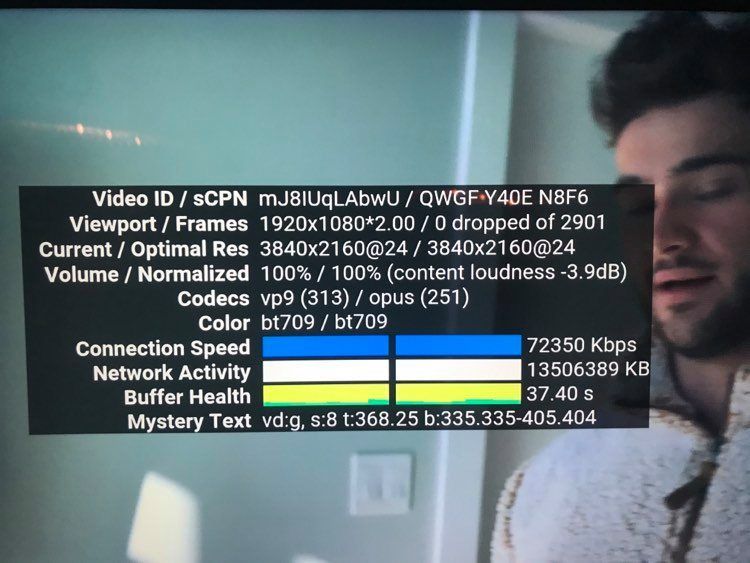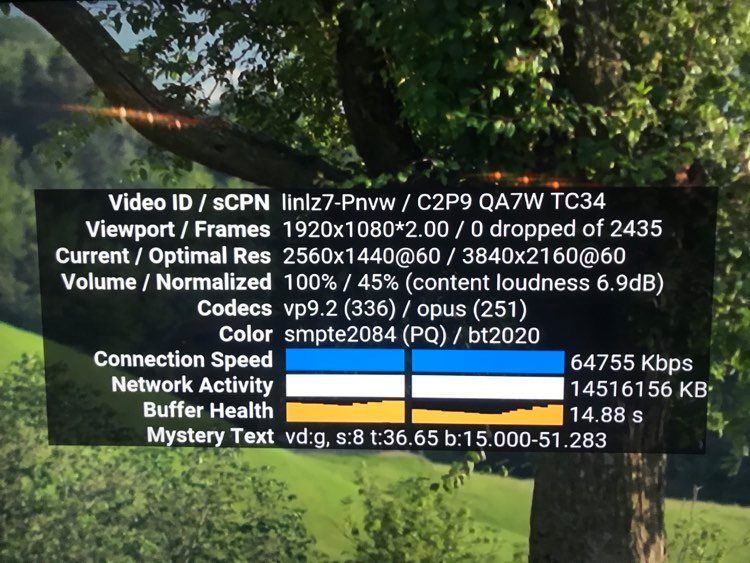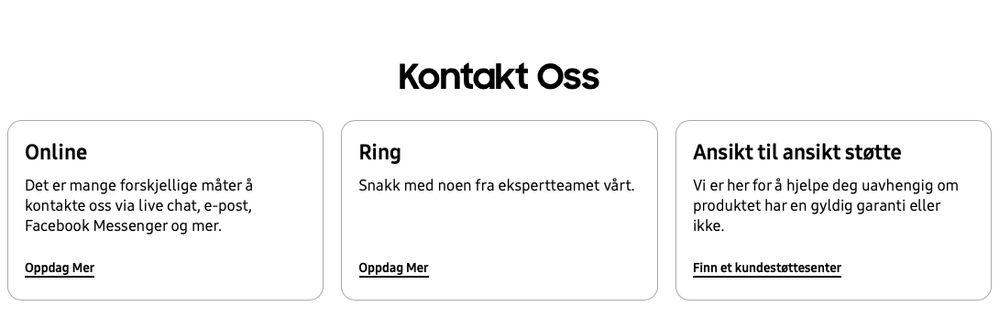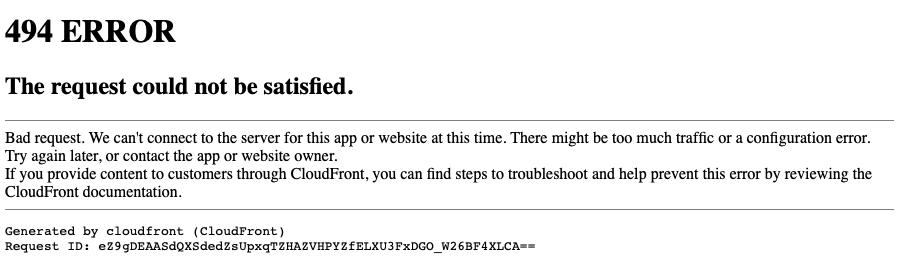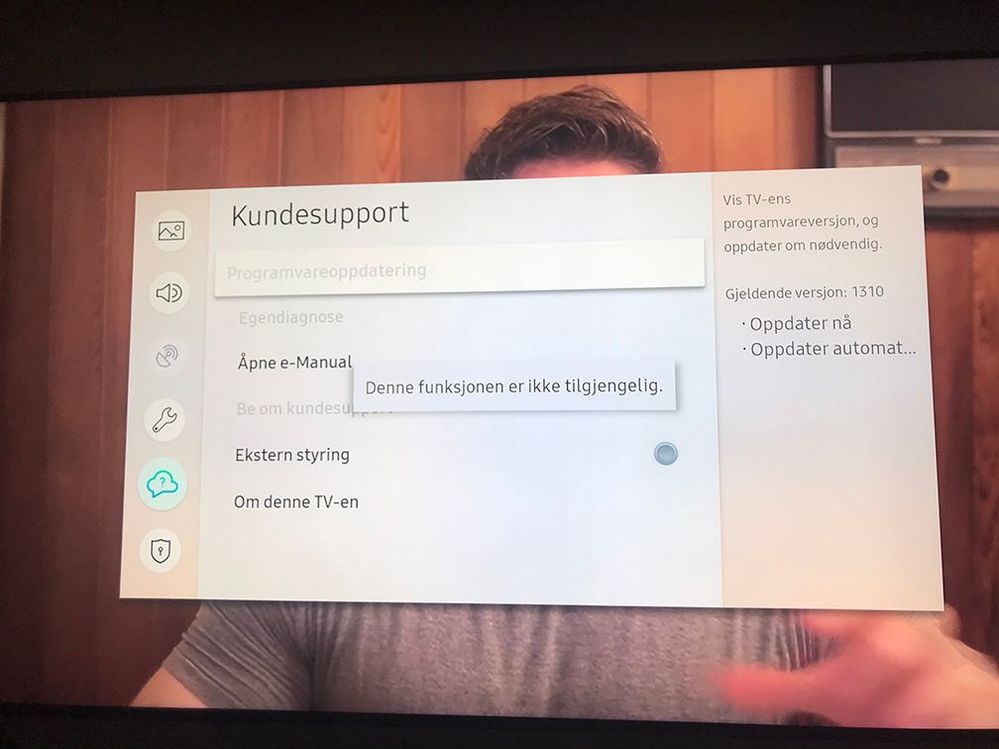What are you looking for?
- Samsung Community
- :
- Lounge
- :
- Samsung Lounge
- :
- Re: Does my Samsung QLED TV (75" Q900RA) have a "weak network card" ?
Does my Samsung QLED TV (75" Q900RA) have a "weak network card" ?
- Subscribe to RSS Feed
- Mark topic as new
- Mark topic as read
- Float this Topic for Current User
- Bookmark
- Subscribe
- Printer Friendly Page
10-12-2020 12:38 AM - last edited 14-03-2023 12:26 AM
- Mark as New
- Bookmark
- Subscribe
- Mute
- Subscribe to RSS Feed
- Highlight
- Report Inappropriate Content
This might be a problem that is not located on my 75" Q900RA TV (or One Connect Box), but for a couple of weeks now I have experienced a lot of buffering when watching 4K (even when down to 1440p) videos on YouTube - on the internal app on the TV. I have a 500/500 internet connection which I plan to do through an ethernet cable (with a TP-Link Switch), but this has worked fine for the first couple of weeks when I just got the new internet provider and got this new speed. What is strange is that the screen sometimes goes black for half a second when it buffers when this problem occurs. One of the service people (who not visited me at home, nor do they know what kind of a TV I have, though I have mentioned I have a newer model of the 8K Samsung TVs), claims that the TV set (mine) most likely have a weak network card, which I find ridiculous and an ambush to look for a problem other than the internet provider themselves. Bear also in mind that it was they who set up everything with a central, modem, installed cables and everything at my home - so this set up should work without having to go the cable connection route... I have however just ordered the TP-Link Switch, so I will do the internet through cable directly connected to my TV.
Here are some specs a friend of mine asked me to show on a few random 2140p 4K YouTube videos:
Can someone give me feedback on the network card my Q900RA TV has, and if it is a "weak" card that might affect 4K streaming on YouTube ?
18-12-2020 10:55 PM
- Mark as New
- Bookmark
- Subscribe
- Mute
- Subscribe to RSS Feed
- Highlight
- Report Inappropriate Content
Link Seems like the problem is not only limited to us.
Funny to see what Samsung is going to say now.
18-12-2020 11:43 PM - last edited 18-12-2020 11:44 PM
- Mark as New
- Bookmark
- Subscribe
- Mute
- Subscribe to RSS Feed
- Highlight
- Report Inappropriate Content
Thank you for sharing this find @AndreN !
It is strange that they say that there are no registered cases about this issue of the YouTube app on Samsung TVs, when all you have to do is a quick Google search and you actually find posts going back to the Samsung forums with lots of issues that are even dating years back ! What is even worse is that you are directed by Samsung to use a lot of time, energy and even money on all other issues than the TV ! If the app itself is the problem, then Samsung should try to find out WHY it is working on some Samsung TV models and why it isn't on others Samsung TV models - they are the experts of their own products, they have access to all the technical software, firmware and hardware - and it would be much easier for them to spot where the problem is !
The article even has a more precise troubleshooting list of things you can test, than to just throw the customers out to the big unknown and with some very vague "maybes"... What is a punch in the face is also that they advertise about "EXPERT TEAM" and "FACE-TO-FACE SUPPORT - We are here to help you out even if your guarantee is valid or not..." - when this tread is what you get (and not to forget the support team on chat and telephone, which leave you even more frustrated and confused !)
20-12-2020 11:55 PM
- Mark as New
- Bookmark
- Subscribe
- Mute
- Subscribe to RSS Feed
- Highlight
- Report Inappropriate Content
Strangely I am having issues getting into the Samsung community forum. So I have had to create a 2nd. profile and gone through a "private window" (which does not have any passwords, loggings, etc. saved).... I am not sure if I am banned or what as some of my messages have disappeared, but this is the message I am getting when trying to access the community forum (both UK and Nordic) through my normal Safari window:
20-12-2020 11:58 PM - last edited 21-12-2020 09:23 AM
- Mark as New
- Bookmark
- Subscribe
- Mute
- Subscribe to RSS Feed
- Highlight
- Report Inappropriate Content
By the way, I made a post in this thread (as "GungFu") as ElinH can see that this is an isolated issue, and if you look at the date - it is dated back on 3rd. November 2020...
https://us.community.samsung.com/t5/HD-and-UHD-TVs/Youtube-issues-after-update-ver-1310-4-Q9FN/m-p/1...
21-12-2020 09:31 AM
- Mark as New
- Bookmark
- Subscribe
- Mute
- Subscribe to RSS Feed
- Highlight
- Report Inappropriate Content
Hey @PeerNorway 👋
Your posts were marked as spam automatically because of the short time between them, sorry about this and if it in some way locked you out of the US forum - I've made sure they are all posted on here now.
I am continuously in contact with a technical person about this, and as I mentioned in my previous message we have not had this reported as a problem as of yet. The suggestions I've been recommended to give you are:
- Make sure the latest software of your TV is installed
- Reset Smart Hub
- Alternatively do a factory reset of your TV
If this doesn't help I'd recommend you to contact customer service so that they can troubleshoot the TV for you, as that is not something I can do here. I will also escalate this issue further for investigation to our TV team.
//Elin
// ElinH
21-12-2020 04:31 PM
- Mark as New
- Bookmark
- Subscribe
- Mute
- Subscribe to RSS Feed
- Highlight
- Report Inappropriate Content
Hello @ElinH I am still getting the "494 Error" when I access the forum. But that is not of my interest now. You keep on telling me that you do not have this reported as a problem as of yet - yet you see another Norwegian guy confirming this who is trying to get through the customer support without success and when he gets through they do not report the problem nor do they help - other than blaming YouTube - and you have the people in the 11-pages thread and the article I have both linked. Yet you insist on this not being a "reported problem as of yet" when all you have to do is look at this as reported problems. The suggested recommendations to give me, are something I have already done ! Why do you do that ? I have even repeated it several times in my posts.
By the way, after I did the recent factory reset of my TV a few days ago to try to solve this YouTube app problem, I am back on the 1310 - not 1310.4 that I was before the rest - and the update has become inactive and "This function is not available", so I need to know how to get back to get the software/firmware updates automatically up and running on my TV and the 1310.4 version.
I am sorry to be so blunt, but you are touching surface stuff and you are way behind when you tell me stuff that I have already done - and all you do is just repeat what I have already told you, and I really do not think you are "constantly in touch with the technician about this problem" as you are contradicting yourself by insisting there are no reported registered. I do not mean to be rude, I am just being very honest that you need to pick up the speed and actually responding to what I have ready written and react to that - instead of going backward and in a very slow phase...
21-12-2020 05:33 PM
- Mark as New
- Bookmark
- Subscribe
- Mute
- Subscribe to RSS Feed
- Highlight
- Report Inappropriate Content
Hi everyone!
I am sorry if my advice is repeating the steps you've already taken, as previously mentioned I have forwarded you the info that the product expert my end gave me. The other advice that still stands is to contact the support team in your country so that they can do a troubleshoot for you. I will also, as said in my earlier message, escalate this issue for further investigation.
Until I get an update, I can't do anything else right now than assure you that I will give more information as soon as I hear anything.
//ElinH
// ElinH
21-12-2020 06:09 PM
- Mark as New
- Bookmark
- Subscribe
- Mute
- Subscribe to RSS Feed
- Highlight
- Report Inappropriate Content
@ElinH I am only giving you constructive feedback which I hope you take to heart. It is agonizing for me to have a problem that affects me many times during the day. Also bear in mind that I am honestly sharing my discoveries that you and Samsung can use in the future with similar problems - and tips like watching 4K in the TVs internet browser, which strangely works. Don't forget that I am on your team. I am not doing this just for myself, but by shearing and writing all this to other customers and Samsung - and bear in mind that this is really quite a time consuming effort for me. I am using hours, days, weeks.......
So what is important is that you and Samsung follow me up 100% - which you haven't. AGAIN: I have asked unanswered questions in this thread, even asked a very easy question about why my TV suddenly has the inactive update, which you even ignored ! COME ON !!! Do I have to serve you these questions on a plate ? I told you to get up to speed here.
21-12-2020 06:51 PM
- Mark as New
- Bookmark
- Subscribe
- Mute
- Subscribe to RSS Feed
- Highlight
- Report Inappropriate Content
Let me also add, that I use a lot of time, energy and effort just in the writing of these posts. Even sometimes it is a bit uncomfortable writing criticism (which are well-meant by the way !). I often even sensor myself for not being too hard or pushy, but when things are not going forward, but rather backward, then I need to voice that this is NOT acceptable as you are wasting so much of my time and energy !
Again: I am on your team: I really want us to succeed and find a solution that will solve this problem, and I want to find out exactly why the YouTube app has a 4K and 1440p play problem for my and other's TV. Of course, I would even take criticism if there was or is something I am doing wrong. So let us be very constructive and thoroughly work our way through this. If I am asking the wrong questions or not voicing something clearly then let me know. But please do not pick out only a small part of my posts and reply only to that...... That is the worse thing that the customer service and front line personnel have a tendency to do.
21-12-2020 07:51 PM
- Mark as New
- Bookmark
- Subscribe
- Mute
- Subscribe to RSS Feed
- Highlight
- Report Inappropriate Content
Hello again 😊
@PeerNorway and @Humorsopa I am sorry to hear what you are going through. I find it very strange that messages keep disappearing from this forum.
Samsung needs to understand that this is our(the consumers) attempt to have a dialogue with them.
We are presenting an issue and we expect an answer. We are using our own free time to explain an issue that occurs with Samsung's products. And we are met with non-answers.
I really see no other option than to contact the Customer Protection Agency.
I wish you all Happy Holidays!