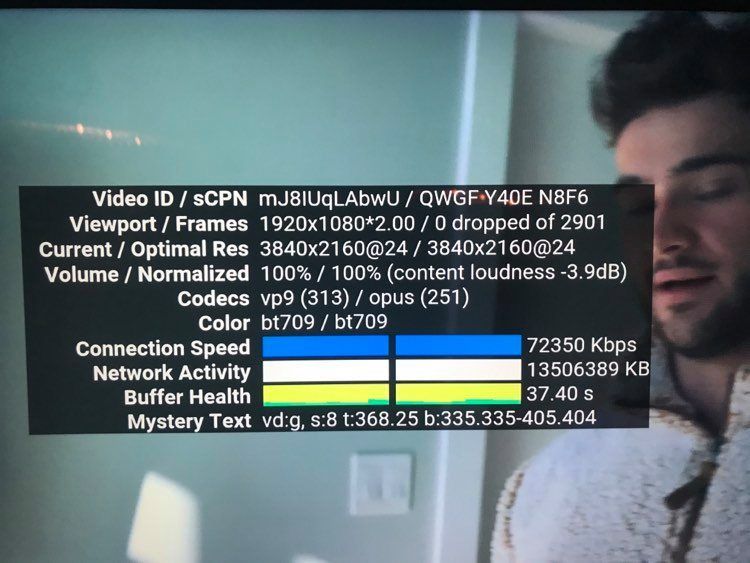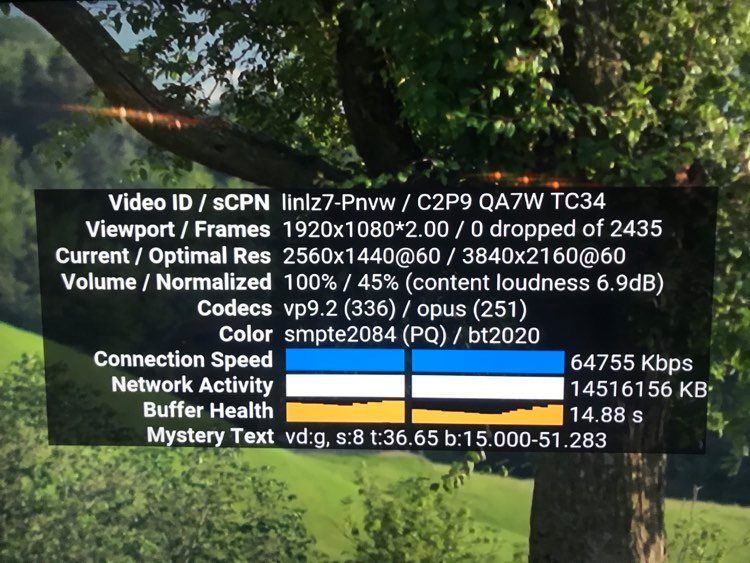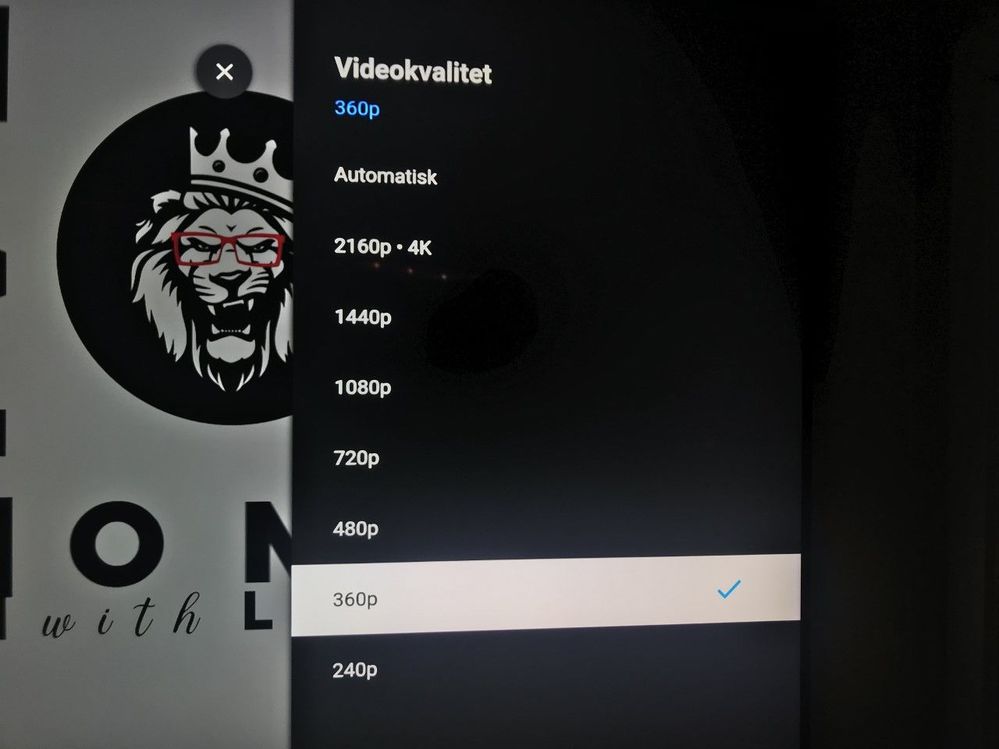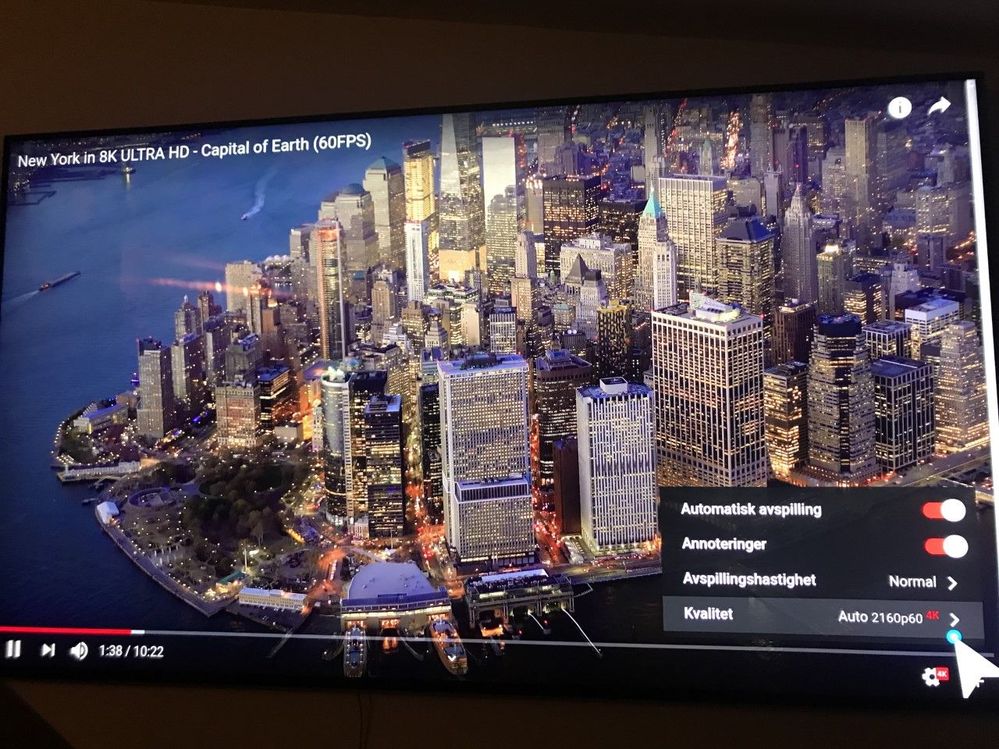What are you looking for?
- Samsung Community
- :
- Lounge
- :
- Samsung Lounge
- :
- Re: Does my Samsung QLED TV (75" Q900RA) have a "weak network card" ?
Does my Samsung QLED TV (75" Q900RA) have a "weak network card" ?
- Subscribe to RSS Feed
- Mark topic as new
- Mark topic as read
- Float this Topic for Current User
- Bookmark
- Subscribe
- Printer Friendly Page
10-12-2020 12:38 AM - last edited 14-03-2023 12:26 AM
- Mark as New
- Bookmark
- Subscribe
- Mute
- Subscribe to RSS Feed
- Highlight
- Report Inappropriate Content
This might be a problem that is not located on my 75" Q900RA TV (or One Connect Box), but for a couple of weeks now I have experienced a lot of buffering when watching 4K (even when down to 1440p) videos on YouTube - on the internal app on the TV. I have a 500/500 internet connection which I plan to do through an ethernet cable (with a TP-Link Switch), but this has worked fine for the first couple of weeks when I just got the new internet provider and got this new speed. What is strange is that the screen sometimes goes black for half a second when it buffers when this problem occurs. One of the service people (who not visited me at home, nor do they know what kind of a TV I have, though I have mentioned I have a newer model of the 8K Samsung TVs), claims that the TV set (mine) most likely have a weak network card, which I find ridiculous and an ambush to look for a problem other than the internet provider themselves. Bear also in mind that it was they who set up everything with a central, modem, installed cables and everything at my home - so this set up should work without having to go the cable connection route... I have however just ordered the TP-Link Switch, so I will do the internet through cable directly connected to my TV.
Here are some specs a friend of mine asked me to show on a few random 2140p 4K YouTube videos:
Can someone give me feedback on the network card my Q900RA TV has, and if it is a "weak" card that might affect 4K streaming on YouTube ?
13-12-2020 06:11 PM
- Mark as New
- Bookmark
- Subscribe
- Mute
- Subscribe to RSS Feed
- Highlight
- Report Inappropriate Content
I will try to contact Samsung tomorrow, although my experience with their customer service has been awful so far.
My guess is that we'll just have to live with it and hope that in a future Youtube app update, they will fix it by mistake 😂
14-12-2020 10:02 AM
- Mark as New
- Bookmark
- Subscribe
- Mute
- Subscribe to RSS Feed
- Highlight
- Report Inappropriate Content
Hi everyone 😊 I have just caught up on this thread and will take this further to investigate. Will give you an update as soon as I get some info!
// ElinH
14-12-2020 01:00 PM
- Mark as New
- Bookmark
- Subscribe
- Mute
- Subscribe to RSS Feed
- Highlight
- Report Inappropriate Content
Hey again everyone 👋
I've been in contact with my colleague and have been told that this has nothing to do with the TV, but that it can be the app like you all have mentioned. This means that it is the app provider that needs to be contacted, as Samsung is not responsible for these. You can reset the TV which might improve things, otherwise I would recommend you to contact YouTube. Sorry for the inconvenience!
// ElinH
15-12-2020 11:46 PM - last edited 15-12-2020 11:46 PM
- Mark as New
- Bookmark
- Subscribe
- Mute
- Subscribe to RSS Feed
- Highlight
- Report Inappropriate Content
I have now been in touch with YouTube, and as a private person, it is not easy... Especially as I do not have access to all the technical (software, firmware and hardware) information about my TV, nor am I a technical person. The problem might be on my (and @AndreN ) TVs only, or it might be something about the models of the TV - 2018 and earlier - or it might be the problem with the app or the version of the app (meaning I might not be getting updates on my app to get the latest updated version).
Can you find out if there is a way Samsung has made it possible to regularly update the YouTube app - either through a YouTube app update by itself only or through software/firmware updates from Samsung that takes care of not only Samsung TV related issues that need updating ? I would also like to know if it Is possible to uninstall the YouTube app (not just reset or log out) and re-install the YouTube app on my TV - so that I will have the newest version of the YouTube app ? I cannot find out how my TV updates the YouTube app.
And for your information, I have now been in touch with YouTube about this problem, and they just throw the ball back to Samsung... There might be something in what they said that the app is not getting updated as they speculated that MIGHT be the problem (according to one YouTube representative....)
16-12-2020 12:13 AM - last edited 16-12-2020 12:57 AM
- Mark as New
- Bookmark
- Subscribe
- Mute
- Subscribe to RSS Feed
- Highlight
- Report Inappropriate Content
@ElinH I have now spent a long time talking with three different YouTube representatives. They could not tell me exactly why the app does not work the way it should, and why the same problem is not there when using the internet browser on my TV. They say this is an issue I need to address with Samsung.
This might be a "shot in the dark", but one of the YouTube representatives indicated might be something about the app not being updated - so I am asking you to find out if the YouTube app that is installed on my TV is being automatically updated somehow, or I am stuck with just one version of the app. If that is the case, then I want to know if I can uninstall the YouTube app and re-install it again (not "reset" or "log off"). I would also like to know if any Samsung firmware or software updates might have updates also on the YouTube app (with other updates on software and firmware) - or if all updates does not address apps ? By the way, it says that the YouTube app I have is "web_20201208_00_RC01"
What gets me a bit is that you ask me - who is not a technical person, and who does not have any information about what my TV have in terms of software, firmware or hardware - to contact YouTube.... But then how can I troubleshoot or point out where the problem might be ? There needs to be a technical person from Samsung asking a technical person from YouTube to fix this
So please do not dismiss me, but let's find out what exactly is causing this problem and get this fixed 
16-12-2020 12:31 AM - last edited 16-12-2020 12:34 AM
- Mark as New
- Bookmark
- Subscribe
- Mute
- Subscribe to RSS Feed
- Highlight
- Report Inappropriate Content
Again: no problem with 4K at all (which it automatically changes to even and no buffering at all) when using the TV's internal web browser......
but problem when using the app, when it even changes down to 360p for some strange reason (though I am not have any problems watching 1080p) :
By the way, I think a Samsung tech person should talk to me directly, so that he or she can fully understand exactly what the problem is. Then this Samsung tech person should talk to a youTube tech person and first find out why and then find out how to fix it. It is super annoying when calling Samsung service person, who has to first understand my problem and then are faced with re-telling the problem I am addressing to a tech person (and maybe forgetting or not fully understanding the problem, plus not being able to give instant answers that are being raised by the tech person for additional information). I hope I am being very clear now so we can solve this problem, instead of going back and forth, and maybe ending up with giving up........ You can't just call this "inconvenience"... This is quite stressful and annoying, and many of us have been through this for months when trying to fix the HDMI 2.1 problem, which Samsung is still not transparent about !
18-12-2020 06:31 PM
- Mark as New
- Bookmark
- Subscribe
- Mute
- Subscribe to RSS Feed
- Highlight
- Report Inappropriate Content
Hello again 😊
@PeerNorway I saw that you posted 3 messages, but they disappeared afterwards. You were completely right.
That's why I also said from beginning that this is going to be hopeless. Samsung is going to say that it's Youtube's fault, and Youtube is going to blame Samsung.
What Samsung fails to comprehend is that they have advertised these TV's with Youtube included in the package. When I went to buy the TV, the seller advertised the Youtube app. The Youtube app is coming as standard, you cannot delete it, it's a part of the TV.
So I don't really care who is responsible for this app, it can be NASA for all I care. The app came preinstalled, the app was one of the main points presented to me when I acquired the TV.
Samsung sold us a package - the TV itself plus a bunch of other services. Youtube is included in that package.
Samsung is not fulfilling it's obligations towards us.
My previous encounter with Samsung support was also a very difficult one. It was just when I started pronouncing "Forbrukerrådet" (Norwegian customer protection agency) that Samsung changed the narrative completely and fixed my problem immediately.
I did not have the time to try calling Samsung support again, but I will do this as soon as I can.
@PeerNorway I am sorry that you have to go through this. The problem is even worse for you because you must rely on Youtube app to play 8k. Wish you the best.
18-12-2020 07:16 PM
- Mark as New
- Bookmark
- Subscribe
- Mute
- Subscribe to RSS Feed
- Highlight
- Report Inappropriate Content
Hey @AndreN, thank you, I wish the best to you too. I don't know what happened to my posts. This week has not been good, but kind of blurry, mostly because of "my inconvenience"... This stuff has ruined my days, as I keep thinking about having spent so much money on an expensive flawed TV and I am not that comfortable I keep upgrading my setup with maybe temporary equipment. Installing a brand new internet setup with cables and everything, plus upgrading the internet speed, and now getting this... It is not just the money, but also the emotional cost of this ! The worse is they are NOT being transparent about this - just like the issue with the "mysterious" HDMI 2.1 upgrade... They gave me a new One Connect Box replacement which should have a HDMI 2.1 port, but with no information at all was included, not even a confirmation about having it upgraded. Now with this issue that I am having with the "defect" YouTube app, it is starting over again...... You need to find out for yourself that something is wrong, and you are met by amateurs who speculate that it must be a fault at my end (internet, router, cables) and then it is suddenly not, but the app itself, and they cannot give me an explanation WHAT EXACTLY IS THE REASON WHY IT IS THE YOUTUBE APP ITSELF !!! Again NO transparency, just a very vague reply, which you do not know if it is the truth or they are just not really looking into this - and worse no solution is given. Just "accept" that you have a big 75 inch 8K TV you paid a lot of money for. I have been going through so many emotions now.
By the way, is the YouTube app working on an external device you have connected to your TV/OCB ? I do not want to buy the Apple 4K TV box, as I wanted to wait if they release an 8K Apple TV box, but I guess I have to do it now. Samsung should cover my cost for this, or give me a new TV model with a YouTube app that works ! Strangely it seems that the 2019 and 2020 top models have a YouTube app that works, and my top model 2018 (Q900RA) just stopped working... I really want to know WHAT the 2019 and 2020 models have that my TV doesn't ?
(by the way, the 8K on YouTube does not work on my TV no matter what. It lacks the AV1-decoder that YouTube is using, that my "8K" model don't have - incredible right ?.... - which is something else I have now been through. Again, no answers from Samsung, just a whole lot of speculations from other TV owners...).
18-12-2020 07:30 PM
- Mark as New
- Bookmark
- Subscribe
- Mute
- Subscribe to RSS Feed
- Highlight
- Report Inappropriate Content
Sorry... I see in your other posts you mention you us an android box, which you also mention is the Telia 4K box ? I do not have Telia internet provider, but Altibox. Not sure what kind of a Telia box you have, but I also have a 4K box, but it does not have anything other than TV channels and streaming channels - no apps like a YouTube app...
18-12-2020 08:50 PM
- Mark as New
- Bookmark
- Subscribe
- Mute
- Subscribe to RSS Feed
- Highlight
- Report Inappropriate Content
@PeerNorway sorry to hear about your troubles.
I'm using the "new" Telia box that runs android. I'm paying 49 kr/month for it which is a lot..
I see that you can find 8K android box in Norway. But I would check this very thoroughly too see if it's compatible with your TV.
I've seen some commercials from Altibox where they advertised the "New Altibox TV". I'm thinking that they should have some android box also.
This model I have from Telia must be the cheapest on the market. But still it works a lot better than the native Samsung apps. And you can install a lot more apps than you can on the TV. For example I use VPN directly on the android box - you can find several VPN apps for the box.
As for Samsung, you have to balance not being taking for stupid versus all the time and energy used to explain this problem to them.
I've just gotten of the phone with Samsung, they blamed Youtube. No surprise there..
BUT while I was waiting on the line, I was playing with the Youtube app on the TV. I started a 4K video, it got stuck after 10 seconds. I lowered the quality to 1080p and it started to work. Then I took it up a notch to 1440p and it still worked. And then I took it to 4K and surprise surprise it's working 😂 I know it can just be a coincidence, but it's still worth the try.
The issue is closed for me, as I don't have the time, the patience or the energy to deal with it.
I wish you all the best, Happy Holidays 😊