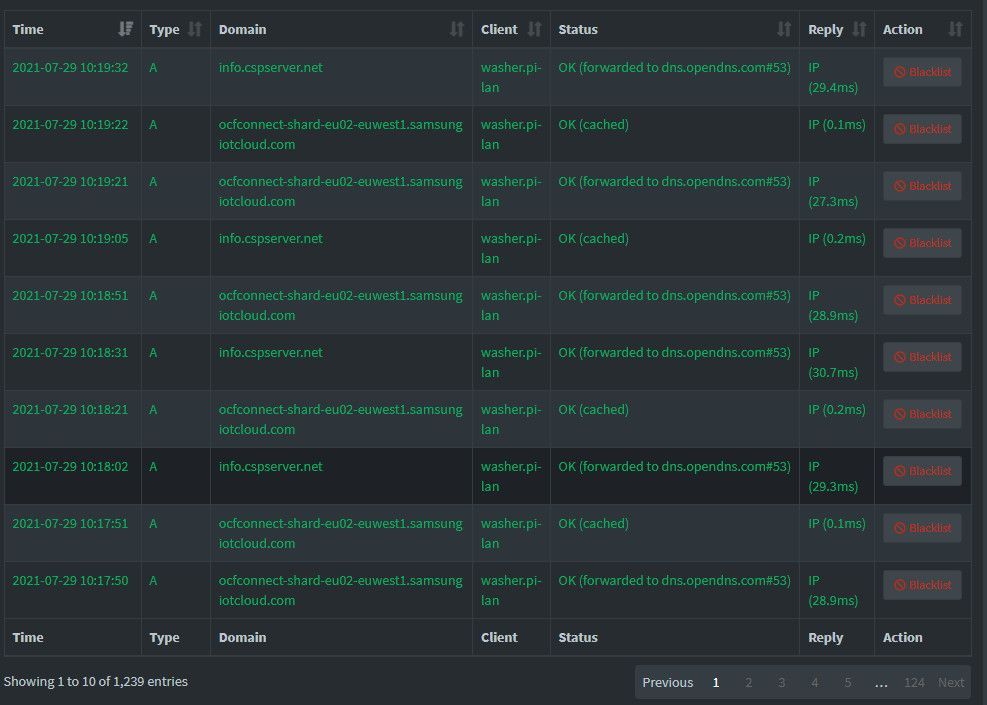What are you looking for?
- Samsung Community
- :
- Products
- :
- Home Appliances
- :
- Re: How do I DISCONNECT my Samsung washing machine from my WiFi network (or factory reset)?
How do I DISCONNECT my Samsung washing machine from my WiFi network (or factory reset)?
- Subscribe to RSS Feed
- Mark topic as new
- Mark topic as read
- Float this Topic for Current User
- Bookmark
- Subscribe
- Printer Friendly Page
25-06-2020 03:35 AM
- Mark as New
- Bookmark
- Subscribe
- Mute
- Subscribe to RSS Feed
- Highlight
- Report Inappropriate Content
I own a Samsung WW6800 QuickDrive Washing Machine (model number WW90M645OPO/EU) which comes with WiFi capability to connect to the Smart Things app.
I connected the machine to my WiFi network to try it out, but now need to remove it as I don't want it using my metered internet connection.
How do I make the washing machine FORGET my WiFi details and completely disconnect it from the network?
I have already tried switching the machine off from mains power and leaving it for 24 hours, but when I switch it back on it connects right back to the network.
I cannot edit my router's settings or block the connection on the router level; I must make the machine itself forget the connection details.
I contacted Samsung customer services who were most unhelpful; either they didn't understand my request, or they concluded that there is simply no way to disconnect the machine from WiFi which, if true, I find troubling.
At the very least it should be possible to do a "factory reset" of the machine's settings and make it forget everything, surely?
Thank you.
27-06-2020 11:10 AM
- Mark as New
- Bookmark
- Subscribe
- Mute
- Subscribe to RSS Feed
- Highlight
- Report Inappropriate Content
Are you using the SmartThings app on your phone in conjunction with your Washing Machine and the wireless router?

03-07-2020 07:51 PM
- Mark as New
- Bookmark
- Subscribe
- Mute
- Subscribe to RSS Feed
- Highlight
- Report Inappropriate Content
I would love to know this too... my fella went out n bought a new one as old one packed up. When I move in town from the country. wasn't till I started feeling dizzy and sick nr it I discovered I can't be in the house with it on. . . Too much RF signals in the house with the wyfi. Tv. T dryer Smart meter. Mobiles . Tablets etc are making me ill... after looking deeper into it. It's causes heart palpitations. Dizziness. Vomiting. Tinnitus. Trouble sleeping. I've never felt so *****. Cannot take it back cos had it too long. I want unnecessary WiFi connections disconnected. I never realised the smart meter is supposed to be 20 meters away from the house. Radiation from it when downloading it's data is rather high. I want that out too and to feel human again.
09-07-2020 03:12 AM - last edited 10-07-2020 04:02 AM
- Mark as New
- Bookmark
- Subscribe
- Mute
- Subscribe to RSS Feed
- Highlight
- Report Inappropriate Content
@ChrisM Yes I am. I've tried adding the device to SmartThings and then choosing "Edit" and "Delete Device" which removes it from the SmartThings account, but the device's WiFi connection remains active.
I am beyond frustrated at this point - this should not be so hard to do. Even my digital radio from the late 80s has a hardware reset feature.
For the record, as a network engineer I have zero concerns about WiFi radiation; I just want the darn machine to stop using my metered network data!
Can I somehow get advice from a Samsung engineer or someone about this? It feels like this should be easily possible and the fact that it's so difficult to do this is pretty awful.
Thanks.
10-09-2020 05:32 PM - last edited 10-09-2020 05:33 PM
- Mark as New
- Bookmark
- Subscribe
- Mute
- Subscribe to RSS Feed
- Highlight
- Report Inappropriate Content
Hello, @FrustratedCustomer
I had the same problem when I changed my Wifi at home. The model I have is WD12N64FR2X.
To solve this I pushed the "Smart Control" button on the Washing Machine for 3 seconds and "AP" showed up in the display. Then on the Smartthing app I went to "Add Device" --> "Scan nearby" and I could re-add it
Hope this helps you
Joana
- Tags:
- @FrustratedCustomer
11-09-2020 11:53 AM
- Mark as New
- Bookmark
- Subscribe
- Mute
- Subscribe to RSS Feed
- Highlight
- Report Inappropriate Content
Hi.
Thanks for that. Did what you said.. but it auto reconnects. Even tried switching WiFi off from the app. The app it on partners mobile and I can't stop. I just want all in necessary signals out of the house. How come this is so dam hard to do! If I'd of know I'd of insisted taking the dam thing back n had a normal washing machine. Note to self... never let a man shop on his own. Lol
Thanks again
Swanks
23-09-2020 12:36 AM
- Mark as New
- Bookmark
- Subscribe
- Mute
- Subscribe to RSS Feed
- Highlight
- Report Inappropriate Content
All glory to King Jesus above. Change your network name and password from your Internet carrier and it’ll remove the Wi-Fi light on your washer. 100% fix. Just fixed mine with The Lord’s help.
02-01-2021 02:22 PM
- Mark as New
- Bookmark
- Subscribe
- Mute
- Subscribe to RSS Feed
- Highlight
- Report Inappropriate Content
Delete from SmartThings app. Add again. During setup process, choose a WiFi network and put an incorrect password. This will push that info to the dryer. It won’t work, and the dryer will be stuck trying to connect with wrong info.
29-07-2021 09:31 AM
- Mark as New
- Bookmark
- Subscribe
- Mute
- Subscribe to RSS Feed
- Highlight
- Report Inappropriate Content
I completely agree. I was curious about what the wifi connection could do for me so against better judgement, I turned it on. Now, I can't make it go away.
Unfortunately, nowadays there's so much money in collecting metadata and downright spying on customers' behaviour, that some companies forget about any kind of ethics, if it can give them an edge and a profit.
Fortunately, I have the skills and the means to block the washer from the internet router. But most people will not even know where to begin.
I also run a Pihole on my internet connection to prevent ads from clogging my space, and from there, I can see that even when my washer is turned off, wifi is still active. Here's what that looks like:
02-08-2023 10:51 PM
- Mark as New
- Bookmark
- Subscribe
- Mute
- Subscribe to RSS Feed
- Highlight
- Report Inappropriate Content
-
Dishwasher DW60A8070BB/EO WiFi always on and smarthings throw 11-001
in Home Appliances -
Tumble dryer Series 6 WW90T684DLN/S1 won’t let me do laundry planner from SmartThings app all of a sudden
in Home Appliances -
Family Hub Fridge - cannot reconnect Google Calendar - device already exists
in Home Appliances -
How do I DISCONNECT my Samsung washing machine from my WiFi network (or factory reset)?
in Home Appliances -
Trying to connect NV73J977RS WIFI
in Home Appliances