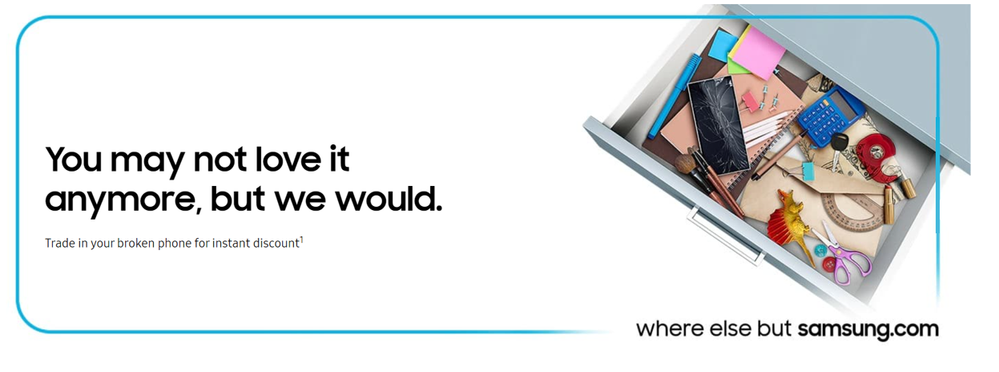What are you looking for?
- Samsung Community
- :
- Products
- :
- Samsung Shop
- :
- Trade in your broken phone for an instant discount at the Samsung Shop UK
Trade in your broken phone for an instant discount at the Samsung Shop UK
- Subscribe to RSS Feed
- Mark topic as new
- Mark topic as read
- Float this Topic for Current User
- Bookmark
- Subscribe
- Printer Friendly Page
11-08-2021 05:57 PM
- Mark as New
- Bookmark
- Subscribe
- Mute
- Subscribe to RSS Feed
- Highlight
- Report Inappropriate Content
How trade-in with Samsung Shop UK works
Please note this is the process for customers in the UK, any [customers of Samsung Shop Ireland can use this guide] in the Community.
- On the Samsung Online Shop choose your new Samsung device and click ‘Buy now’
- Select Trade in and confirm the condition of your old one. This will determine if you are eligible and you will see an estimated trade-in value.
- Get an instant discount on your new Samsung device in your basket
- Send us your old device free of charge in the supplied packaging to complete the trade in process within 7 days
- Your device will be inspected by our experts to verify condition. In the event that your device does not match the condition you have stated, you will be contacted to pay a surcharge by our trade-in partner MTR.
Trade in criteria
|
Good Condition device |
Not Good condition device |
|
Factory reset and no software locks |
Factory reset and no software locks |
|
Device powers on and holds charge |
Device powers on and holds charge |
|
No outstanding finance |
No outstanding finance |
|
No screen burn, ghost imaging, discolouration, coloured hues or image retention |
|
|
No cracks to the screen |
|
|
Functioning display |
|
|
Normal wear and tear |
|
How do I send off my trade-in device?
Once your new device is sent, you will be sent a separate pre-paid packaging for your returns so that you can return your old device to Samsung for free.
Please note that this is not the returns packaging that you find in the delivery of your new device which has been provided in the event you wanted to return your new device.
What should I do before I send my old phone to trade in?
- Back up your files including photos and any other data and migrate any data you need to your new device
- Remove any your lock screen security (Biometrics/Password/Pin/Pattern)
- Remove your Google and Samsung Account
- Factory data reset the device to remove your personal information
- Remove your SIM and any memory cards
- Pack the device, (charger, the box and accessories if you have them) into the pre-paid packaging sent to you.
Helpful links
- Learn more about Samsung Trade in on our website
If you have any questions or comments, let us know in the comments 😊