What are you looking for?
- Samsung Community
- :
- Products
- :
- Smartphones
- :
- Galaxy Z Fold | Z Flip
- :
- Software Update Stuck (fixed)
Software Update Stuck (fixed)
- Subscribe to RSS Feed
- Mark topic as new
- Mark topic as read
- Float this Topic for Current User
- Bookmark
- Subscribe
- Printer Friendly Page
08-12-2022 11:51 PM - last edited 09-12-2022 02:30 PM
- Mark as New
- Bookmark
- Subscribe
- Mute
- Subscribe to RSS Feed
- Highlight
- Report Inappropriate Content
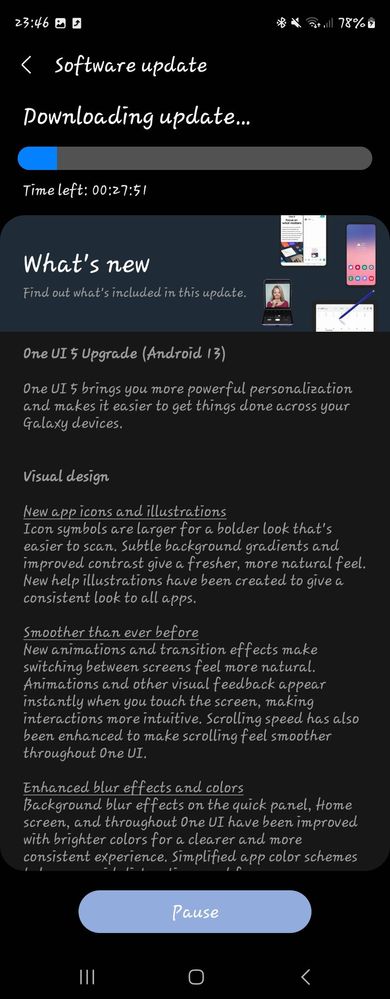
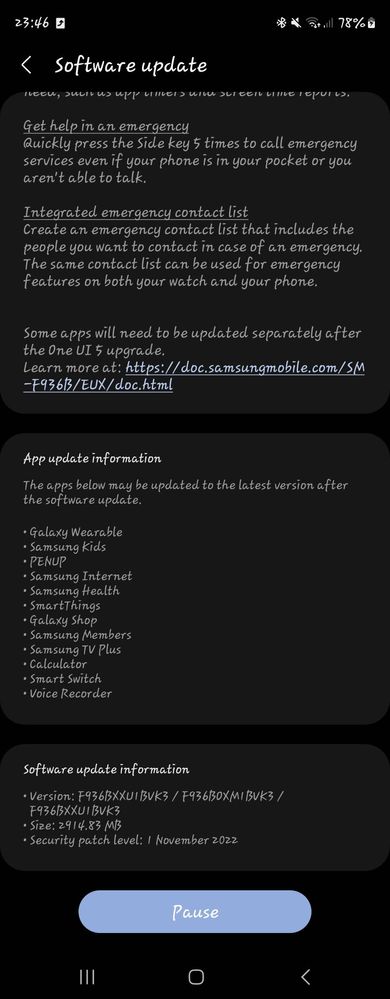
Solved! Go to Solution.
1 Solution
Accepted Solutions
09-12-2022 02:31 PM
- Mark as New
- Bookmark
- Subscribe
- Mute
- Subscribe to RSS Feed
- Highlight
- Report Inappropriate Content
09-12-2022 05:59 AM - last edited 09-12-2022 06:08 AM
- Mark as New
- Bookmark
- Subscribe
- Mute
- Subscribe to RSS Feed
- Highlight
- Report Inappropriate Content
I appreciate your viewpoint on what type of connection was allowed to be used to update.
For a while I could only update while on Wi-Fi, however recently I can now update on mobile data _ I use 4G or 4G+
Your phone should allow updating on Wi-Fi as long as it's stable enough.
Have you considered using Samsung Smartswitch ?
If this was my phone I'd try the following.
- Clear Cache Files from the phone's System Partition Section > https://www.samsung.com/uk/support/mobile-devices/how-do-i-clear-the-cache-on-my-device/ You may need to insert your earphones or hook upto a powered On Laptop to access the Clear Partition Section. This may help with lag or stutters as this clears the phone of old/unused or broken cache files.There is also a Repair Apps option in the Menu System too.
- As a last resort back up and Factory Reset.
- Use a Samsung Service Centre.
Would you let us know how you get on @TazTheKitsune
Daily Driver > Samsung Galaxy s²⁴ Ultra 512Gb ~ Titanium Black.
The advice I offer is my own and does not represent Samsung’s position.
I'm here to help. " This is the way. "
09-12-2022 08:34 AM
- Mark as New
- Bookmark
- Subscribe
- Mute
- Subscribe to RSS Feed
- Highlight
- Report Inappropriate Content

09-12-2022 12:26 PM
- Mark as New
- Bookmark
- Subscribe
- Mute
- Subscribe to RSS Feed
- Highlight
- Report Inappropriate Content

09-12-2022 02:31 PM
- Mark as New
- Bookmark
- Subscribe
- Mute
- Subscribe to RSS Feed
- Highlight
- Report Inappropriate Content
09-12-2022 03:56 PM
- Mark as New
- Bookmark
- Subscribe
- Mute
- Subscribe to RSS Feed
- Highlight
- Report Inappropriate Content
Hi @TazTheKitsune Glad you finally got this sorted with a more stable wifi connection. in the event of problems though wiping the cache partition can help and this does not involve the loss of any data but the temporary files are deleted. Factory Resetting is the last resort but sometimes necessary for some issues (even it it can be a bit of a hassle ) Obviously Data needs to be backed up before performing this task.
I do not work for Samsung or make Samsung Products but provide independent advice and valuable contributions.
09-12-2022 04:13 PM
- Mark as New
- Bookmark
- Subscribe
- Mute
- Subscribe to RSS Feed
- Highlight
- Report Inappropriate Content
-
Fold 4 wifi and hotspot not working after updating software today
in Galaxy Z Fold | Z Flip -
Galaxy Z Flip 4 - turns off when folding
in Galaxy Z Fold | Z Flip -
Fold4-APRIL update U.K.
in Galaxy Z Fold | Z Flip -
Fold5 & Flip5- APRIL security update U.K.
in Galaxy Z Fold | Z Flip -
Galaxy Z fold 5 one ui 6 android 14 update battery drain issue
in Galaxy Z Fold | Z Flip
