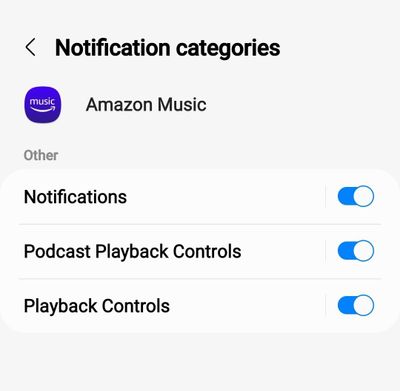What are you looking for?
- Samsung Community
- :
- Products
- :
- Smartphones
- :
- Galaxy Z Fold | Z Flip
- :
- Samsung Music not showing on cover screen
Samsung Music not showing on cover screen
- Subscribe to RSS Feed
- Mark topic as new
- Mark topic as read
- Float this Topic for Current User
- Bookmark
- Subscribe
- Printer Friendly Page
27-01-2022 03:04 PM
- Mark as New
- Bookmark
- Subscribe
- Mute
- Subscribe to RSS Feed
- Highlight
- Report Inappropriate Content
Solved! Go to Solution.
- « Previous
- Next »
20-07-2022 06:40 PM
- Mark as New
- Bookmark
- Subscribe
- Mute
- Subscribe to RSS Feed
- Highlight
- Report Inappropriate Content
04-08-2022
03:31 PM
- last edited
08-09-2022
10:30 AM
by
AntS
![]() ) in
) in
- Mark as New
- Bookmark
- Subscribe
- Mute
- Subscribe to RSS Feed
- Highlight
- Report Inappropriate Content
@den_336647 wrote:
Settings > Apps> your chosen music app > turn on notifications> Notifications categories > turn on playback notifications (can turn off the other notifications you don't want)
this, from LAR25 works, for whatever music app, in whatever resolution, hope it works for you now as it worked for the rest of us
this worked perfectly for me, thank you 😁
12-08-2022 07:39 PM
- Mark as New
- Bookmark
- Subscribe
- Mute
- Subscribe to RSS Feed
- Highlight
- Report Inappropriate Content
I had the same problem. I changed the notifications in the Apps/Spotify to Allowed and then it worked on the cover screen
08-09-2022
09:50 AM
- last edited
08-09-2022
10:30 AM
by
AntS
![]() ) in
) in
- Mark as New
- Bookmark
- Subscribe
- Mute
- Subscribe to RSS Feed
- Highlight
- Report Inappropriate Content
@LAR25 wrote:
Hey, I had the exact same problem. What worked for me is if you go Settings > Apps> your chosen music app > turn on notifications> Notifications categories > turn on playback notifications (can turn off the other notifications you don't want) and should work. I've done this with all my music and podcast apps, they all work now!
This worked for me
13-09-2022 11:23 AM
- Mark as New
- Bookmark
- Subscribe
- Mute
- Subscribe to RSS Feed
- Highlight
- Report Inappropriate Content
This solution worked for me. Thank you so much for sharing!
- « Previous
- Next »
-
Cover Screen Rotation
in Galaxy Z Fold | Z Flip -
Fold 4 Screen Broke Warranty Refused
in Galaxy Z Fold | Z Flip -
Galaxy Z Flip screen issues - refusal to repair
in Galaxy Z Fold | Z Flip -
Samsung Galaxy S-Pen Compatibility
in Galaxy Z Fold | Z Flip -
Samsung fold 4 repair advice
in Galaxy Z Fold | Z Flip