What are you looking for?
- Samsung Community
- :
- Products
- :
- Smartphones
- :
- Galaxy Z Fold | Z Flip
- :
- Re: Notification swipe down
Notification swipe down
- Subscribe to RSS Feed
- Mark topic as new
- Mark topic as read
- Float this Topic for Current User
- Bookmark
- Subscribe
- Printer Friendly Page
- Labels:
-
Z Fold3
30-08-2021 11:24 AM
- Mark as New
- Bookmark
- Subscribe
- Mute
- Subscribe to RSS Feed
- Highlight
- Report Inappropriate Content
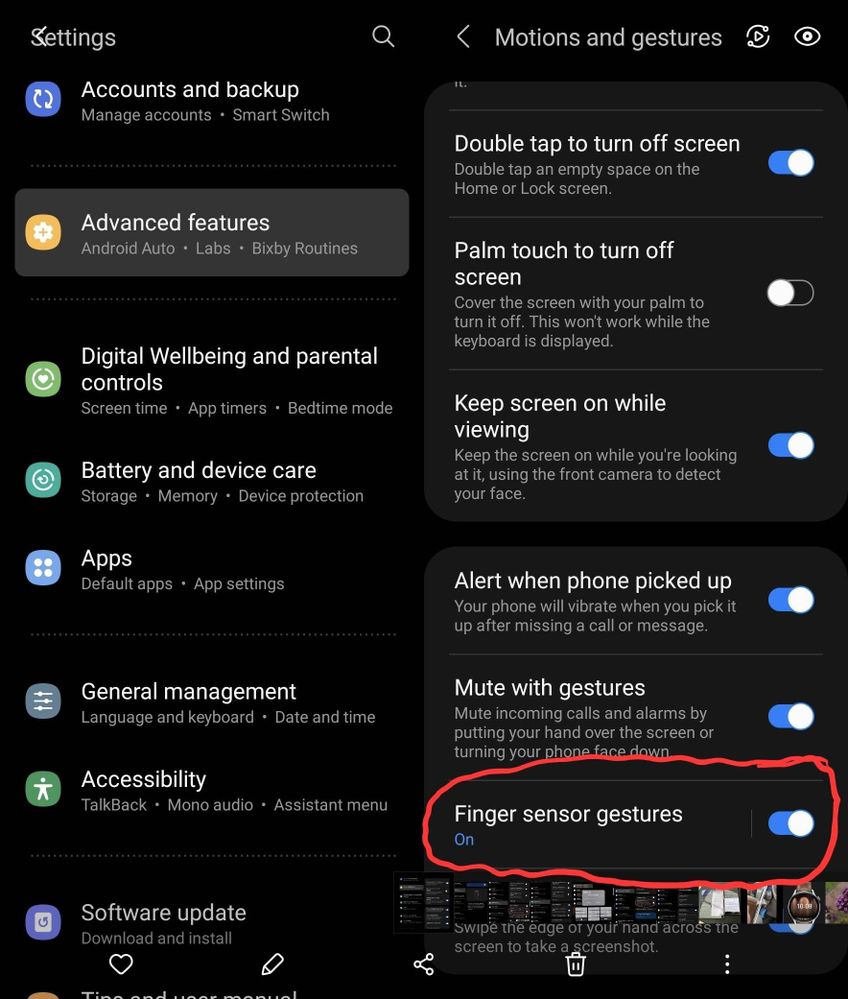
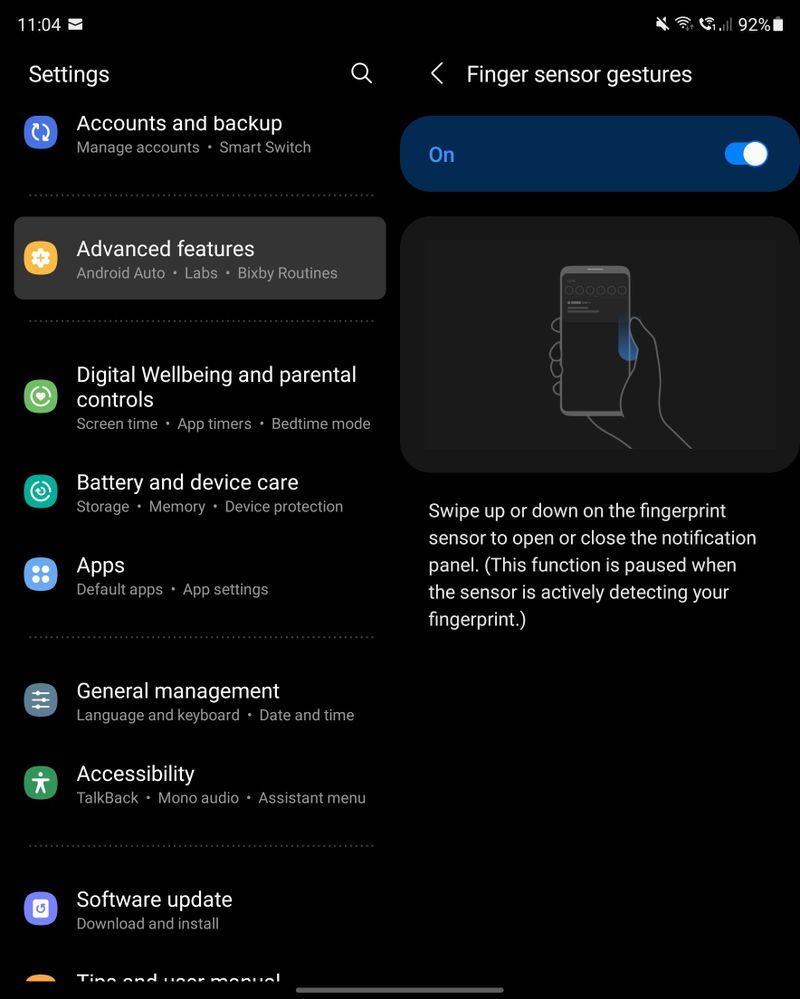
31-08-2021 09:24 AM
- Mark as New
- Bookmark
- Subscribe
- Mute
- Subscribe to RSS Feed
- Highlight
05-09-2023 02:39 AM
- Mark as New
- Bookmark
- Subscribe
- Mute
- Subscribe to RSS Feed
- Highlight
- Report Inappropriate Content
05-09-2023 02:58 AM
- Mark as New
- Bookmark
- Subscribe
- Mute
- Subscribe to RSS Feed
- Highlight
- Report Inappropriate Content
If enough people providing feedback through the feedback section on the Members App. Then it maybe reinstated
06-09-2023 04:40 PM
- Mark as New
- Bookmark
- Subscribe
- Mute
- Subscribe to RSS Feed
- Highlight
- Report Inappropriate Content
I have a US version of the flip 5 and don't have this feature when I had it on my flip 3. Seems the 5s don't have this and that sucks. 😕
19-10-2023 05:14 PM
- Mark as New
- Bookmark
- Subscribe
- Mute
- Subscribe to RSS Feed
- Highlight
- Report Inappropriate Content
Why does the Fold 5 not have this? It was such a convenient feature on my Fold 3. Please bring it back.
19-10-2023 05:19 PM
- Mark as New
- Bookmark
- Subscribe
- Mute
- Subscribe to RSS Feed
- Highlight
- Report Inappropriate Content
If you go into the support section on the Samsung Members App and leave feedback in there for developers to see
The more that do, hopefully they will listen and bring this small gesture back
28-01-2024 04:46 AM
- Mark as New
- Bookmark
- Subscribe
- Mute
- Subscribe to RSS Feed
- Highlight
- Report Inappropriate Content
doing this rn! went from a flip 4 to a 5 and im SO disappointed that this feature is gone! it was so handy to use💔
15-03-2024 05:17 AM
- Mark as New
- Bookmark
- Subscribe
- Mute
- Subscribe to RSS Feed
- Highlight
- Report Inappropriate Content
Brand new to this forum, how do i find this support report? I spent over an hour looking for what i did wrong to only find out my favorite feature is gone 😞

