What are you looking for?
- Samsung Community
- :
- Products
- :
- Smartphones
- :
- Galaxy Z Fold | Z Flip
- :
- Google photos - how do you download to gallery?
Google photos - how do you download to gallery?
- Subscribe to RSS Feed
- Mark topic as new
- Mark topic as read
- Float this Topic for Current User
- Bookmark
- Subscribe
- Printer Friendly Page
- Labels:
-
Z Fold3
29-08-2021
04:01 PM
- last edited
30-08-2021
08:42 AM
by
AntS
![]() ) in
) in
- Mark as New
- Bookmark
- Subscribe
- Mute
- Subscribe to RSS Feed
- Highlight
- Report Inappropriate Content
So just swapped 21 ultra for fold z3. Photos are in goolge photos, how do you download to gallery, I've looked at Google, it says pic photo click 3 dots and download. Problem is when I click 3 dots, download option isn't there. Any help please
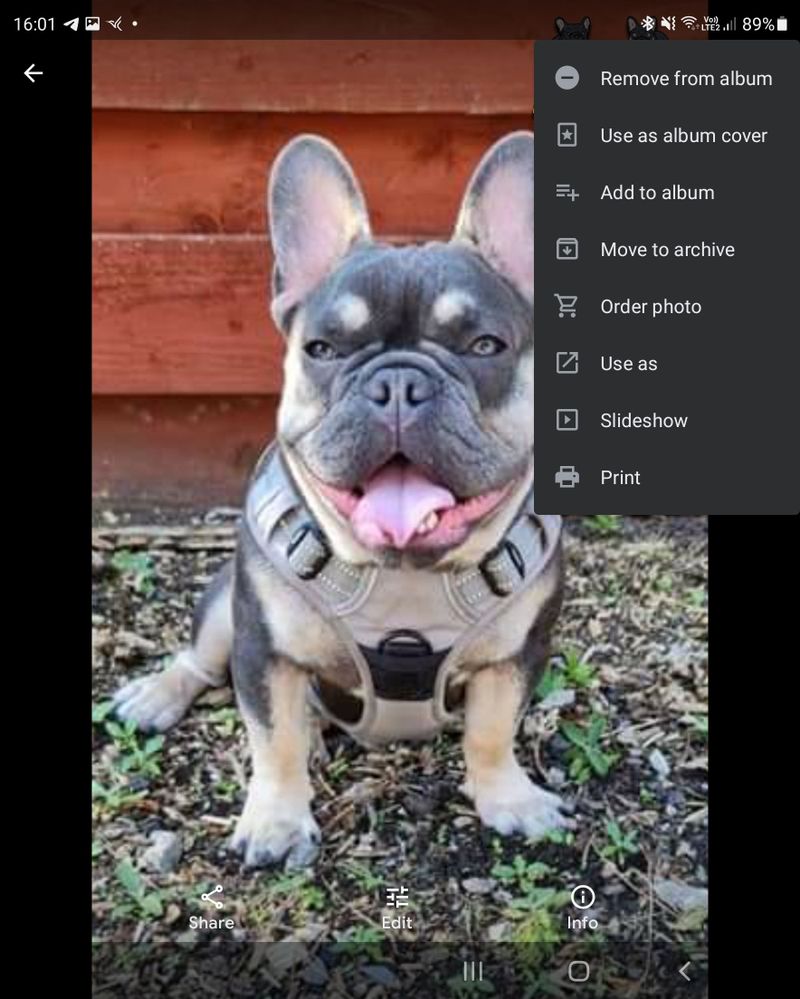
29-08-2021 04:30 PM
- Mark as New
- Bookmark
- Subscribe
- Mute
- Subscribe to RSS Feed
- Highlight
- Report Inappropriate Content
Once you download, it's saves in under the date the photo was taken in your gallery. So if it was taken last year, you'd have to scroll to last year to find it.
Not sure if there is an option to save it to the top of the gallery.
Will have a look
29-08-2021 04:31 PM
- Mark as New
- Bookmark
- Subscribe
- Mute
- Subscribe to RSS Feed
- Highlight
@Mbfrenchbulldogs: I just tried doing this, and I could see the Download option after pressing the 3 dots in the top right corner. My image wasn't stored in an album though, so you might want to try removing the image(s) from the relevant album, or looking for a way to import the whole album without clicking into an individual photo. Let me know how you get on.

-
Gallery says Can't download image, try again
in Galaxy Z Fold | Z Flip -
Samsung gallery not working
in Galaxy Z Fold | Z Flip -
Remove touchpad
in Galaxy Z Fold | Z Flip -
Fold 5 cover screen lockscreen and wallpaper
in Galaxy Z Fold | Z Flip -
Samsung Z Flip4 - Cover screen gallery photos
in Galaxy Z Fold | Z Flip
