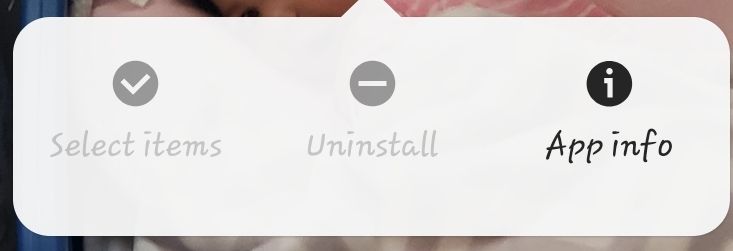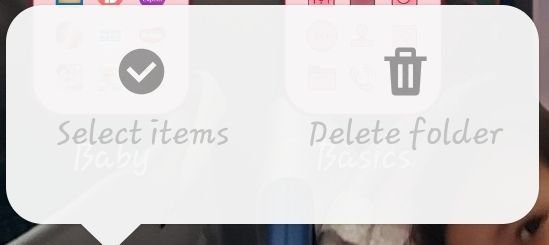What are you looking for?
- Samsung Community
- :
- Products
- :
- Smartphones
- :
- Other Galaxy S Series
- :
- Re: Suddenly cant move icons
Suddenly cant move icons
- Subscribe to RSS Feed
- Mark topic as new
- Mark topic as read
- Float this Topic for Current User
- Bookmark
- Subscribe
- Printer Friendly Page
- Labels:
-
Galaxy S9
14-04-2019 07:02 PM
- Mark as New
- Bookmark
- Subscribe
- Mute
- Subscribe to RSS Feed
- Highlight
- Report Inappropriate Content
I already know that you hold down till a pop up appears but now that pop up wont let me do anything and I cannot drag icons around or delete anything. Worked fine yesterday.
Solved! Go to Solution.
- « Previous
-
- 1
- 2
- Next »
08-02-2021 03:21 PM
- Mark as New
- Bookmark
- Subscribe
- Mute
- Subscribe to RSS Feed
- Highlight
- Report Inappropriate Content
14-04-2021 09:00 PM
- Mark as New
- Bookmark
- Subscribe
- Mute
- Subscribe to RSS Feed
- Highlight
- Report Inappropriate Content
My Note20 Ultra has started doing the same in the past 24 hours. I can tap an app and it will open it, however, I cannot get the delete/move app function to work as the things are fixed in position and cannot be deleted. I downloaded a couple of apps last night, however; I don't know if they have anything to do with it.
I ran the phone diagnostic *#0*# and its all showing as working, so I can only assume its a software issue. I have tried deleting the last apps downloaded without success.
05-01-2023 10:34 PM - last edited 05-01-2023 10:34 PM
- Mark as New
- Bookmark
- Subscribe
- Mute
- Subscribe to RSS Feed
- Highlight
- Report Inappropriate Content
Same here. Yesterday I had an Icon on my screen and it disappeared. The App is still there under settings but I can't move the Icon back to the screen where it used to reside. I can move all others, just not this one. Screens are not locked. Samsung S20FE
04-06-2023 10:09 PM
- Mark as New
- Bookmark
- Subscribe
- Mute
- Subscribe to RSS Feed
- Highlight
- Report Inappropriate Content
01-08-2023 12:11 AM
- Mark as New
- Bookmark
- Subscribe
- Mute
- Subscribe to RSS Feed
- Highlight
- Report Inappropriate Content
I dont have the items to click on
01-08-2023 01:11 AM
- Mark as New
- Bookmark
- Subscribe
- Mute
- Subscribe to RSS Feed
- Highlight
- Report Inappropriate Content
Try to go to Settings>home screen>uncheck lock screen
- « Previous
-
- 1
- 2
- Next »
-
Battery drain on s10e after the update in December 2022
in Other Galaxy S Series -
Messages not saving pictures to gallery
in Other Galaxy S Series -
Cannot rearrange secure folder icons
in Other Galaxy S Series -
Software
in Other Galaxy S Series -
question - Samsung Smart LED View Cover
in Other Galaxy S Series