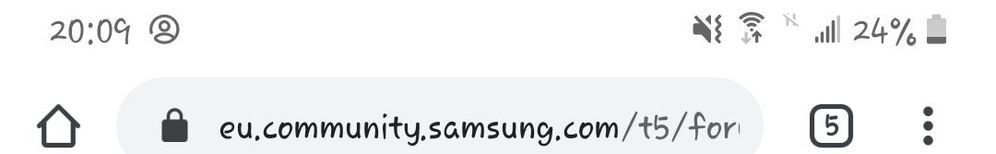What are you looking for?
- Samsung Community
- :
- Products
- :
- Smartphones
- :
- Other Galaxy S Series
- :
- Samsung S9 - What does crossed H icon means?
Samsung S9 - What does crossed H icon means?
- Subscribe to RSS Feed
- Mark topic as new
- Mark topic as read
- Float this Topic for Current User
- Bookmark
- Subscribe
- Printer Friendly Page
- Labels:
-
Screen
23-10-2019 07:11 PM - last edited 23-10-2019 07:12 PM
- Mark as New
- Bookmark
- Subscribe
- Mute
- Subscribe to RSS Feed
- Highlight
- Report Inappropriate Content
Hello everyone! I recently got my Samsung Galaxy S9 and as soon as I started using it, I noticed letter H crossed icon in my status bar. Does anyone know what is it and how to turn it off?
23-10-2019 09:30 PM
- Mark as New
- Bookmark
- Subscribe
- Mute
- Subscribe to RSS Feed
- Highlight
- Report Inappropriate Content
Hello @Selma21
H is one of the mobile data signal symbols: G, E, 2G, 3G, H and 4G
H stands for HSPA (High Speed Packet Access). It is an enhanced form of 3G technology. HSPA provides higher data transfer rates than the basic 3G.
This means that H or mobile data is off (crossed) since your WiFi is switched on.
It could mean you have H mobile signal but no mobile data/internet connection.
Thanks ☺
(\_/)
(='.'=)
(")_(") strawberry cake so delicious

23-10-2019 09:41 PM
- Mark as New
- Bookmark
- Subscribe
- Mute
- Subscribe to RSS Feed
- Highlight
- Report Inappropriate Content
To add,
To turn off the mobile data:
1. swipe down the screen from top, tap the mobile data icon to switch off
2. Or go to Settings > Connections > Data Usage > Mobile data > turn off
Congratulations with your new S9 phone!!! ☺☺☺
(\_/)
(='.'=)
(")_(") strawberry cake so delicious

23-10-2019 09:52 PM - last edited 23-10-2019 09:55 PM
- Mark as New
- Bookmark
- Subscribe
- Mute
- Subscribe to RSS Feed
- Highlight
- Report Inappropriate Content
Thank you so much for your answers. Actually, I know the meaning of this icon, I just can't seem to move it from my status bar. I didn't notice that anyone else have this problem when they turn off their mobile data. Usually, when it switches to Wi-Fi, the cell type goes away completely.
22-11-2022 01:05 PM
- Mark as New
- Bookmark
- Subscribe
- Mute
- Subscribe to RSS Feed
- Highlight
- Report Inappropriate Content
-
Samsung GearVR app unusable - unable to sign in to Oculus - Allow offline mode
in Other Galaxy S Series -
Samsung S21 ultra - not receiving voicemail notifcations
in Other Galaxy S Series -
UPDATE ON FACTORY RESET AFTER BREACH
in Other Galaxy S Series -
AR Zone not compatible
in Other Galaxy S Series -
Don't buy Samsung products
in Other Galaxy S Series