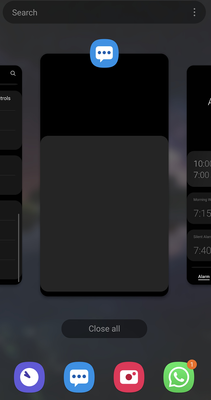What are you looking for?
- Samsung Community
- :
- Products
- :
- Smartphones
- :
- Other Galaxy S Series
- :
- Re: Samsung S9 Apps flash white every 6 minutes
Samsung S9 Apps flash white every 6 minutes
- Subscribe to RSS Feed
- Mark topic as new
- Mark topic as read
- Float this Topic for Current User
- Bookmark
- Subscribe
- Printer Friendly Page
23-12-2021 10:58 PM
- Mark as New
- Bookmark
- Subscribe
- Mute
- Subscribe to RSS Feed
- Highlight
- Report Inappropriate Content
Hope someone can help, as I have searched everywhere but can't find the answer. Also not sure of the correct term to use (glitch/flash) for the issue I'm having. Certain apps on my phone flicker and flash white screen, just for a couple of seconds approx every 6 minutes then return uninterrupted on the app. If using the phone landscape the phone reverts to portrait, flashes with a white box. For example on Directions on Google Maps - map disappears - screen flashes white for 1 or 2 seconds, then returns to directions. It's as though something is interrupting the app. The exact same thing also happens on a poker game and on messenger. I have uninstalled and re-installed apps, all phone is updated, I have turned down the brightness and I have cleared all cache. Appreciate any suggestions on have to fix. Cheers....
24-12-2021 01:32 PM
- Mark as New
- Bookmark
- Subscribe
- Mute
- Subscribe to RSS Feed
- Highlight
- Report Inappropriate Content
Hi @Paul Robo ,
how strange! Does this only affect the apps mentioned above? Can you please place the phone in Safe Mode and monitor it for 2 hours to see if the same thing occurs? Find how to run the phone in this mode HERE.

24-12-2021 01:51 PM
- Mark as New
- Bookmark
- Subscribe
- Mute
- Subscribe to RSS Feed
- Highlight
- Report Inappropriate Content
Hi, I have only noticed it happen on these apps, as these are the apps I use the most. It also happens on whatsapp. I will please the phone in safe mode, as suggested, and monitor. Thank you.
28-12-2021 06:08 PM
- Mark as New
- Bookmark
- Subscribe
- Mute
- Subscribe to RSS Feed
- Highlight
- Report Inappropriate Content
I can confirm this is a genuine software issue as I have the same problem with a white flash every 6 minutes (checked with a stopwatch).
The problem started happening after the messaging app (after an update) prompted me to use advanced chat features (and collect additional data) - I selected to continue without advance features. Then I noticed the flashing started after this. Once the flashing happens, if you check the recent/open apps screen you'll find the messaging app is in the list even though it previously wasn't opened. You can close all apps and then wait 6 minutes again and you will see the messaging app again.
Samsung - please issue a fix for this problem!
13-01-2022 08:09 PM
- Mark as New
- Bookmark
- Subscribe
- Mute
- Subscribe to RSS Feed
- Highlight
- Report Inappropriate Content
16-04-2022 02:45 PM
- Mark as New
- Bookmark
- Subscribe
- Mute
- Subscribe to RSS Feed
- Highlight
- Report Inappropriate Content
I seem to have fixed this by going into settings, choosing "default applications", finding the entry for "Messages", and changing it to turn off the "Appear on top" option.
-
OneUI update deletes custom app notification sounds S21FE 5G
in Other Galaxy S Series -
AOD blink continously
in Other Galaxy S Series -
Samsung S21 syncing to outlook calendar is duplication in both directions
in Other Galaxy S Series -
S21 ultra one ui6
in Other Galaxy S Series -
S21 FE android 14 restarting
in Other Galaxy S Series