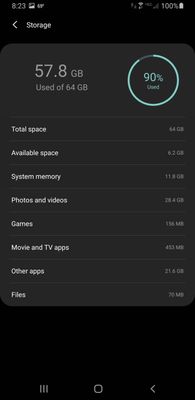What are you looking for?
- Samsung Community
- :
- Products
- :
- Smartphones
- :
- Other Galaxy S Series
- :
- Re: S9+ Storage Issues
S9+ Storage Issues
- Subscribe to RSS Feed
- Mark topic as new
- Mark topic as read
- Float this Topic for Current User
- Bookmark
- Subscribe
- Printer Friendly Page
26-09-2020 01:26 AM
- Mark as New
- Bookmark
- Subscribe
- Mute
- Subscribe to RSS Feed
- Highlight
- Report Inappropriate Content
I've been dealing with having my internal storage almost full for months. I've tried every solution that I've found that worked for other people. My trash bins are empty and yet I'm still almost at capacity. I go to Settings - Device Care - Storage - Advanced - Internal Storage and it states that I have 28.4G of photos and videos, yet in the device care menu, I have less than 100MB of photos and videos... This is driving me insane. I can't find where all this storage is being used. I've read that people have found a couple of apps that had a crazy amount of storage being used (30G+) I don't have any crazy issues with my apps either. They are all normal, so that's not the issue. Any suggestions would be greatly appreciated. Thank you in advance.
26-09-2020 01:28 AM
- Mark as New
- Bookmark
- Subscribe
- Mute
- Subscribe to RSS Feed
- Highlight
- Report Inappropriate Content
Here are photos of both sections.
26-09-2020 03:48 AM - last edited 26-09-2020 03:48 AM
- Mark as New
- Bookmark
- Subscribe
- Mute
- Subscribe to RSS Feed
- Highlight
- Report Inappropriate Content
I use a app called disk usage, the green icon one to show data more accurately.
it splits data into media or apps.
from there you can see what's taking up your storage space
26-09-2020 05:16 AM
- Mark as New
- Bookmark
- Subscribe
- Mute
- Subscribe to RSS Feed
- Highlight
- Report Inappropriate Content
If you can't find where the storage is being used and feel the stats being given are false then my suggestion is to.....
1. Turn the phone Off and then from a set series of button presses go into the phone's system files and clear the system cache files. No info is lost this way.
2. If that fails then consider a back up and remove any relevant Sd card and factory reset.
A Samsung Experience Store or Samsung Service Centre can help.
I wish you all the best with this situation.
Daily Driver > Samsung Galaxy s²⁴ Ultra 512Gb ~ Titanium Black.
The advice I offer is my own and does not represent Samsung’s position.
I'm here to help. " This is the way. "
-
First s23 now s9 charging problem !
in Other Galaxy S Series -
Phone issues
in Other Galaxy S Series -
S9+ Auto-moving Apps&Games FROM 400Gb SD card TO internal storage.
in Other Galaxy S Series -
Account sign in issues n advice
in Other Galaxy S Series -
Screen issue with my S9. Screen blurred and dark from top down
in Other Galaxy S Series