What are you looking for?
- Samsung Community
- :
- Products
- :
- Smartphones
- :
- Other Galaxy S Series
- :
- S9 Plus Screen Flickering, Green Tint/Bars, Black Screen Issue
S9 Plus Screen Flickering, Green Tint/Bars, Black Screen Issue
- Subscribe to RSS Feed
- Mark topic as new
- Mark topic as read
- Float this Topic for Current User
- Bookmark
- Subscribe
- Printer Friendly Page
16-05-2020 11:37 PM - last edited 16-05-2020 11:39 PM
- Mark as New
- Bookmark
- Subscribe
- Mute
- Subscribe to RSS Feed
- Highlight
- Report Inappropriate Content
tldr; Turning auto brightness off and setting brightness to the lowest might work.
---
I have been using the Exynos model for past two years. About a month ago or so the device first exhibited screen flickering issue all of a sudden. Green bars, black screen area, sort of animated and laggy. For the time being, only immediate lock-unlock attempts were causing the screen flickering (meaning, when I unlocked immediately after locking the device, the screen was causing trouble). I left it as it was and just kept avoiding immediate unlocking. Anyhow, after maybe a couple of weeks, out of nowhere the screen appeared to be flickering permanently and the device was rendered totally unusable. I tried doing some troubleshooting, factory reset, odin flash, etc. and none of them worked. Could not visit a service center in this lockdown situation.
Later, I figured that in my case, the screen is working at a very low brightness and partially working at full brightness but not working at all in between. It's just 90% black, 10% green and such. For about a week, I have been using it at a low (i.e. 5% to 10%) brightness. Left the auto brightness, always on display, and screen-on iris recognition settings turned off. I use Bixby or Google Assistant to set the brightness if I can't see the screen. With these setup, it's working for now. As of the software, I am on the latest firmware (May 2020 security patch).
From my observation, the issue had something to do with heating. I am not certain but I feel like the issue occurs more frequently if the device is used for prolonged period and heated up due to gaming or mobile data usage. I would suggest anyone who is stuck during this time before you can repair, should your device work at a low brightness then clean up the phone, get rid of unnecessary apps, games and reduce/avoid long usage that cause heating. Also leave the medium power saving mode on as it limits the CPU usage which supposedly help reducing the heating as well. Do not use night mode, gray wallpapers, etc. Use light or colorful backgrounds, apps, etc.
Thanks. Stay home and safe.
22-09-2021 07:24 PM
- Mark as New
- Bookmark
- Subscribe
- Mute
- Subscribe to RSS Feed
- Highlight
- Report Inappropriate Content
I got the same response from Samsung service centre. Don't understand their logic. If screen is damaged how come it works fine other times?
Hope Samsung takes up this issue and announce a solution.
Any other way to bring this issue to their attention?
24-09-2021 10:37 AM
- Mark as New
- Bookmark
- Subscribe
- Mute
- Subscribe to RSS Feed
- Highlight
- Report Inappropriate Content
tweet, tagging samsung...i've done the same.
26-09-2021 08:03 AM
- Mark as New
- Bookmark
- Subscribe
- Mute
- Subscribe to RSS Feed
- Highlight
- Report Inappropriate Content
Hi im also starting to have this problem after the last security update from the 1 august.
IT must be a software problem because some days i can get My screen to work All Day.
Samsung needs to fix this.
21-10-2021 04:26 PM
- Mark as New
- Bookmark
- Subscribe
- Mute
- Subscribe to RSS Feed
- Highlight
- Report Inappropriate Content
I had this issue and Samsung replace the LCD once for me. But it happen again after few months later with warranty expired by now. Product defective??? Well, no more Samsung product.. so disappointed.
17-11-2021 07:25 PM
- Mark as New
- Bookmark
- Subscribe
- Mute
- Subscribe to RSS Feed
- Highlight
- Report Inappropriate Content
I found a solution to this problem by installing the PWMFree app found on XDA.

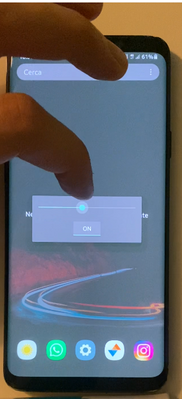
17-11-2021 07:43 PM
- Mark as New
- Bookmark
- Subscribe
- Mute
- Subscribe to RSS Feed
- Highlight
- Report Inappropriate Content
Thanks for the info. Sounds interesting. Is this app safe? Since it is not found in the play store?
20-11-2021 11:36 AM
- Mark as New
- Bookmark
- Subscribe
- Mute
- Subscribe to RSS Feed
- Highlight
- Report Inappropriate Content
I'm just wondering, so much time passed since the problem happened with their update, and they not evening trying to respond us or fix it, thousands of Samsung s9/+ using this phone, and having this critical problem, that is not even possible to use it, then Samsung hello? I know is old phone, but still people using it because is good, have good specs camera, is not a problem to upgrade to new one, so maybe you try responding to people and fixing this problem, I cannot imagine how they cannot understand us if they tired to fix this problem, and other thing now they even not updating anymore Samsung s9/+ so  and not trying to fix the critical problem, is just bad from their side. Maybe they do that last update with this critical bug, that all user Samsung s9/+ have now, and maybe they want that with this critical bug the people would upgrade to newer Samsung phone, so if you want then give us money, how much the newest Samsung s21 cost? around 1k so give to all Samsung s9/+ users and then we gone buy it, but now we just asking to fix this issue critical that we having months and months without any responds from Samsung. Samsung not going up, they going down with every day, they need to do something.
and not trying to fix the critical problem, is just bad from their side. Maybe they do that last update with this critical bug, that all user Samsung s9/+ have now, and maybe they want that with this critical bug the people would upgrade to newer Samsung phone, so if you want then give us money, how much the newest Samsung s21 cost? around 1k so give to all Samsung s9/+ users and then we gone buy it, but now we just asking to fix this issue critical that we having months and months without any responds from Samsung. Samsung not going up, they going down with every day, they need to do something.
22-11-2021 11:58 AM
- Mark as New
- Bookmark
- Subscribe
- Mute
- Subscribe to RSS Feed
- Highlight
- Report Inappropriate Content
I am here just to let Samsung know that because of this, I bought my first iPhone ever
27-11-2021 05:55 AM
- Mark as New
- Bookmark
- Subscribe
- Mute
- Subscribe to RSS Feed
- Highlight
- Report Inappropriate Content
Same here, using Samsung galaxy since S3. This is my second Galaxy phone that is failing due to screen issue (previously had the same issue on S8). Use my phone my phones with utmost care. I am feeling Samsung has issues with the screens themselves. Further disappointed by their lack of engagement. Just logged in to let them know that they are losing another loyal customer. Not just for the phones but even other Samsung video devices such as TVs.
26-12-2021 05:48 AM
- Mark as New
- Bookmark
- Subscribe
- Mute
- Subscribe to RSS Feed
- Highlight
- Report Inappropriate Content
Also having the same issues with a permanent green screen, which turns black and green when I turn the brightness up. Phone also heats up more than usual. The AOD method doesn't work for me.
For those who downloaded OLED saver, I noticed that it is no longer available in the Play Store - where is a safe place to download this?
