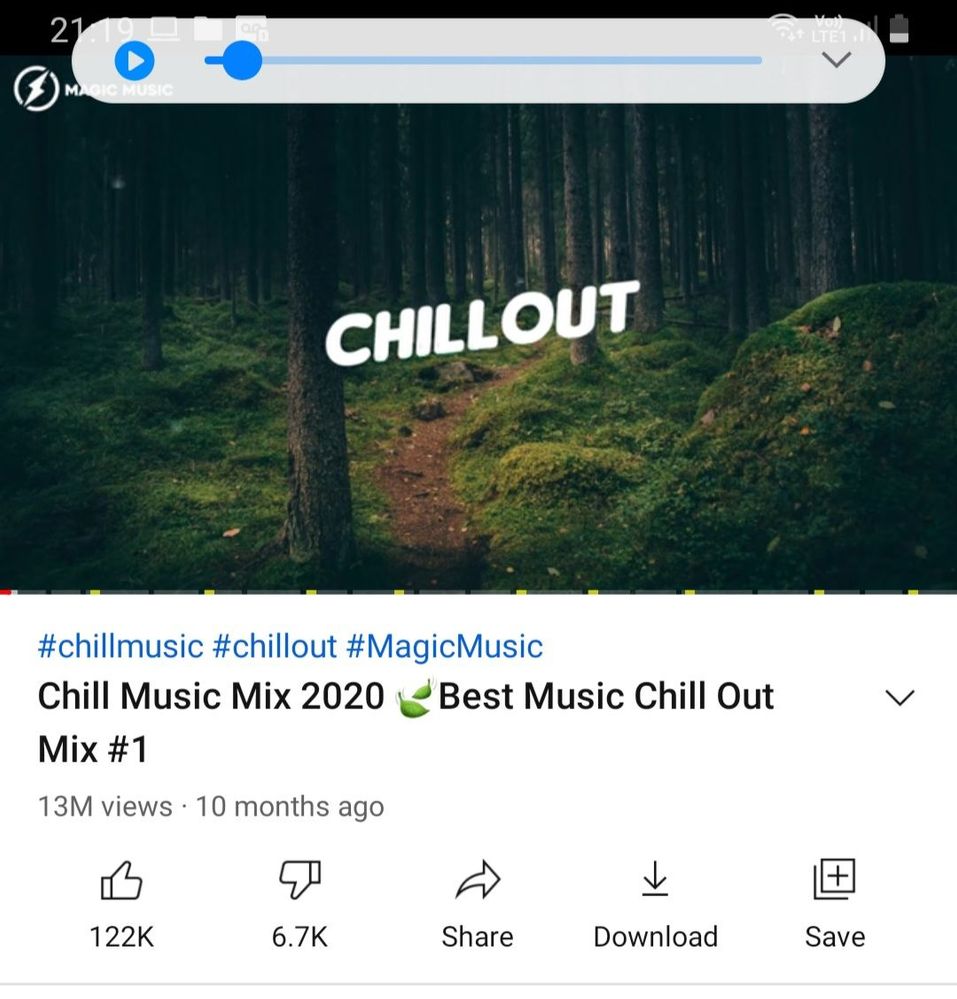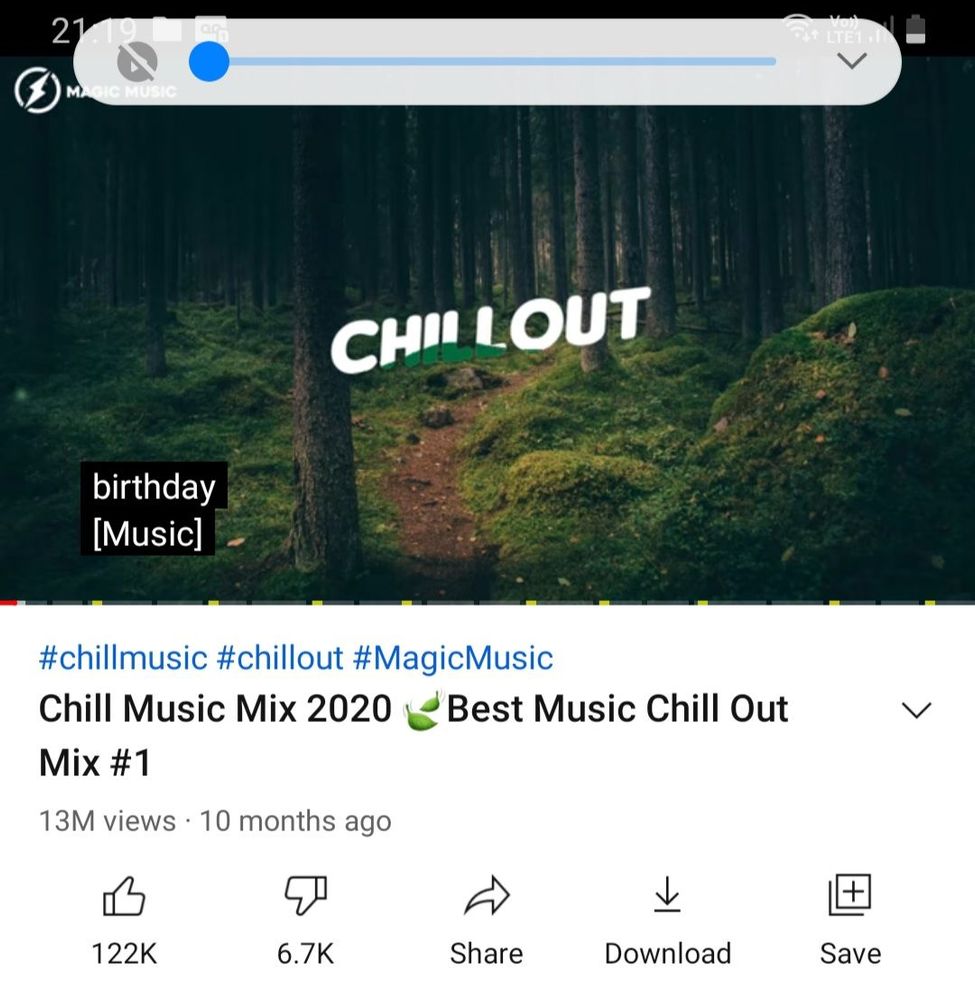What are you looking for?
- Samsung Community
- :
- Products
- :
- Smartphones
- :
- Other Galaxy S Series
- :
- Re: S9+ In-Call Voume is Too High
S9+ In-Call Voume is Too High
- Subscribe to RSS Feed
- Mark topic as new
- Mark topic as read
- Float this Topic for Current User
- Bookmark
- Subscribe
- Printer Friendly Page
30-06-2020 02:07 PM
- Mark as New
- Bookmark
- Subscribe
- Mute
- Subscribe to RSS Feed
- Highlight
- Report Inappropriate Content
Hello, Once I am in-call, my call volume is too high. I can adjust all types of volumes no problem. But once somebody calls me or I call them and the call is ongoing I am unable to adjust the in-call volume level to lower. I can increase the volume no problem, but it is not possible to turn it down to a very low level and the sound is hurting my hear with people who are speaking loud. Does anyone know if there is spetting for in-call volume? Does anyone know a gadget company who is specialized in solving such a problem? I looked at the settings but there is no in-call volume options. Many thanks for your help.
30-06-2020 02:24 PM
- Mark as New
- Bookmark
- Subscribe
- Mute
- Subscribe to RSS Feed
- Highlight
- Report Inappropriate Content
Hi @Katkaland ,
you should be able to adjust the in-call volume by using the volume buttons on the side. I can see that you mentioned that you can increase the volume but no decrease it, are the buttons stuck or damaged in any way?

11-08-2020 08:34 PM
- Mark as New
- Bookmark
- Subscribe
- Mute
- Subscribe to RSS Feed
- Highlight
- Report Inappropriate Content
Trying to resuscitate this thread...
I have the same issue:
I can adjust volume In-Call, up or down.
But down does not go to 0 (silent)
I realize 0 doesn't make a lot of sense, but it's an example... Volume down only goes to some arbitrary Samsung caller-app value.
Some voices are more loud than others and need lower volume than the S9+'s In-Call volume control allows.
This is *very* annoying.
Has anybody else found this same experience?
Is there any way to correct this?
02-11-2020 11:08 AM
- Mark as New
- Bookmark
- Subscribe
- Mute
- Subscribe to RSS Feed
- Highlight
- Report Inappropriate Content
I am experiencing the same problem. No issues with the phone just an issue with being subjected to Samsung's lowest allowable in call volume as opposed to being able to set my volume to my own personal preference on my own personal phone. Please provide a remedy as this is extremely frustrating.
02-11-2020 02:03 PM
- Mark as New
- Bookmark
- Subscribe
- Mute
- Subscribe to RSS Feed
- Highlight
- Report Inappropriate Content
Same problem for me. Until some weeks ago, the minimal in-call volume was ok (although I don't understand why is it impossible to have a lower "Low threshold" for calls). Since then, during calls (phone calls or skype or whasapp or GMeet or Zoom) even with the sound to the minimum people's voice is way to loud with wire headsets (the AKG coming with S9) and it is even painful. I have tried modifying sound settings, Sound Assistant App, nothing works. With the Covid situation we are doing more and more virtual meetings and not being able to do them with my headset is really anoying. Please help!
13-12-2020 08:41 PM
- Mark as New
- Bookmark
- Subscribe
- Mute
- Subscribe to RSS Feed
- Highlight
- Report Inappropriate Content
Hello TessM, My volume button on the side of the phone is perfectly fine and it is working in every other mode! however, exactly like everyone else is saying, it is impossible to lower the volume. If I was expressing this problem in %, imagine that when you lower the in-call volume to 50% the little bar on the top of the screen you can see horizontally, is in the middle of the horizontal scale. At 25% it will be the quarter of the scale. When someone calls me or I call someone the volume cannot be lowered below around 7-10%. I would love to have it 2-3% if possible. But when I use media streaming for example YouTube it is no problem at all I can actually move the bar, using the volume button on the left side of my Samsung S9+ all the way down to 0% And this makes complete sense. Why does Samsung not allow the volume button to function the same way in all applications, is in-call specifically? My phone is in pristine condition. Thank you.
13-12-2020 09:24 PM
- Mark as New
- Bookmark
- Subscribe
- Mute
- Subscribe to RSS Feed
- Highlight
- Report Inappropriate Content
To demonstrate the lowest level of the limit of the Samsung S9+ In Call Volume, I made a screenshot of a live call after I used the volume button on my phone, located on the top left side. This is the lowest possible volume as shown on the call which says "Sam Tenant Phone" on the screen. In comparison to this, please see the second and third photo attached where it says "CHILLOUT" on the photo. These are screenshots of randomly selected chill out music on You Tube. You can see that using You Tube allows me to turn the volume down and even to turn it off completely. The same i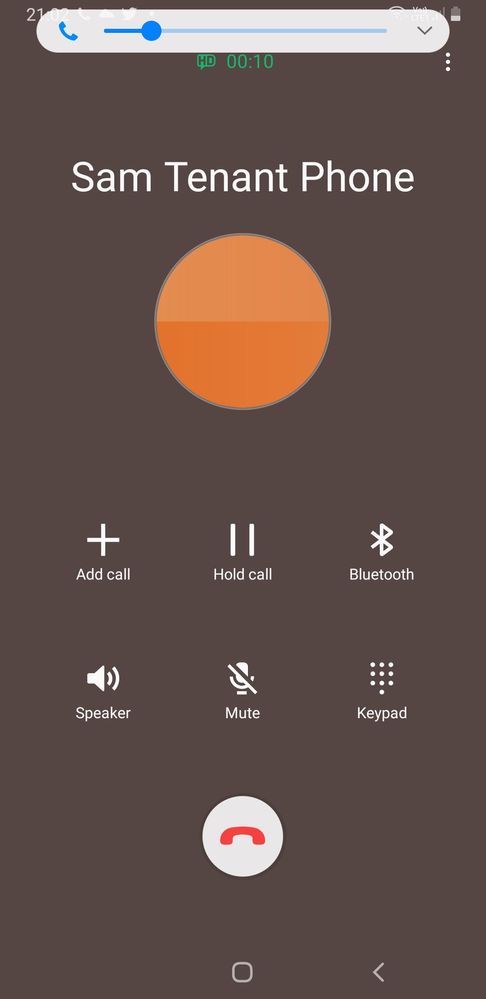
13-12-2020 09:26 PM
- Mark as New
- Bookmark
- Subscribe
- Mute
- Subscribe to RSS Feed
- Highlight
- Report Inappropriate Content
Sorry, the photos appear too large and not in line with text...not sure why. But I hope the content makes sense. And once again. My Samsung S9+ is in a good condition with all buttons are working perfectly. It is looked after, clean, and not damaged.
16-01-2021 03:50 PM
- Mark as New
- Bookmark
- Subscribe
- Mute
- Subscribe to RSS Feed
- Highlight
- Report Inappropriate Content
Hello, As you can see in the photos above the minimum in-call volume of Samsung S9+ is around 20%! It looks like there is nobody here from Samsung who can help with this type of issue. Maybe next time I am not going to buy a Samsung phone and my purchase of any phone will be subject to in-call volume settings to meet 0-100%.
26-01-2021 03:36 PM
- Mark as New
- Bookmark
- Subscribe
- Mute
- Subscribe to RSS Feed
- Highlight
- Report Inappropriate Content
Hi, I have the exact same problem as all of you and I am really disappointed in Samsung for not having come up with a fix. I use headphones all day during work and the volume is most painful when on hold with music.