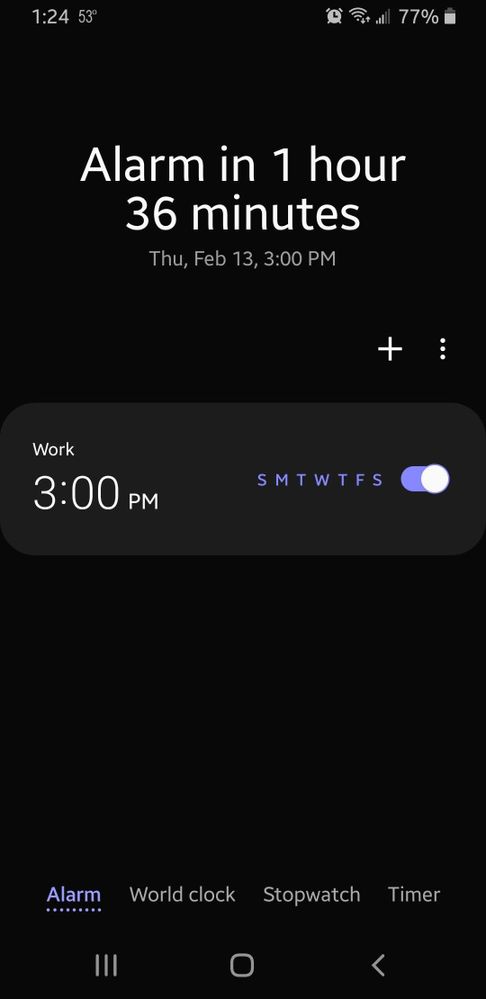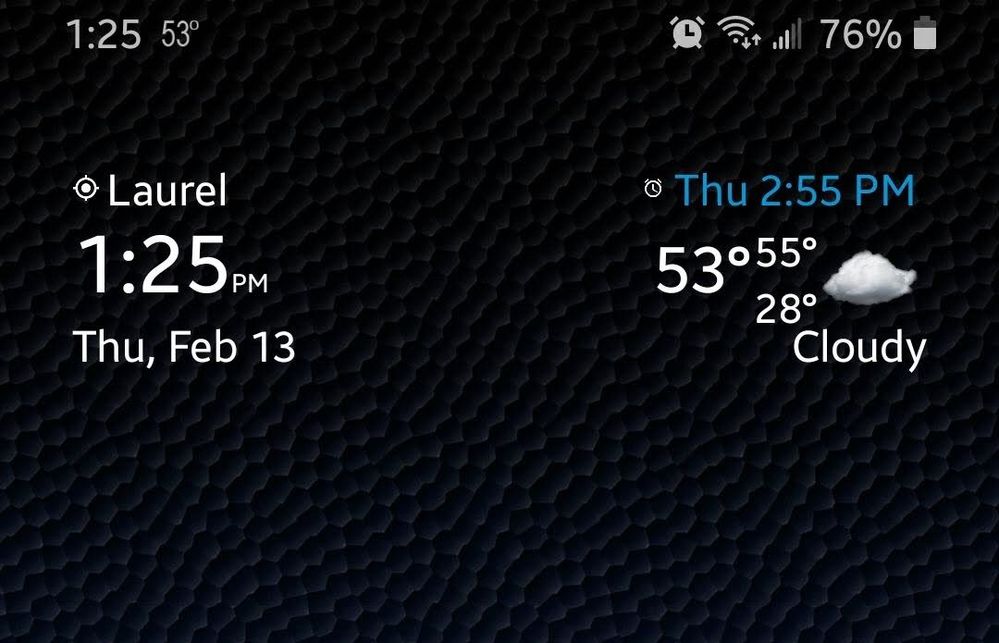What are you looking for?
- Samsung Community
- :
- Products
- :
- Smartphones
- :
- Other Galaxy S Series
- :
- Next Alarm Bug
Next Alarm Bug
- Subscribe to RSS Feed
- Mark topic as new
- Mark topic as read
- Float this Topic for Current User
- Bookmark
- Subscribe
- Printer Friendly Page
- Labels:
-
Galaxy S9
05-02-2020 07:17 PM
- Mark as New
- Bookmark
- Subscribe
- Mute
- Subscribe to RSS Feed
- Highlight
- Report Inappropriate Content
Even after updating to Android 10 on my S9, the native clock still has a bug where it is incorrectly reporting the next alarm to third-party apps like my weather app widget. For example, if my next alarm is set for 7:00, the widget displays 6:55 (always 5 minutes off). I've tried installing the Google clock app and this problem does not exist when setting an alarm in that clock app (i.e. next alarm is shown correctly in the weather widget). The weather app developer has also confirmed this is a Samsung issue. This problem has existed for some time now. What is Samsung doing about this?
13-02-2020 02:46 PM
- Mark as New
- Bookmark
- Subscribe
- Mute
- Subscribe to RSS Feed
- Highlight
- Report Inappropriate Content
Just so we're on the same page, is the set alarm time being shown is incorrect on the Widget display for the Clock? Are you able to drop a screen shot here, so I can get a better look? Cheers.

13-02-2020 06:38 PM
- Mark as New
- Bookmark
- Subscribe
- Mute
- Subscribe to RSS Feed
- Highlight
- Report Inappropriate Content
To be clear, this problem exists only for the native clock app. When using another clock app, like Google Clock, there is no problem. In the attached screen shots, you can see that the alarm is set for 3:00, but the alarm time reported to the widget and displayed is 2:55. The app maker even built a workaround for this known issue to allow users to add a five minute pad to the time to correct it. However, this then makes all other alarms and reminders coming from apps other than the native clock incorrect by five minutes in the other direction (i.e. 2:00 would be displayed as 2:05 due to adding the five minute pad). I have switched to using Google Clock and have no issues.
20-02-2020 10:02 AM
- Mark as New
- Bookmark
- Subscribe
- Mute
- Subscribe to RSS Feed
- Highlight
- Report Inappropriate Content

20-02-2020 06:56 PM
- Mark as New
- Bookmark
- Subscribe
- Mute
- Subscribe to RSS Feed
- Highlight
- Report Inappropriate Content
This doesn't help. As I indicated earlier, the app developer knows this an issue with some Samsung phones and added a "fix" to compensate for this. They have said that the clock API is reporting the wrong time.
28-02-2020 09:51 AM
- Mark as New
- Bookmark
- Subscribe
- Mute
- Subscribe to RSS Feed
- Highlight
- Report Inappropriate Content

29-02-2020 03:28 AM
- Mark as New
- Bookmark
- Subscribe
- Mute
- Subscribe to RSS Feed
- Highlight
- Report Inappropriate Content
Don't know. They just said that this is known issue with some Samsung devices.
13-03-2020 09:47 AM
- Mark as New
- Bookmark
- Subscribe
- Mute
- Subscribe to RSS Feed
- Highlight
- Report Inappropriate Content

12-09-2020 01:14 PM - last edited 12-09-2020 01:15 PM
- Mark as New
- Bookmark
- Subscribe
- Mute
- Subscribe to RSS Feed
- Highlight
- Report Inappropriate Content
This is definitely an issue with Samsung Clock, and it is well known to developers of clock apps. Samsung unfortunately either doesn't understand, or doesn't believe there is an issue. It wouldn't take them long to see for themselves by conducting a test or two but for some reason they are unwilling to do this. The solution is to not use Samsung Clock to set alarms, but use Google Clock instead, which doesn't suffer from the bug.
01-10-2020 09:08 PM
- Mark as New
- Bookmark
- Subscribe
- Mute
- Subscribe to RSS Feed
- Highlight
- Report Inappropriate Content
Hi, same problem on s10e with stock alarm and FancyWidget
-
Colour Temperature changes after One UI 6 update
in Other Galaxy S Series -
Alarm with spotify song HELP !! Driving me nuts
in Other Galaxy S Series -
Sleep Mode and alarm setting
in Other Galaxy S Series -
Ongoing S21 Ultra problems
in Other Galaxy S Series -
Sleep mode keeps activating alarm no matter what
in Other Galaxy S Series