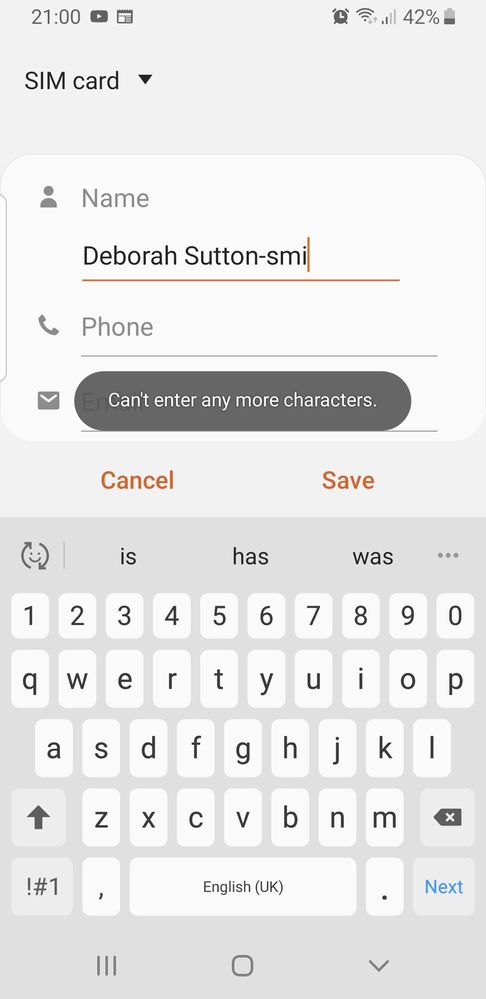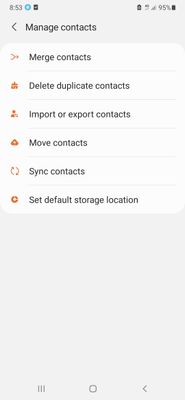What are you looking for?
- Samsung Community
- :
- Products
- :
- Smartphones
- :
- Other Galaxy S Series
- :
- Re: Entering contacts names
Entering contacts names
- Subscribe to RSS Feed
- Mark topic as new
- Mark topic as read
- Float this Topic for Current User
- Bookmark
- Subscribe
- Printer Friendly Page
- Labels:
-
Galaxy S9
03-06-2019 08:33 AM
- Mark as New
- Bookmark
- Subscribe
- Mute
- Subscribe to RSS Feed
- Highlight
- Report Inappropriate Content
Hi,
Does anyone know if there is a way to increase the number of letters you can enter when writing a contacts name, I have a lot of people in my contacts that have their name cut short as it says there are not enough characters to enter the full name! Really poor design and frustrating, I used to be able to type as much stuff as i wanted to on my old pixel phone. Also is there a way of adding addresses to the contact as well?
Galaxy S9
Thanks
03-06-2019 07:47 PM
- Mark as New
- Bookmark
- Subscribe
- Mute
- Subscribe to RSS Feed
- Highlight
- Report Inappropriate Content
Hi @Byonicman
Is this happening when adding a new contact or when trying to edit an existing contact, @Byonicman? We seem to be able to add as many letters as we want when tested. You can add an address to a contact by going to Edit > View more.

03-06-2019 09:05 PM
- Mark as New
- Bookmark
- Subscribe
- Mute
- Subscribe to RSS Feed
- Highlight
- Report Inappropriate Content
Hi,
Thanks for the reply, yes it is when entering new contacts, it will only let me enter a set number of letters.
I have now found the address etc part in the edit part of the contacts, so thanks for that. It would be handy if all of that info can be added when 1st entering a new contact, but hey there you have it.
04-06-2019 12:10 PM
- Mark as New
- Bookmark
- Subscribe
- Mute
- Subscribe to RSS Feed
- Highlight
- Report Inappropriate Content
Is your phone running the latest software version, @Byonicman? Also, are you trying to save the contact to your SIM card as opposed to the phone itself?

04-06-2019 01:55 PM
- Mark as New
- Bookmark
- Subscribe
- Mute
- Subscribe to RSS Feed
- Highlight
- Report Inappropriate Content
Yes this one was on sim card, as far as I know I'm up to date with the latest software. You can see that when entering this name I reached the limit and that message comes up (where the email section is).
As long as I can save the contact then I'll just have to add the rest in the edit contact section instead.
04-06-2019 02:33 PM
- Mark as New
- Bookmark
- Subscribe
- Mute
- Subscribe to RSS Feed
- Highlight
- Report Inappropriate Content
After testing again, it seems that there is a restriction if entered to be saved onto the SIM card, but not if added to be saved to the phone itself. Give it a try and let us know how you get on.

04-06-2019 02:36 PM
- Mark as New
- Bookmark
- Subscribe
- Mute
- Subscribe to RSS Feed
- Highlight
- Report Inappropriate Content
Ah I see, ok I'll give that a go then, thanks for the assistance on this, I know its trivial! But gratefull for the help.
Best wishes
Matt
04-06-2019 02:57 PM
- Mark as New
- Bookmark
- Subscribe
- Mute
- Subscribe to RSS Feed
- Highlight
- Report Inappropriate Content
No problem, @Byonicman! Do let us know how you get on.

17-12-2019 12:07 PM
- Mark as New
- Bookmark
- Subscribe
- Mute
- Subscribe to RSS Feed
- Highlight
- Report Inappropriate Content
Hey, how do i move my cintacts from the sim to the phone memory? I have been dealing with the same issue and it is really annoying. I would really appriciate help (im on galaxy s8)
13-08-2021 11:58 PM
- Mark as New
- Bookmark
- Subscribe
- Mute
- Subscribe to RSS Feed
- Highlight
- Report Inappropriate Content
Hi Saar3,
You can go to the "contacts" tab (click contacts down the bottom when you go into the phone tab).
Then click the 3 verticle dots.
Then click "manage contacts". A list will come up and you can import your contacts from sim to phone etc.
-
S21 unable to make or receive calls after Android 13 Update
in Other Galaxy S Series -
Help find recipients FAST!?
in Other Galaxy S Series -
why does my contact names change to an abbreviation samsung s21
in Other Galaxy S Series -
Phone number and Outlook Contact name
in Other Galaxy S Series -
Contacts stopped syncing with car
in Other Galaxy S Series