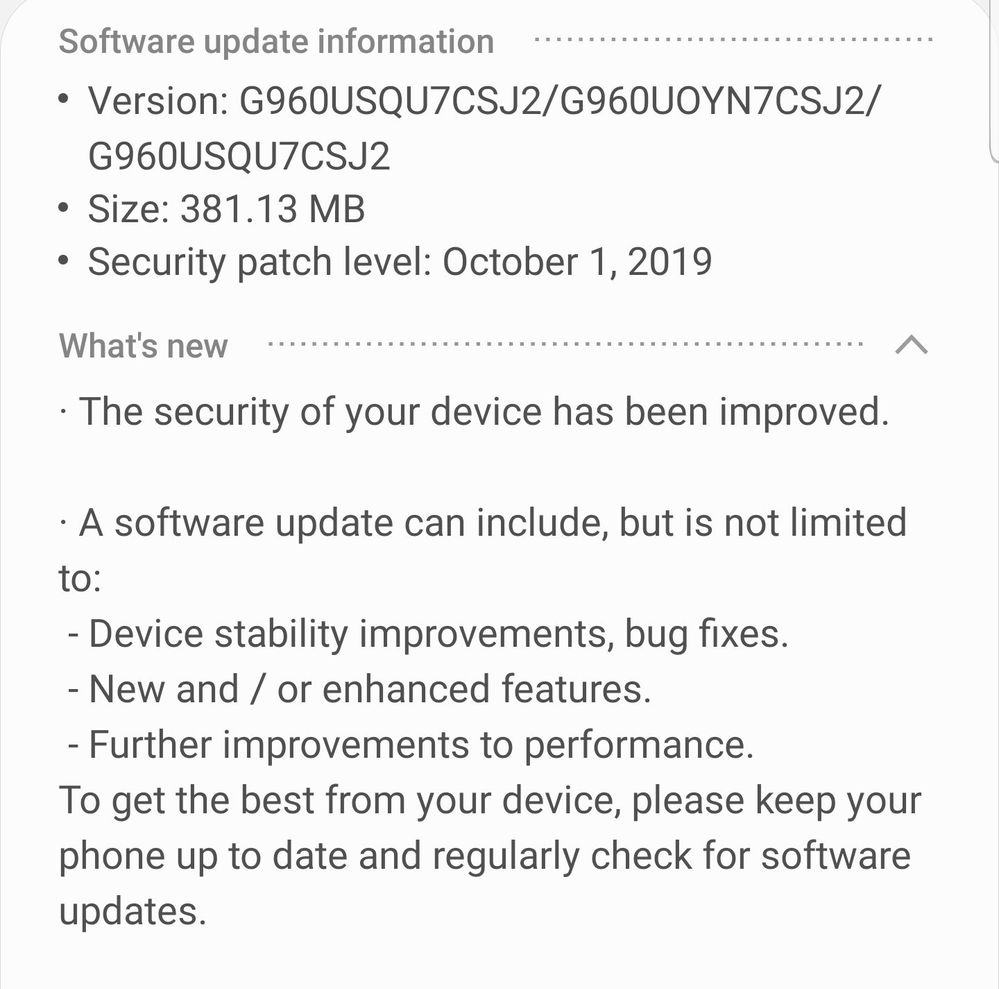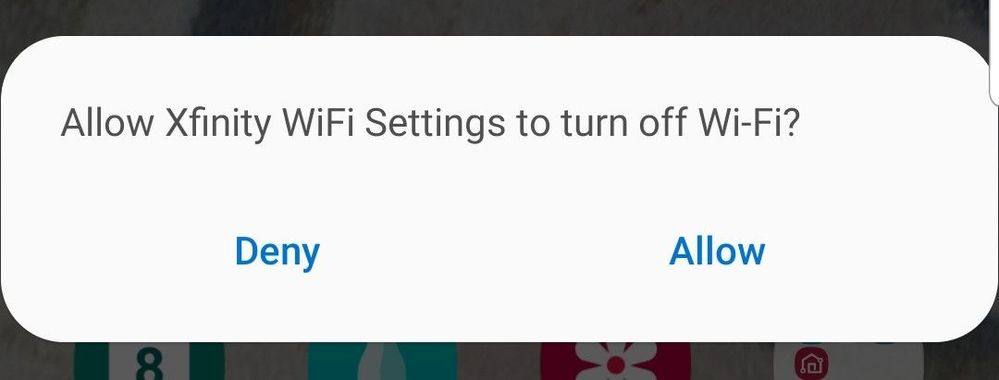What are you looking for?
- Samsung Community
- :
- Products
- :
- Smartphones
- :
- Other Galaxy S Series
- :
- Wifi turning off by itself
Wifi turning off by itself
- Subscribe to RSS Feed
- Mark topic as new
- Mark topic as read
- Float this Topic for Current User
- Bookmark
- Subscribe
- Printer Friendly Page
- Labels:
-
Galaxy S9
24-10-2019 09:50 AM
- Mark as New
- Bookmark
- Subscribe
- Mute
- Subscribe to RSS Feed
- Highlight
- Report Inappropriate Content
Hi, I have an issue with my S9+ where the wifi keeps turning itself off. If I don't notice then I don't remember to turn it back on and I have used all my data this month now due to this problem. I have checked all my settings and nothing jumps out as being incorrect. The setting which turned it off whilst asleep is no longer there. I have it set to turn on automatically for frequently used wifi so it should connect anyway but it isn't. Any clues?
24-10-2019 11:19 AM
- Mark as New
- Bookmark
- Subscribe
- Mute
- Subscribe to RSS Feed
- Highlight
- Report Inappropriate Content
Do you have Battery saver turned on? It might be disconnecting to conserve battery. Check this in Settings > Device maintenance > Battery.
Also, is this happening with your home Wi-Fi or somewhere else?

24-10-2019 02:09 PM
- Mark as New
- Bookmark
- Subscribe
- Mute
- Subscribe to RSS Feed
- Highlight
- Report Inappropriate Content
No I don't have battery saver turned on. It happens at home and at work that I have noticed so far. They are the main two wifi networks I use
24-10-2019 02:27 PM - last edited 24-10-2019 02:29 PM
- Mark as New
- Bookmark
- Subscribe
- Mute
- Subscribe to RSS Feed
- Highlight
- Report Inappropriate Content
Cheers for confirming. Can you check if the phone's Software is up to date?
Then, go in to Settings > Connections > Wi-Fi > Select the network > Forget.
Connect to it again after 5-10 mins and monitor the phone for the same issue.
Edit: Forgot to mention, if you've already tried these steps, let me know and we can jump over to the next steps.

06-11-2019 04:00 PM
- Mark as New
- Bookmark
- Subscribe
- Mute
- Subscribe to RSS Feed
- Highlight
- Report Inappropriate Content
Im having the same issue since the newest update. But it also seems to be affecting my printing capabilities.
06-11-2019 10:05 PM - last edited 06-11-2019 10:06 PM
- Mark as New
- Bookmark
- Subscribe
- Mute
- Subscribe to RSS Feed
- Highlight
- Report Inappropriate Content
You are correct. It started turning itself off after the last security update about a couple weeks ago. It is also happening our other S9.
09-11-2019 02:56 AM
- Mark as New
- Bookmark
- Subscribe
- Mute
- Subscribe to RSS Feed
- Highlight
- Report Inappropriate Content
09-11-2019 10:44 PM
- Mark as New
- Bookmark
- Subscribe
- Mute
- Subscribe to RSS Feed
- Highlight
- Report Inappropriate Content
I am having the same issue with my 3 Samsung Galaxy S9+ phones. I am an IT professional and I tried everything without any luck. Seems to turn of the WiFi by itself only when I am using an app that needs a fair amount of data! Sometimes I get a pop-up to allow others apps to turn it back on!!! Since I can't rollback the update, I told everyone on my plan to turn OFF mobile data. YOU NEED TO FIX THIS ASAP.
10-11-2019 06:33 AM
- Mark as New
- Bookmark
- Subscribe
- Mute
- Subscribe to RSS Feed
- Highlight
- Report Inappropriate Content
I'm having the same issue. Spent an entire weekend on mobile data while at home burning through 65% of my mobile data in the first five days of the billing cycle. I don't always notice the notification at the bottom of the screen that says WiFi disconnected.
The only solution I have so far is to turn mobile data off, which is very annoying.
10-11-2019 03:53 PM
- Mark as New
- Bookmark
- Subscribe
- Mute
- Subscribe to RSS Feed
- Highlight
- Report Inappropriate Content
I am having the same issue with my 3 Samsung Galaxy S9+ phones. I am an IT professional and I tried everything without any luck. Seems to turn of the WiFi by itself only when I am using an app that needs a fair amount of data! Sometimes I get a pop-up to allow others apps to turn it back on!!! (see attached screenprint, I have an Xfinity mobile plan).
Since I can't rollback the Samsung phone update, I told everyone on my phone plan to turn OFF mobile data. YOU NEED TO FIX THIS ASAP.
-
S21 Wifi button Greyed out
in Other Galaxy S Series -
wifi button not working at all
in Other Galaxy S Series -
S21 Ultra stuck searching for signal, can't connect to mobile data
in Other Galaxy S Series -
Galaxy S21 keeps randomly restarting
in Other Galaxy S Series -
S21 fe wifi wont turn on. So i try to restart phone and it lets me turn it on and connect but it turns off and wont reconnect.
in Other Galaxy S Series