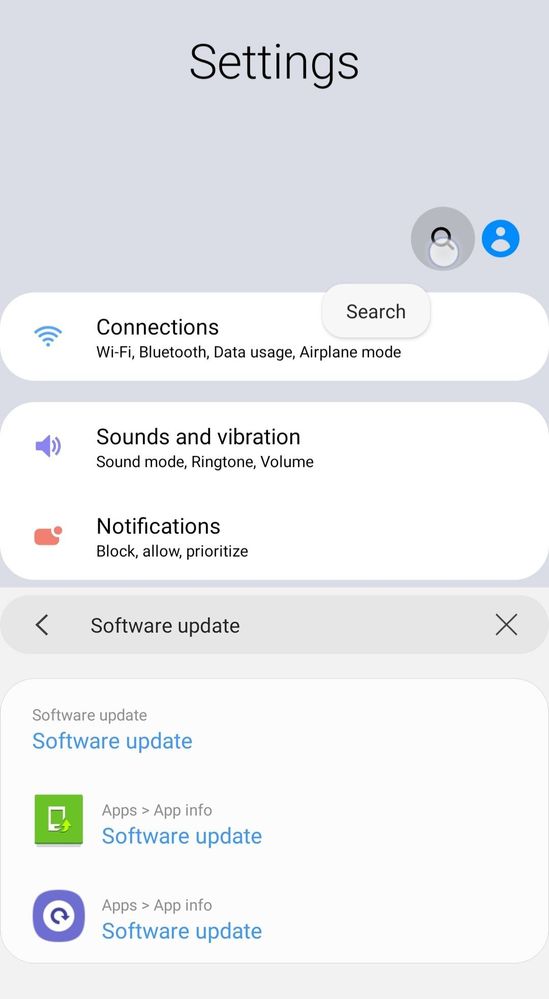What are you looking for?
- Samsung Community
- :
- Products
- :
- Smartphones
- :
- Other Galaxy S Series
- :
- Re: Re: s9+ software
s9+ software
- Subscribe to RSS Feed
- Mark topic as new
- Mark topic as read
- Float this Topic for Current User
- Bookmark
- Subscribe
- Printer Friendly Page
16-07-2020 07:49 PM
- Mark as New
- Bookmark
- Subscribe
- Mute
- Subscribe to RSS Feed
- Highlight
- Report Inappropriate Content
16-07-2020 07:58 PM
- Mark as New
- Bookmark
- Subscribe
- Mute
- Subscribe to RSS Feed
- Highlight

17-07-2020 07:29 AM
- Mark as New
- Bookmark
- Subscribe
- Mute
- Subscribe to RSS Feed
- Highlight
- Report Inappropriate Content
17-07-2020 08:13 AM - last edited 17-07-2020 08:14 AM
- Mark as New
- Bookmark
- Subscribe
- Mute
- Subscribe to RSS Feed
- Highlight
- Report Inappropriate Content
Go to setting, in the top press the search icon and search for software update. Go into both software update apps and clear the cache and restart your device. Unfortunately you cannot clear the data from these system apps, but hopefully clearing the cache might help.
22-07-2020 08:19 PM
- Mark as New
- Bookmark
- Subscribe
- Mute
- Subscribe to RSS Feed
- Highlight
- Report Inappropriate Content
22-07-2020 08:30 PM - last edited 22-07-2020 08:36 PM
- Mark as New
- Bookmark
- Subscribe
- Mute
- Subscribe to RSS Feed
- Highlight
- Report Inappropriate Content
You could try to clear the system cache
- Start by turning the S9 off.
- Then hold the Volume Up, Power and Bixby buttons all at the same time.
- You can release the buttons when Recovery Mode starts to boot.
- Next, use the Volume buttons to scroll down and highlight the Wipe Cache Partition option.
- press the Power button to select it.
- Scroll down to Yes with the Volume button, and press the Power button to select it.
- Navigate to the Reboot System Now option and press the Power button to select it.
- Your S9 should now reboot with a cleared system cache.
22-07-2020 08:38 PM
- Mark as New
- Bookmark
- Subscribe
- Mute
- Subscribe to RSS Feed
- Highlight
- Report Inappropriate Content
If that doesn't work, back up your device and do a factory reset so your able to restart the download.
23-07-2020 05:28 AM
- Mark as New
- Bookmark
- Subscribe
- Mute
- Subscribe to RSS Feed
- Highlight
- Report Inappropriate Content
If the excellent advice already provided by members does not help then a Samsung Experience Store or Samsung Service Centre will be able to help you.
🌈 Stay Safe & Stay Alert. 🌈
Daily Driver > Samsung Galaxy s²⁴ Ultra 512Gb ~ Titanium Black.
The advice I offer is my own and does not represent Samsung’s position.
I'm here to help. " This is the way. "
-
Unable to update from android 8 to android 10 on samsung s9 plus sm-g965f
in Other Galaxy S Series -
3g or 4g
in Other Galaxy S Series -
First s23 now s9 charging problem !
in Other Galaxy S Series -
Can't turn on notifications since update
in Other Galaxy S Series -
Issue after software update on Samsung Galaxy S10 5G
in Other Galaxy S Series