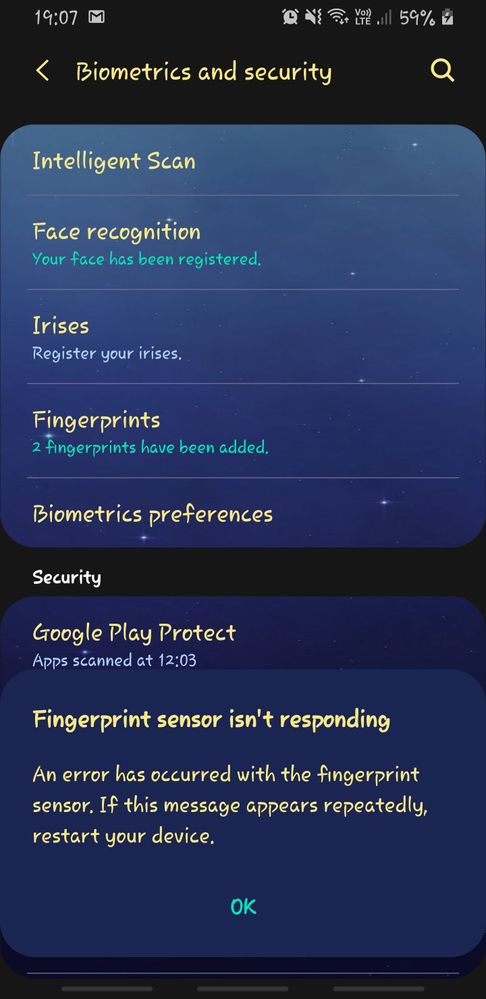Close
What are you looking for?
Turn on suggestions
Auto-suggest helps you quickly narrow down your search results by suggesting possible matches as you type.
Showing results for
- Samsung Community
- :
- Products
- :
- Smartphones
- :
- Other Galaxy S Series
- :
- Fingerprint not working on S9
Fingerprint not working on S9
Topic Options
- Subscribe to RSS Feed
- Mark topic as new
- Mark topic as read
- Float this Topic for Current User
- Bookmark
- Subscribe
- Printer Friendly Page
(Topic created on: 11-06-2020 07:08 PM)
893
Views
- Labels:
-
Galaxy S9
Dillan1
First Poster
11-06-2020 07:08 PM
Options
- Mark as New
- Bookmark
- Subscribe
- Mute
- Subscribe to RSS Feed
- Highlight
- Report Inappropriate Content
Right, so I my phone has recently had its back smashed damaging the fingerprint scanner. The issue is, for me to remove the finger print security I need to enter my fingerprint, furthermore, for me to enter Samsung pass I also need to enter my fingerprint. An error message shows up telling me the fingerprint scanner isn't working and just closes, not allowing me to enter my pin or face recognition!
3 REPLIES 3
AndrewL

Moderator
11-06-2020 07:23 PM
Options
- Mark as New
- Bookmark
- Subscribe
- Mute
- Subscribe to RSS Feed
- Highlight
@Dillan1: Hmm. If you go to Settings > Biometrics and Security > Fingerprints > Edit > Remove, are you able to remove the scanned fingerprints, or does this require authentication as well? Have you tried restarting the phone as prompted to see if the Fingerprint Scanner becomes responsive once again?


Dillan1
First Poster
11-06-2020 07:33 PM
Options
- Mark as New
- Bookmark
- Subscribe
- Mute
- Subscribe to RSS Feed
- Highlight
- Report Inappropriate Content
When I press fingerprints it's gives me that message. And yes I have restarted my phone.
AndrewL

Moderator
11-06-2020 07:48 PM
Options
- Mark as New
- Bookmark
- Subscribe
- Mute
- Subscribe to RSS Feed
- Highlight
@Dillan1: Can you try signing in to Find My Mobile on your home computer using your Samsung account details, to see if there are any options available to remove your biometrics?
https://findmymobile.samsung.com/login.do

https://findmymobile.samsung.com/login.do

Related Content
-
Scanning QR Code Geo Location Does Not Work
in Other Galaxy S Series -
Camera not working after One UI 6 update - S21FE
in Other Galaxy S Series -
wifi button not working at all
in Other Galaxy S Series -
S21 Ultra stuck searching for signal, can't connect to mobile data
in Other Galaxy S Series -
Olixar sentinel screen protector
in Other Galaxy S Series