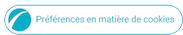30-01-2025 03:51 PM - last edited 30-01-2025 03:58 PM
- Mark as New
- Bookmark
- Subscribe
- Mute
- Subscribe to RSS Feed
- Highlight
- Report Inappropriate Content
- Hello community, I have a problem with my S24 Ultra camera. Every time I take a photo after a few seconds my phone automatically modifies it (colour, brighteness, contrast, etc.). This feature is supposed to optimize the pictures but it actually makes them look horrible!! It's ridiculous how bad they look, so innatural and weird! I have changed the camera setting to "Minimum optimisation" but it looks like there's no way to disable this option completely, as I can only choose between Maximum, Medium and Minimum optimisation. I'm desperate and I regret I spent all that money for this phone as I bought it mainly for the camera and now I have all these horrible photos😭 Does this happen to you too? Do you have any advice? I just want to see my photo as I took it. If I want to modify it I will do it, I don't want my phone to do it automatically for me. At the moment I am using the Portait feature to take any photo, as in Portrait mode this "optimisation " doesn't occur. Please help, thank you
30-01-2025 04:55 PM
- Mark as New
- Bookmark
- Subscribe
- Mute
- Subscribe to RSS Feed
- Highlight
- Report Inappropriate Content
Hi @Valeria1988 and may I extend a Warm Welcome to the Samsung Community Forum.
You are not alone in regards to the optimisation the phone utilises ,with some asking for the optimisation tool be able to be turned Off.
Something you could send as feedback via the Samsung Members App too.
If i can be of any further help please don't hesitate to ask 😎
Daily Driver > Samsung Galaxy s²⁵ Ultra 512Gb ~ Titanium Black.
The advice I offer is my own and does not represent Samsung’s position.
I'm here to help. " This is the way. "
30-01-2025 09:53 PM
- Mark as New
- Bookmark
- Subscribe
- Mute
- Subscribe to RSS Feed
- Highlight
- Report Inappropriate Content
I have the exact same feelingen and experience. I want a refund, or a fix, but nettverk is possible.
30-01-2025 09:55 PM
- Mark as New
- Bookmark
- Subscribe
- Mute
- Subscribe to RSS Feed
- Highlight
- Report Inappropriate Content
Im so sick of this, cant they jist spend a little time fixing this and come with an update?
30-01-2025 10:10 PM
- Mark as New
- Bookmark
- Subscribe
- Mute
- Subscribe to RSS Feed
- Highlight
- Report Inappropriate Content
Unfortunatly there is alot of people who dont like the post prossesing on s24u
31-01-2025 02:11 PM - last edited 31-01-2025 02:11 PM
- Mark as New
- Bookmark
- Subscribe
- Mute
- Subscribe to RSS Feed
- Highlight
- Report Inappropriate Content
31-01-2025 02:13 PM
- Mark as New
- Bookmark
- Subscribe
- Mute
- Subscribe to RSS Feed
- Highlight
- Report Inappropriate Content
Yes, i have. It didnt help much.
31-01-2025 04:16 PM
- Mark as New
- Bookmark
- Subscribe
- Mute
- Subscribe to RSS Feed
- Highlight
- Report Inappropriate Content
- Hello, I checked the camera settings and it looks like there are no other options related to this...the only one is "intelligent optimisation", which I switched to Minimum. What other settings could I change to stop the post processing? What is Good Lock Camera Assistant? Is it something I need to download? Thank you
31-01-2025 04:52 PM
- Mark as New
- Bookmark
- Subscribe
- Mute
- Subscribe to RSS Feed
- Highlight
- Report Inappropriate Content
01-02-2025 06:24 AM
- Mark as New
- Bookmark
- Subscribe
- Mute
- Subscribe to RSS Feed
- Highlight
- Report Inappropriate Content
You're saying your 24 Ultra doesn't do any post processing? My phone wasn't like this when I bought it, so I guess this post processing is an update of the last few months...I'm wondering if there is a way to go back to the settings before this update, I mean disable this annoying update? Also, I can't find on Google Play the app you mentioned. Could you please tell me what it is called exactly? Sorry I'm not an expert of phones at all😅 thank you so much!