What are you looking for?
- Samsung Community
- :
- Products
- :
- Smartphones
- :
- Galaxy S23 Series
- :
- My Samsung Galaxy-S-23 Phone Not Connecting with Laptop After Windows 11 Update
My Samsung Galaxy-S-23 Phone Not Connecting with Laptop After Windows 11 Update
- Subscribe to RSS Feed
- Mark topic as new
- Mark topic as read
- Float this Topic for Current User
- Bookmark
- Subscribe
- Printer Friendly Page
17-05-2023
11:53 AM
- last edited
17-05-2023
03:06 PM
by
AntS
![]() ) in
) in
- Mark as New
- Bookmark
- Subscribe
- Mute
- Subscribe to RSS Feed
- Highlight
- Report Inappropriate Content
Hello everyone,
I hope you're all doing well. I recently updated my laptop to Windows 11, and I've been encountering some issues with connecting my Galasy-S-23 phone to it. Before the update, everything was working fine, but now the connection seems to be problematic. I wanted to reach out to this forum to see if anyone else has experienced a similar problem and if there are any potential solutions.
Here's a bit more detail about the issue I'm facing. When I connect my Galaxy-S-23 to my laptop via USB, it doesn't show up as a recognized device. The phone charges, so I know the USB port is functioning properly, but it doesn't establish a data connection. I've tried different USB cables and ports on my intel laptop, but the problem persists.
I have already tried the following troubleshooting steps without success:
Restarting both the phone and the laptop.
Updating the USB drivers on my laptop.
Enabling USB debugging mode on the phone and reconnecting.
Changing the USB connection mode on the phone (MTP/PTP).
None of these steps have resolved the issue, and I'm at a loss for what to try next. It's frustrating because I frequently transfer files between my phone and laptop, and this connection problem is causing a significant inconvenience.
If anyone has encountered a similar problem or has any suggestions, I would greatly appreciate your input. Is there a specific driver or software update that I might be missing? Could it be a compatibility issue between Windows 11 and the Galaxy-S-23? Any insights or solutions would be immensely helpful.
Thank you in advance for your time and assistance. I look forward to hearing from you.
Best regards,
Tammy Gombez
- Tags:
- S23
17-05-2023 02:10 PM
- Mark as New
- Bookmark
- Subscribe
- Mute
- Subscribe to RSS Feed
- Highlight
- Report Inappropriate Content
17-05-2023 02:29 PM
- Mark as New
- Bookmark
- Subscribe
- Mute
- Subscribe to RSS Feed
- Highlight
- Report Inappropriate Content
Thank you sir for your suggestion, I will try it!
17-05-2023 08:38 PM - last edited 17-05-2023 08:47 PM
- Mark as New
- Bookmark
- Subscribe
- Mute
- Subscribe to RSS Feed
- Highlight
- Report Inappropriate Content
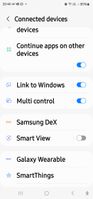
a month ago
- Mark as New
- Bookmark
- Subscribe
- Mute
- Subscribe to RSS Feed
- Highlight
- Report Inappropriate Content
I have the same problem. My phone is an A23 and up until last week was connecting just fine. I connected my wifes A34 to my windows 11 computer and it connects just fine with the same cable! I take my A23 to her computer and still no joy. Strikes me that something has changed in my A23 phone to disable it connecting to any PC? By the way when I plug in my phone it does beep and start charging. Help.
a month ago
- Mark as New
- Bookmark
- Subscribe
- Mute
- Subscribe to RSS Feed
- Highlight
- Report Inappropriate Content
a month ago
- Mark as New
- Bookmark
- Subscribe
- Mute
- Subscribe to RSS Feed
- Highlight
- Report Inappropriate Content
On the pull down menu I have no USB choice. It gives me 2 choices, Device Control or Media Output. If I select Device Control It just gives me a message "Controls will appear here for any smart device you've set up in supported apps."
a month ago
- Mark as New
- Bookmark
- Subscribe
- Mute
- Subscribe to RSS Feed
- Highlight
- Report Inappropriate Content
When I use the pull down menu it shows that USB is charging, however, no mention of transfers?
a week ago
- Mark as New
- Bookmark
- Subscribe
- Mute
- Subscribe to RSS Feed
- Highlight
- Report Inappropriate Content
I read all these suggestions and if anyone of them worked for anyone with connectivity issues please let me know I cannot even get the option to use usb for data transfer phone really doesn't have the capability to connect to a computer which is odd as every other phone we try connects easily by swiping down on the phone screen and using usb for data transfer this includes 7 friends who all have different phones
a week ago
- Mark as New
- Bookmark
- Subscribe
- Mute
- Subscribe to RSS Feed
- Highlight
- Report Inappropriate Content
I've got the same issue too, the notification says that the phone is charging but seems like there's no successful connection to the Windows 10 PC. No issues with the cable, or PC drivers, Phone's software is up to date/latest. Don't know how to fix this issue.
