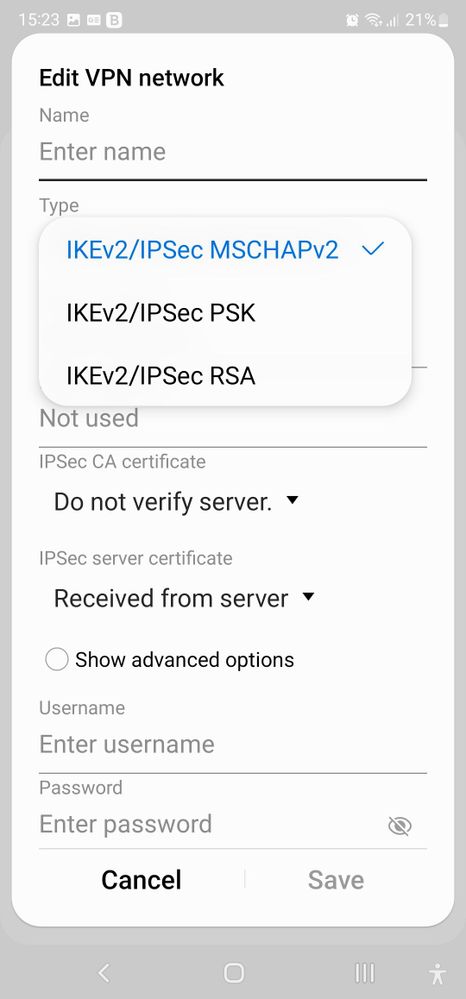What are you looking for?
- Samsung Community
- :
- Products
- :
- Smartphones
- :
- Galaxy S22 Series
- :
- vpn configuration missing s22 ultra compare note 9
vpn configuration missing s22 ultra compare note 9
- Subscribe to RSS Feed
- Mark topic as new
- Mark topic as read
- Float this Topic for Current User
- Bookmark
- Subscribe
- Printer Friendly Page
26-02-2022 03:53 AM
- Mark as New
- Bookmark
- Subscribe
- Mute
- Subscribe to RSS Feed
- Highlight
- Report Inappropriate Content
Hello,
Why when i try configure vpn on galaxy ultra s22 are online 3 typem of authentication? Where is ppptp?
26-02-2022 05:16 AM - last edited 26-02-2022 05:16 AM
- Mark as New
- Bookmark
- Subscribe
- Mute
- Subscribe to RSS Feed
- Highlight
- Report Inappropriate Content

26-02-2022 09:47 AM
- Mark as New
- Bookmark
- Subscribe
- Mute
- Subscribe to RSS Feed
- Highlight
- Report Inappropriate Content
cant chose different option like pptp...
26-02-2022 03:16 PM
- Mark as New
- Bookmark
- Subscribe
- Mute
- Subscribe to RSS Feed
- Highlight
- Report Inappropriate Content
Have the same problem only shows 3 types, need a PPTP or a L2TP where are these options ? these options are showing on previuous galaxy phone versions but not the S22 Ultra ? Have tried to raise this with Sumsung Help but they are unable to help and have explained this may be subject updates coming.
26-02-2022 03:26 PM
- Mark as New
- Bookmark
- Subscribe
- Mute
- Subscribe to RSS Feed
- Highlight
- Report Inappropriate Content
24-03-2022 07:13 AM
- Mark as New
- Bookmark
- Subscribe
- Mute
- Subscribe to RSS Feed
- Highlight
- Report Inappropriate Content
We also need L2TP /IPSec VPN. Which don't show in the new phone.
24-03-2022 07:20 AM
- Mark as New
- Bookmark
- Subscribe
- Mute
- Subscribe to RSS Feed
- Highlight
- Report Inappropriate Content
You won't do anything, I edited to Samsung services couple times in that case! They don't care!
29-03-2022 08:15 PM - last edited 29-03-2022 08:21 PM
- Mark as New
- Bookmark
- Subscribe
- Mute
- Subscribe to RSS Feed
- Highlight
- Report Inappropriate Content
Hi
I've raised to samsung that the L2TP/IPSec PSK setup was bugging.
They didn't provide any positive answer.
In the setup you can't provide the UserID and Password like before.
You have only the IPSec Identifier and the PSK
For Synology VPN we need like before the Pre-Shared key but also the UserID and Password of the authorized user.
They don't have any more this setup like on
- Note 10 (my former phone)
- Note 8
- Galaxy A6
I decided to move to OpenVPN and it works well.
It works well
Chris
29-03-2022 08:21 PM
- Mark as New
- Bookmark
- Subscribe
- Mute
- Subscribe to RSS Feed
- Highlight
- Report Inappropriate Content
They have the L2TP/IPSec VPN but the setup is wrong
I've raised to samsung that the L2TP/IPSec PSK setup was bugging.
They didn't provide any positive answer.
In the setup you can't provide the UserID and Password like before.
You have only the IPSec Identifier and the PSK
For Synology VPN we need like before the Pre-Shared key but also the UserID and Password of the authorized user.
They don't have any more this setup like on
- Note 10 (my former phone)
- Note 8
- Galaxy A6
I decided to move to OpenVPN and it works well.
It works well
Chris
14-05-2022 09:11 PM
- Mark as New
- Bookmark
- Subscribe
- Mute
- Subscribe to RSS Feed
- Highlight
- Report Inappropriate Content
Same here. New A53 G
Very disappointing indeed!