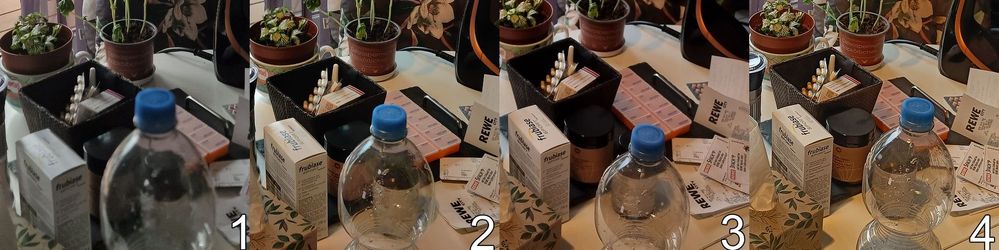What are you looking for?
- Samsung Community
- :
- Products
- :
- Smartphones
- :
- Galaxy S22 Series
- :
- Re: Terrible quality of images on S21 Ultra and S22 Ultra
Terrible quality of images on S21 Ultra and S22 Ultra
- Subscribe to RSS Feed
- Mark topic as new
- Mark topic as read
- Float this Topic for Current User
- Bookmark
- Subscribe
- Printer Friendly Page
14-09-2022 08:35 PM
- Mark as New
- Bookmark
- Subscribe
- Mute
- Subscribe to RSS Feed
- Highlight
- Report Inappropriate Content
Hello,
After reading about awesomeness of Galaxy S21 and S22 Ultra cameras, together with my girlfriend we decided to switch from our OnePlus phones.
Phones just arrived, we immediatelly started taking pictures and they are disastrous. Phones are being sent back for a refund.
Here, have a comparison. All the phones on auto camera setting, with ALL picture improvements enabled, set to default resolution, main camera. Focus and light set on the bottle via touching the screen before taking a picture . All newest updates installed.
1. Galaxy S22 Ultra
2. OnePlus 7T Pro
3. Galaxy S21 Ultra
4. OnePlus Nord 2.
I also want to add that lighting of the scene did not change between pictures.
We went to local electronics shop (Saturn/Media Markt) to compare with phones available there, with the same results - OnePlus Nord 2 took the best quality pictures. And costs only fraction of S22 Ultra's price.
I do not look for help. I'm giving you an information, do with it what you want.
14-09-2022 10:37 PM
- Mark as New
- Bookmark
- Subscribe
- Mute
- Subscribe to RSS Feed
- Highlight
- Report Inappropriate Content
15-09-2022 12:53 AM
- Mark as New
- Bookmark
- Subscribe
- Mute
- Subscribe to RSS Feed
- Highlight
- Report Inappropriate Content
15-09-2022 02:22 PM
- Mark as New
- Bookmark
- Subscribe
- Mute
- Subscribe to RSS Feed
- Highlight
- Report Inappropriate Content
15-09-2022 03:52 PM
- Mark as New
- Bookmark
- Subscribe
- Mute
- Subscribe to RSS Feed
- Highlight
- Report Inappropriate Content
15-09-2022 03:54 PM
- Mark as New
- Bookmark
- Subscribe
- Mute
- Subscribe to RSS Feed
- Highlight
- Report Inappropriate Content
15-09-2022 04:44 PM
- Mark as New
- Bookmark
- Subscribe
- Mute
- Subscribe to RSS Feed
- Highlight
- Report Inappropriate Content

15-09-2022 06:33 PM
- Mark as New
- Bookmark
- Subscribe
- Mute
- Subscribe to RSS Feed
- Highlight
- Report Inappropriate Content
16-09-2022 01:57 PM
- Mark as New
- Bookmark
- Subscribe
- Mute
- Subscribe to RSS Feed
- Highlight
- Report Inappropriate Content
Lenses were clear, I've double checked that. Also, comparing these pictures, I do not think there was not enough light.
16-09-2022 02:00 PM
- Mark as New
- Bookmark
- Subscribe
- Mute
- Subscribe to RSS Feed
- Highlight
- Report Inappropriate Content
I've tried it, as well as some other. With the same result. On some test pictures, with flowers, after zooming in to 100% size there were visible artifacts (pixelisation, vertical lines on contours), grain in mildly less lit parts. RAW pictures had them also, so to me looks like a camera matrix issue, but on all cameras?