What are you looking for?
- Samsung Community
- :
- Products
- :
- Smartphones
- :
- Galaxy S22 Series
- :
- Samsung s22 ultra slow
Samsung s22 ultra slow
- Subscribe to RSS Feed
- Mark topic as new
- Mark topic as read
- Float this Topic for Current User
- Bookmark
- Subscribe
- Printer Friendly Page
28-02-2022 07:03 PM
- Mark as New
- Bookmark
- Subscribe
- Mute
- Subscribe to RSS Feed
- Highlight
- Report Inappropriate Content
28-02-2022 07:07 PM
- Mark as New
- Bookmark
- Subscribe
- Mute
- Subscribe to RSS Feed
- Highlight
- Report Inappropriate Content
Is it apps or the Ui that's running slow @sarbear ?
Did you use Samsung Smartswitch to move your information across from your previous phone to your new phone ?
If you go into Safe Mode does that improve things ?
Https://www.samsung.com/uk/support/mobile-devices/how-to-start-my-galaxy-device-in-safe-mode/ will help to highlight if an app or theme etc is potentially causing issues.
Daily Driver > Samsung Galaxy s²⁴ Ultra 512Gb ~ Titanium Black.
The advice I offer is my own and does not represent Samsung’s position.
I'm here to help. " This is the way. "
28-02-2022 07:12 PM
- Mark as New
- Bookmark
- Subscribe
- Mute
- Subscribe to RSS Feed
- Highlight
- Report Inappropriate Content
28-02-2022 07:13 PM
- Mark as New
- Bookmark
- Subscribe
- Mute
- Subscribe to RSS Feed
- Highlight
- Report Inappropriate Content
28-02-2022 10:10 PM - last edited 28-02-2022 10:11 PM
- Mark as New
- Bookmark
- Subscribe
- Mute
- Subscribe to RSS Feed
- Highlight
- Report Inappropriate Content
03-03-2022 07:56 AM - last edited 03-03-2022 07:56 AM
- Mark as New
- Bookmark
- Subscribe
- Mute
- Subscribe to RSS Feed
- Highlight
- Report Inappropriate Content
My S22 Ultra is much slower than my S21 Ultra.
Scrolling Twitter is jittery, lots of flag when switching between Apps
The camera takes about twice as long to open.
Pretty rubbish really.
I did use the SmartSwitch, although it failed every time when I used the cable and only worked wirelessly.
Hopefully everything will be fixed in an update, or I'll have to scrub it and start from scratch.
05-03-2022 08:34 PM
- Mark as New
- Bookmark
- Subscribe
- Mute
- Subscribe to RSS Feed
- Highlight
- Report Inappropriate Content
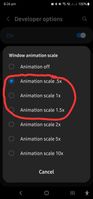

22-03-2022 06:46 PM
- Mark as New
- Bookmark
- Subscribe
- Mute
- Subscribe to RSS Feed
- Highlight
- Report Inappropriate Content
Got the same issue. However, i turned of the adaptive refresh rate and set it to standard 60. The s22 ultra is much faster now.
07-05-2023 05:32 PM
- Mark as New
- Bookmark
- Subscribe
- Mute
- Subscribe to RSS Feed
- Highlight
- Report Inappropriate Content
Agreed but I've been waiting over a year for this phone to get good. I wish I'd kept my S20+ now, Samsung cutting the memory down to 8gb from 12gb is the issue here and anyone that know computers knows that Virtual Memory is no substitute from actual physical memory
07-05-2023 05:47 PM
- Mark as New
- Bookmark
- Subscribe
- Mute
- Subscribe to RSS Feed
- Highlight
- Report Inappropriate Content
I'm having the same issue. If Samsung cut the memory down on the next Galaxy to save money I'm off to another phone company.
-
S22 Ultra constantly losing carrier signal after syste update
in Galaxy S22 Series -
Samsung Galaxy S22 Ultra Continuous Restart Loop
in Galaxy S22 Series -
S22U Samsung Health and Lloyds not working, non rooted
in Galaxy S22 Series -
Camera Performance Inconsistencies on Samsung Galaxy S22 Series
in Galaxy S22 Series -
Pressing Issue with my Samsung S22 Ultra
in Galaxy S22 Series
