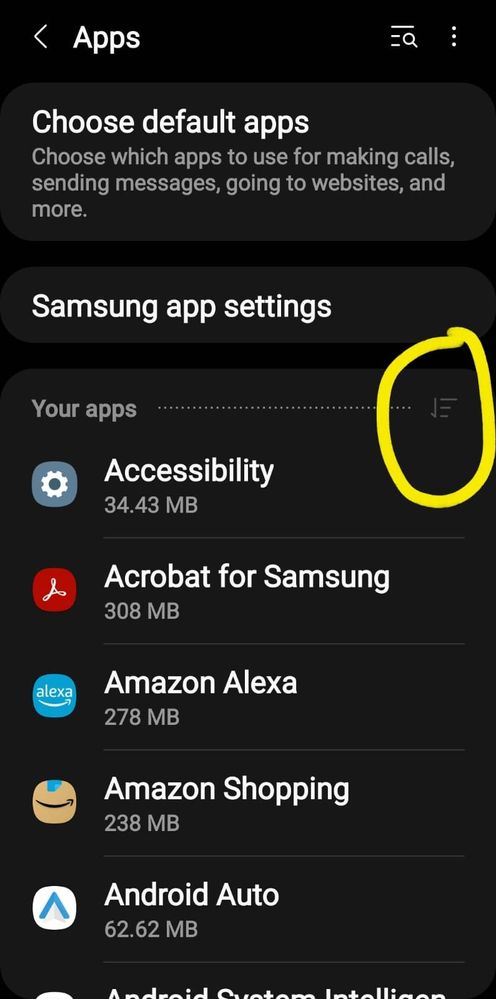What are you looking for?
- Samsung Community
- :
- Products
- :
- Smartphones
- :
- Galaxy S22 Series
- :
- Re: Samsung Pass not working on New Galaxy S22
Samsung Pass not working on New Galaxy S22
- Subscribe to RSS Feed
- Mark topic as new
- Mark topic as read
- Float this Topic for Current User
- Bookmark
- Subscribe
- Printer Friendly Page
17-09-2022 07:44 AM - last edited 17-09-2022 07:46 AM
- Mark as New
- Bookmark
- Subscribe
- Mute
- Subscribe to RSS Feed
- Highlight
- Report Inappropriate Content
I cannot even set up samsung pass. It says couldnt register fingerprint , try again later.
I cant even set it up , and hence cannot use it at all on others apps
17-09-2022 10:26 AM
- Mark as New
- Bookmark
- Subscribe
- Mute
- Subscribe to RSS Feed
- Highlight
- Report Inappropriate Content
Are you using some screen protector? If yes it might be interfering. Were you able to register fingerprints on the phone itself? And are you logged in your Samsung account on the phone
17-09-2022 12:42 PM
- Mark as New
- Bookmark
- Subscribe
- Mute
- Subscribe to RSS Feed
- Highlight
- Report Inappropriate Content
@Galaxy_PSY hello, try the following steps: Access Settings / Applications and click on the area indicated in the screenshot. Activate Show system applications and confirm. Look for the Samsung Pass app and in the options you will see three points on the top right, perform Uninstall updates .Reboot the phone and update the Samsung Pass app manually.Please check.Greetings.
"The quieter you become-the more you are able to hear..."
31-01-2023 06:59 PM
- Mark as New
- Bookmark
- Subscribe
- Mute
- Subscribe to RSS Feed
- Highlight
- Report Inappropriate Content
Thanks Ventor - I performed the Uninstall Updates and rebooted, then manually updated the App. Still can't log in - after entering my password, it asks for fingerprint verification. When I enter my fingerprint, I get a message "Couldn't verify fingerprints - try again later". Strange because I can still access Pass on my old phone (Galaxy S21) with my fingerprint. Any ideas on what I can do to get this working on the S22?
16-02-2023 02:36 PM
- Mark as New
- Bookmark
- Subscribe
- Mute
- Subscribe to RSS Feed
- Highlight
- Report Inappropriate Content
I have the exact same problem on my S23U. I tried the steps above, and it's still not working.
16-02-2023 06:01 PM
- Mark as New
- Bookmark
- Subscribe
- Mute
- Subscribe to RSS Feed
- Highlight
- Report Inappropriate Content
Hi XayZay - sorry to say that subsequent to my post above I spent about 2 hours on a chat with Samsung technical support. They were quite helpful in trying multiple solutions, but the problem never got solved, so I have turned Samsung Pass completely off and don't use it anymore.
21-02-2023 12:14 AM
- Mark as New
- Bookmark
- Subscribe
- Mute
- Subscribe to RSS Feed
- Highlight
- Report Inappropriate Content
I found the magic answer! Turn off wifi and do it over your cell network and it will work. Or at least it did for me on the S23.
21-02-2023 03:59 PM
- Mark as New
- Bookmark
- Subscribe
- Mute
- Subscribe to RSS Feed
- Highlight
- Report Inappropriate Content
Thanks Kbrains - I tried this and it worked for me too on S22!
23-02-2023 11:19 PM
- Mark as New
- Bookmark
- Subscribe
- Mute
- Subscribe to RSS Feed
- Highlight
- Report Inappropriate Content
Thx, this solved it💪🏾
26-02-2023 12:26 AM
- Mark as New
- Bookmark
- Subscribe
- Mute
- Subscribe to RSS Feed
- Highlight
- Report Inappropriate Content
Thank you! It worked for my S23 too!
-
S22+ turns on and off won't connect to home Internet!
in Galaxy S22 Series -
S22 Ultra constantly losing carrier signal after syste update
in Galaxy S22 Series -
Samsung Galaxy S22 Ultra Continuous Restart Loop
in Galaxy S22 Series -
S22 ultra 5g Moisure charge issues
in Galaxy S22 Series -
Samsung music & Android Auto
in Galaxy S22 Series