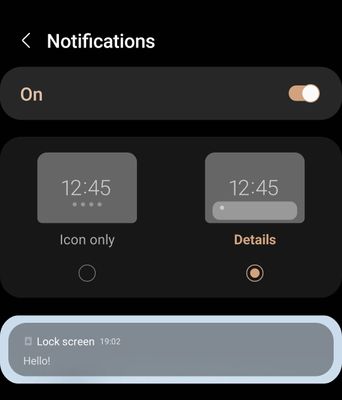Close
What are you looking for?
Turn on suggestions
Auto-suggest helps you quickly narrow down your search results by suggesting possible matches as you type.
Showing results for
- Samsung Community
- :
- Products
- :
- Smartphones
- :
- Galaxy S22 Series
- :
- Samsung Health
Samsung Health
Topic Options
- Subscribe to RSS Feed
- Mark topic as new
- Mark topic as read
- Float this Topic for Current User
- Bookmark
- Subscribe
- Printer Friendly Page
(Topic created on: 24-09-2022 04:52 PM)
248
Views
DanielHooton
Explorer
24-09-2022 04:52 PM
Options
- Mark as New
- Bookmark
- Subscribe
- Mute
- Subscribe to RSS Feed
- Highlight
- Report Inappropriate Content
3 REPLIES 3
Neo001
Legend
24-09-2022 06:06 PM - last edited 24-09-2022 06:07 PM
Options
- Mark as New
- Bookmark
- Subscribe
- Mute
- Subscribe to RSS Feed
- Highlight
- Report Inappropriate Content
Hi,
In Settings > Lock screen> Notifications > select Details
You will have to tap the screen to see the notifications (steps), if you have AOD on.
Tourbillon De La Vie
Samsung Members Star ★
24-09-2022 06:21 PM
Options
- Mark as New
- Bookmark
- Subscribe
- Mute
- Subscribe to RSS Feed
- Highlight
- Report Inappropriate Content
Also, make sure that in Samsung health app you have enabled steps under settings/notifications
neo101
First Poster
26-09-2022 07:53 PM
Options
- Mark as New
- Bookmark
- Subscribe
- Mute
- Subscribe to RSS Feed
- Highlight
- Report Inappropriate Content
When i time a walk it doesn't show how many steps for that work out only all day